These terms are used in the world of computing to describe disk space, or data storage space, and system memory. Want to know how many bytes are in a gigabyte, or megabytes in a terabyte? You are in the right place.
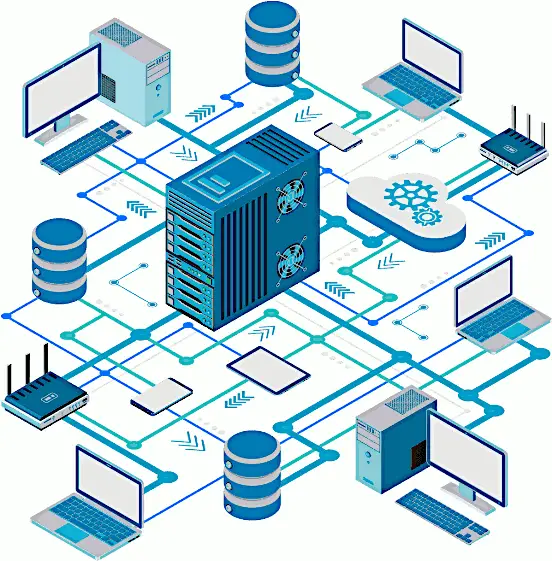
A few years ago, hard disk space was described in terms of 'Megabytes'. Today, 'Gigabytes' and 'Terabytes'; are the most common terms associated with digital storage. But what are they?
Let's start with the basics.
Bytes are basic and physical unit of information in computing and digital communications!
To put things into perspective, each date size is explained here below with the help of real-life examples:
(It would take approximately 11 trillion years to download a Yottabyte file from the internet using high-powered broadband.)
In the digital age, choosing the right type of internet connection for your needs is crucial. This section delves into...
The significance of color accuracy in professional settings cannot be overstated. This aspect is crucial across various industries, including graphic...