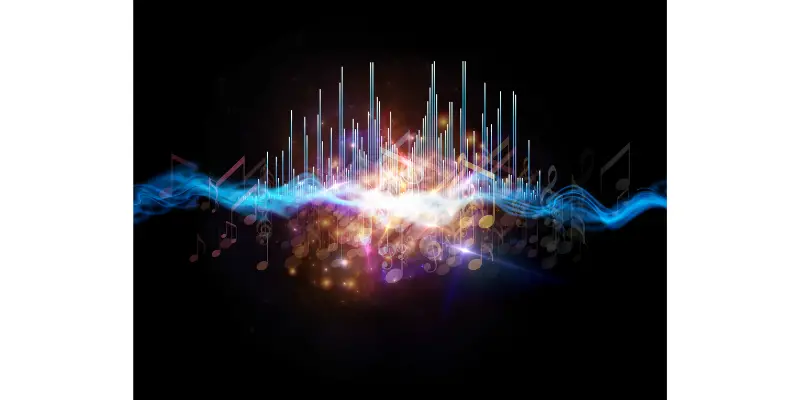Disclaimer: This post may contain affiliate links, meaning we get a small commission if you make a purchase through our links, at no cost to you. For more information, please visit our Disclaimer Page.
8D audio works by editing existing music to produce a multi-dimensional sound that you can hear within your head. It only works with headphones as it aims to trick you that the sounds move from your left headphone to the other side and vice versa.
Table of Contents
Does 8D audio only work with headphones?
8D audio only works with headphones. Without headphones, you can’t hear the effects of the sound. 8D audio’s sound moves from left to right, far to near and it’s circling your head. You can’t hear these effects clearly through speakers.
The effect is possible because 8D audio is a binaural type that works in a 2-channel format. The 2-channel format provides the effect where you can hear the sound on your left and your right ear. This is different from surround sound because surround sound is a multichannel format, which has a front center speaker and two surround speakers in the room.
An 8D is created to exclusively work with headphones. Naturally, when we hear a sound, we know where it’s coming from. We can identify if it’s coming from the back or on the side. We can also identify if it’s approaching us or if it’s moving away from us.
When a sound moves away from us, the volume decreases. It’s the opposite when the sound approaches us. Using an ordinary speaker can’t achieve such a natural way of hearing a sound.
If you plan to listen to 8D music, always use your headphones. You can find a lot of music edited in this format with the note, “Headphones only.”
“Headphones only,” don’t mean that the audio won’t work without the headphones. You can still listen to music with a stereo loudspeaker. However, you won’t be able to hear the effects. The sound is not distinguishable when you don’t wear headphones.
If you don’t want to use headphones, you can still do it but the setup is expensive. You’ll need a lot of speakers that are placed around the room. They must be spaced strategically so you can experience the 360 degrees sound that the 8D produces.
How does 8D music work?
8D works as virtual reality for your ears. It gives you the feeling that the source of the sound is near you or exactly where you are. It is a technique that allows you to feel that the sounds are coming from different directions because the sounds are moving. If you’re using headphones, you can notice that the sounds ping-pongs from left to right and vice versa.
The technique is possible through the binaural recording. So, how does a binaural recording works?
A binaural audio recording aims to let you feel that you hear the sound like you’re in the location where the sound is coming from. To achieve it, during the recording two omnidirectional microphones are placed close to the ears of a Styrofoam mannequin. The microphones capture the audio and play over several speakers. This setup aims to mimic the way a human hears a sound.
A human’s brain along with the auditory system can identify where the sound is coming from as well as the loudness of the sound. A successful binaural recording can capture the sound coming from different directions and can produce realistic sounds.
The interesting part of the binaural recording is that it can separate and combine sounds that you hear. What I mean is that it can set up that you hear the sound only on your left ear or only on your right ear. And it can also be set up where you can hear the sound as if it’s traveling around your head. That’s when you get the ping-ponged sound.
Because 8D is an editing technique, all music can be edited in this format. You can find music in this format through YouTube channels such as 8D Tunes, 8D Era, Revo-luution, and Aviation Music. If you’re a music fan and you already miss attending concerts, 8D can fulfill the experience. When you listen, it sounds like you’re in a concert hall where you watch your favorite artist.
What makes 8D audio different?
8D audio lets you feel like musicians play their instruments while they move around you. This experience is not achieved through stereo audio and spatial audio. 8D audio is a 360 degree sound experience that you can hear that the sound travels. And as I mentioned earlier, you can only appreciate 8D if you use your headphones.
Stereo audio is a straightforward sound giving you the feeling that you’re immersed in the sound you hear. It feels that the sound is contained in one area and you can hear it in one unit. When using headphones, you may hear the audio on both sides with the same volume.
On the other hand, spatial audio allows you to hear the sound the same sound when you hear it in real life. So, if you’re watching a video of a person opening a bag of chips and it’s using spatial audio, you can hear a real rip sound.
That’s the result of the technique used for each audio type. But what makes 8D more different is the way it is created. It’s edited differently.
8D editing technique
8D is not created with just simple recording but it is formed with a combination of effects so you get the 360 degrees sound experience.
8D utilizes the reverb so you can hear a natural sound. It also uses the panning of sound – a technique that makes the ping-ponged sound. It also manipulates the waves and elevation of the sound. Of course, it makes sure that you can hear the sound clearly so it’s also a part of the editing.
8D software and converter
You can use either 8D software or converter, whatever is manageable for you. The converter is more convenient to use because you only need to drag and drop a file to convert it. Audioalter by Isak Olsson is one of the 8D converters you can try. Other 8D converters include 8D Audio Converter by TechNick and 8D Tunes by Lordly.
If you want to customize 8D music, you can use Audacity. The audio editing software comes with an 8D feature where you can pan the music, add reverb and adjust the volume of the music on the left and the right. The audio software also allows you to make the sound around the head in circles. It also comes with a “Normalize Effect” that can fix the distorted sound. This effect can also adjust the volume if it’s too loud.
You can find websites offering 8D conversion but you must be cautious about it because it may contain malware that may harm your PC.
8D for content creators
If you’re a content creator and you want to achieve the 8D effect on your content, you can use a dummy head (the Styrofoam mannequin) to do the recording. The dummy head is used because it can replicate the size of the real human head. Using this technique also doesn’t require you to use additional conversion software. You can capture your live performance without worrying if your editing software can read the recording. You won’t need plug-ins because most video editing software can read a 2-channel file, which is a characteristic of a binaural recording.
Conclusion
If you’re used to the stereo audio recording, you might not feel comfortable with the 8D music because the sound seems to be all over the place. But it still depends on your preference. Many fans love this type of recording. So, I think you may like it too. I think this technique is more effective when it’s used for films, virtual reality videos, and warzone-type games. For warzone-type games, you can detect which direction your opponent is coming so you’ll be ready for the possible attack.