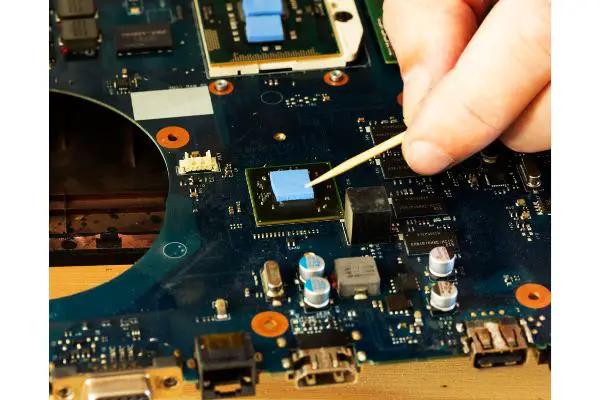Disclaimer: This post may contain affiliate links, meaning we get a small commission if you make a purchase through our links, at no cost to you. For more information, please visit our Disclaimer Page.
Thermal pads are one of the most important components in a computer cooling system. They play a critical role in dissipating heat from the CPU, GPU, and other chipsets.
But how do thermal pads work? What is the best thickness for a thermal pad? Can you reuse them? In this blog post, we will answer all of your questions about thermal pads!
Table of Contents
What Is a Thermal Pad?
A thermal pad is a thin piece of conductive material that is used to transfer heat from one surface to another. Thermal pads are often made from silicone, graphite, or other materials with good thermal conductivity. They are placed between the heat source (e.g., CPU) and the heatsink to help dissipate heat away from the chips.
Thermal pads are available in a variety of thicknesses, from 0.50mm to a few mm thick. The thickness of the thermal pad will determine how much heat it can dissipate.
Using a thermal pad is the best way to transfer heat from your CPU to the heatsink. The thermal pad will have a lower thermal resistance than air, so it will conduct heat better.
However, in most use cases, the thermal pads come pre-built into the heatsink. If you are using a water cooling system or other high-end cooling solution, you may need to purchase and install your own thermal pads.
When purchasing thermal pads, you will need to consider the thickness, shape, and size of the pad.
How Does a Thermal Pad Work?
A thermal pad is a conductive material that helps to dissipate heat from electronic components. It is usually made of a metal or an oxide-filled polymer. Thermal pads are used to transfer heat from high-power semiconductor devices, such as CPUs and GPUs, to heat sinks or other cooling solutions.
Thermal pads are typically placed between the heat-generating component and the heat sink. The thermal pad conducts heat away from the component and into the heat sink, where it can be dissipated into the surrounding air.
A thermal pad typically has a lower thermal conductivity than a metal, such as copper. However, it has several advantages over metals.
First, thermal pads are much easier to apply than metals. Second, thermal pads conform to irregular surfaces and fill in gaps between the component and heat sink.
This allows for better contact between the two surfaces, which results in better heat transfer.
Finally, thermal pads are typically electrically insulating, which prevents short circuits.
How to Choose a Thermal Pad?
There are several factors to consider when choosing a thermal pad, such as thickness, conductivity, and hardness.
Thermal conductivity is a measure of a material’s ability to conduct heat. The higher the thermal conductivity, the better the material is at conducting heat.
Hardness is another important factor to consider. The harder the thermal pad, the more difficult it is to compress.
This can be important when choosing a thermal pad for use with a heat sink that uses springs to provide pressure.
Let’s consider thickness in the next section.
Everything about Thermal Pad Thickness
A thermal pad helps fill out design gaps between a component and heat sink.
The thickness of the thermal pad is an important factor in determining how well it will work. If the thermal pad is too thin, it will not make good contact with the surfaces. This can result in poor heat transfer and potentially damage the component.
Ideally, a thermal pad must be as thin as possible while still providing good contact between the surfaces. A thinner material will have better thermal conductivity and will be easier to apply.
Actually, cutting the thickness by half also reduces the thermal impedance proportionally, that is, the heat resistance if the material reduces as we reduce the thickness. Thus making it a better conductor of heat.
The thickness of the thermal pad also affects its hardness. A thicker thermal pad will be softer and easier to compress. This can be important when choosing a thermal pad for use with a heat sink.
To select a thermal pad for your requirement, the best way is to measure the uncompressed thickness of the existing thermal pad. If the existing thermal pad is too compressed, go up a size.
If you don’t have a reference thermal pad, use a piece of paper to slide into the gap you want to fill and measure the gap. Fold the paper if the gap is larger. Then select the thinnest material that would fulfil your needs.
Can You Use Thicker Thermal Pads?
You can use thicker thermal pads, but they may not be as effective at dissipating heat.
Ideally, you must not use thick thermal pads. A thicker thermal pad will have a lower thermal conductivity and will be more difficult to apply. If the thermal pad is too thick, it may not make good contact with the surface of the heat sink. This can result in poor heat transfer and potentially damage the component.
A thick thermal pad may also cause problems with your heat sink. It is generally best to use the thinnest thermal pad possible while still providing good contact between the surfaces.
Can Thermal Pads Be Too Thick?
Yes, thermal pads can be too thick. If it is too thick, it will have a lower thermal conductivity and will be more difficult to apply. also if it is too thick, it may not make good contact with the surface of the heat sink. This can result in poor heat transfer and potentially damage the component.
For example, if the gap between the component and heat sink is 2 mm, using a thermal pad that is thicker than this may cause problems. It is generally best to use the thinnest thermal pad possible while still providing good contact between the surfaces.
So in this case, first try using a 2 mm pad and see if it fits perfectly or leaves an indentation. If it leaves an indentation, go down to the next size (e.g. try a pad that is only 0.75 mm thick).
In this case, the material of the pad also matters. If you are using a softer material, such as an elastomeric thermal pad, you may be able to compress the pad to make it fit better.
However, if you are using a harder material, such as a graphite sheet, you will not be able to compress the pad.
Are Thinner Thermal Pads Better?
In general, thinner thermal pads will have better thermal conductivity than thicker ones.
However, there are some exceptions to this rule. For example, if the thinner pad is made of a lower-conductivity material, it may not perform as well as the thicker pad.
Additionally, the thinner pad may not make good contact with the surface it is supposed to be cooling, which would also negatively impact performance.
If the pad is too thin and does not make good contact with the surface of the heat sink, then you may need to use a thicker pad.
Thus, it is important to consider both thermal conductivity and contact area when choosing a thermal pad for your application.
In most cases, a thinner thermal pad will be the better choice.
Is It OK To Put Thermal Paste on Thermal Pads?
No, it is not recommended to put thermal paste on top of thermal pads.
Thermal paste should only be used when there is a gap between the heat sink and the component. If you use thermal paste on top of a thermal pad, it will fill in the pores of the pad and reduce its ability to dissipate heat.
Both components fulfill a different purpose and are not complementary. It is best to use them separately to get the most effective cooling for your system.
Use a thermal paste if there is no gap between the component and heatsink. The thermal paste is applied on the surface of the component where it touches the heat sink .
The main purpose of the thermal paste is to fill in the microscopic imperfections on the surface of the component and heatsink, so that there is better contact between them. This results in better heat transfer.
Use a thermal pad if there is a gap between the component and heatsink. The thermal pad sits in the gap and its main purpose is to provide a large contact area between the component and heatsink. This results in good heat transfer.
Thermal paste should not be used on top of thermal pads as it will reduce the ability of the pad to dissipate heat.
Can I Reuse Thermal Pads?
The quick answer is yes, you can reuse thermal pads. However, there are a few things to keep in mind if you plan on doing so.
For starters, thermal pads are designed to be used once. They’re not meant to be taken off and reused over and over again.
If you do reuse them, it’s important to make sure they’re clean before applying them back onto your components. Any dirt or dust on the thermal pad will decrease its ability to conduct heat.
Additionally, thermal pads will lose their shape and become less effective over time. So, if you plan on reusing them, don’t expect them to work as well as they did the first time around.
All things considered, it’s usually best to just buy new thermal pads when you need them. They’re not very expensive, and you’ll get the best results by using fresh pads.
But if you insist on reusing thermal pads, just be sure to clean them and keep an eye on their performance.
When Should Thermal Pads be Replaced?
In general, you should replace your thermal pads every few years. If you don’t, they will become less effective over time and your components will run hotter than they should.
Additionally, if you notice that your computer is running hotter than usual, it’s a good idea to check your thermal pads and see if they need to be replaced.
Typically an average thermal pad will last around three to five years before it needs to be replaced.
As thermal pads age, they become harder and less able to fill in the tiny gaps between a heatsink and CPU or GPU. If you notice your computer starting to overheat, it might be time to replace the thermal pads.
Additionally, if you’re taking your computer apart for any reason, it’s a good idea to replace the thermal pads while you have everything disassembled.
New thermal pads are cheap, and they’ll help keep your computer running cool and improve its overall performance.
Final Thoughts
In general, it is best to use the thinnest thermal pad possible while still providing good contact between the surfaces. Thermal pads come in a variety of thicknesses, so it is important to choose the right one for your application.
Additionally, keep in mind that thinner thermal pads will usually have better thermal conductivity than thicker ones.
However, there are some exceptions to this rule, so be sure to consider both thermal conductivity and contact area when selecting a thermal pad.
Finally, remember that thermal pads are designed to be used once and should be replaced every few years.
If you notice your computer starting to overheat, it might be time to check the thermal pads and see if they need to be replaced.