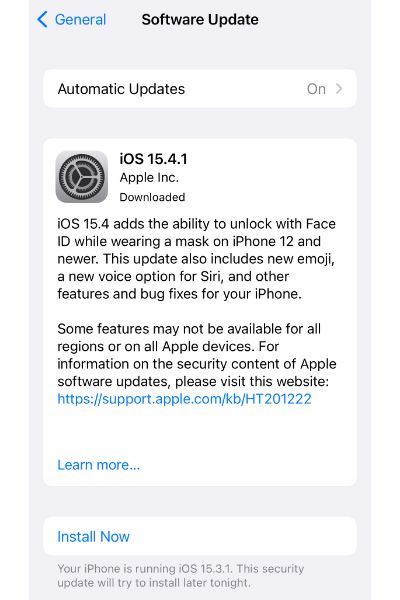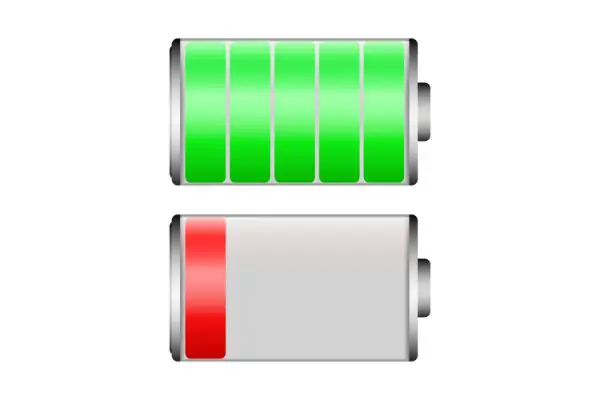Disclaimer: This post may contain affiliate links, meaning we get a small commission if you make a purchase through our links, at no cost to you. For more information, please visit our Disclaimer Page.
Apple’s iOS system is a proprietary one that the company developed to power its mobile devices. These might include any version of the iPhone, iPod Touch, and most versions of the iPad tablet, although the latter now has its own operating system that is separate from the iOS, called the iPadOS.
As with any major operating system, some users will have questions about how updates roll out, what is in them, and the best way to obtain them.
We will talk about the cumulative nature of some of the updates to the OS, and we can answer some of the common questions users might have about space concerns, battery power during an update, or whether charging is needed.
Table of Contents
Are iOS Updates Cumulative?
When we talk about updating software, we might discuss a standalone or current update as opposed to a cumulative one. You can think of a cumulative update as one that bundles both new and previously released content into one download.
Conversely, the standalone update will have just whatever new content is supposed to be in that update alone, and it usually makes changes or additions to whatever previous version you had installed.
We will discuss the file size of some of the iOS updates in a later section, but these sizes are one reason that some users wonder if the updates are cumulative in nature.
In a sense, iOS updates are cumulative. This is because Apple chooses to uninstall and then reinstall apps, programs, and information completely when it makes an update.
This could be just to roll out a new version with added features, but it would still take the entire program or system out of the phone before adding it back again with the new functions present. In this way, iOS updates do bundle older features with newer ones, but only as a function of how Apple has decided to do complete reinstalls when updates are recommended.
It is possible that certain updates may not be cumulative. If this is the case, you will be notified about it when you try to make an installation.
For example, if you receive word that a new security update for iOS is available, you can go download it as soon as you would like. If the download proceeds normally, you can be sure that there were just some separate fixes or patches that Apple needed to roll out.
Otherwise, you might get a message about needing a previous update. Thanks to how Apple likes to manage updates to the iOS and any apps or features that operate using it, this is not a common thing, but it can happen.
Such a message would mean that the update isn’t cumulative, and it relies on the framework set down by previous versions of whatever the system wants you to install.
Why Do iOS Updates Take Up So Much Space?
It is possible that you’ll notice quite the decrease in available space on your iPhone or other device once you’ve updated the software or made changes to various apps.
Before we get into why certain updates might take up a lot of space, let’s clarify that this might not necessarily be the case. Sometimes it might look like an update you just installed took up a bunch of the free space on your phone, but that’s just a temporary error that we can resolve.
Whether or not this is an easy fix depends on if the new update is actually using the space that it says it is using.
For example, some updates to the iOS might send you a message about your storage being “almost full” after it is done. However, if you were to go and look at the actual application that handles your storage data, you would see that you still have a lot left, possibly even several gigabytes.
If you do get messages like this on your phone while it still has plenty of free space to accommodate updates, the best course of action could be to do nothing. It is likely a bug that Apple will need to fix with a patch. Deleting anything before you need to is a recipe for loss of data, and nobody wants that.
However, it can be true that the updates to the iOS really do seem to take up a lot of space on various devices. In most cases, this is because of what is in the updates, and how they might fix or upgrade certain functions. While your average user has no reason to poke around underneath the hood to dig deep into any updates, it is true that there is a lot going on beneath the surface.
Many of Apple’s upgrades to the iOS can add new, complex features that need to use some storage space for their data needs. In other cases, they might change how features the system already had might operate, once again needing to take some space for the overhaul.
It is important to remember that Apple can add small changes here and there that don’t take a lot of data or space. The updates they do put out tend to be more comprehensive, though, and this translates into larger file sizes when you download them.
However, it isn’t always true that even the big updates are literally taking up a lot more space on your phone than their predecessors. If you see a significant drop in your space, you can try to clear storage caches in your device. Some updates leave certain install files lingering on the system unnecessarily.
Clearing the cache can eliminate these and free up your space. Otherwise, you can also try restarting the phone entirely to see if that achieves the same result.
How Much Battery Do You Need To Update Your iPhone?
In order to give you a stable update and mitigate the risks of any damage to your mobile device, Apple usually requires that the phone be charged to a certain level before it will allow you to install an update.
The iOS needs to draw some fairly significant power while it is performing a cumulative update. Therefore, Apple restricts whether you’ll be able to install it by listing how much battery power the phone should have prior to the changes.
Precisely how much battery power you might need can depend on the specific iOS you’re dealing with, but there are ways to find this out. W
hen you receive a notification for an update and navigate to the ‘Software Update’ page, you’ll see a subheading underneath that says ‘Install Now’, and this is where you will find the information about battery power.
The device will tell you a particular minimum battery level while it is connected to a power source. It is a good idea to make sure you have at least this much battery. If you do not, the update may fail to initialize at all.
Can I Update My iPhone With Low Battery?
Yes, it is possible to update the iPhone if your battery is low. However, it cannot be lower than whatever the recommended minimum percentage is for that update to occur.
Further, if it is only at that minimum level, you should keep it connected to the charger for the duration of the update. If the battery level is quite low, the update may draw more power from it than it can replenish, even if it is plugged into a charger.
In order to make sure that the update goes through and the phone is safe, you should let things proceed only after you’ve checked the battery levels and plugged your devices into chargers.
Can You Update iOS Without Charging?
You may need to apply an update to your device when you are not near a power supply. It might be possible to do this if the power on your battery is full or very nearly full.
In such a scenario, the battery might have enough left on its single charge to begin and complete an update without issue. However, it isn’t a good practice to update the iOS without charging.
There are a couple of main issues you could see if you decide to perform an update with above the minimum battery capacity but without access to charging.
To start, you know that the size and intensity of the update will drain fairly quickly the battery.
If you have enough to start the update but no charger in sight, it might not have enough energy to finish the process. If this happens, there are a couple of factors that could come into play.
First, your phone could need to start the whole process over as the update failed to complete. This can be frustrating and take more time than is necessary.
Second, you might soft brick your device if it gets interrupted during an update. This kind of bricking happens when an update to the iOS gets interrupted, making the system itself and many of its files unreliable or unresponsive.
In such cases, the phone may fail to start, show error screens, or be caught in some kind of loop as it tries to use an operating system that isn’t all there. To avoid this, it is best to update the iOS while the unit is charging.
Conclusion
The iOS is a great system for Apple’s mobile devices, and the company usually releases at least one big update to its versions once per year. Each new one can include multiple fixes or enhancements for better stability, security, or enjoyment.
However, there is a proper way to go about getting and installing these updates. Additionally, there are a few things to keep in mind when you do.