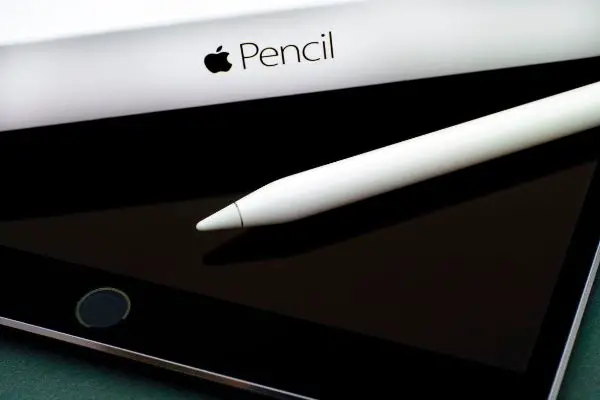Disclaimer: This post may contain affiliate links, meaning we get a small commission if you make a purchase through our links, at no cost to you. For more information, please visit our Disclaimer Page.
The Apple Pencil is a special writing device that the company developed as a companion accessory to their larger electronics. It works well with various versions of the Apple iPad, and users can pair it with the tablet for more precise writing or drawing than they might otherwise do with just a fingertip. The accessory connects to and communicates with the iPad via Bluetooth technology, and it is always on and ready to go whenever you might need it.
Although it is a convenient and useful device, some owners or prospective owners of the Pencil wonder about its durability. To put some of those concerns to rest, our article today will focus on how well the stylus might be able to handle a fall to a hard surface that could damage it. Additionally, we can try to provide some troubleshooting tips for current owners that may help them avoid dropping the Apple Pencil in the first place.
The body of the stylus should be relatively robust, but the fine tip is another matter, and we will point out possible signs that it is time for you to change the tip on yours. As we wrap things up, we’ll get into more specifics about changing the tip, its durability, and whether you can use the Apple Pencil even without a tip.
Table of Contents
Can an Apple Pencil Survive a Drop?
Like any writing instrument, accidents can happen with the Apple Pencil. There might be occasions where it falls from your hand, and what kind of damage it takes here can depend on how high it was when you dropped it or the hardness of the surface on which it landed.
Before we dive into whether the stylus should be able to survive any sort of drop, it is important to remember that any kind of fall has the potential to damage the Apple Pencil in some way. Conversely, you may drop it from a fairly high height and discover that it still seems to pair well with your iPad.
Although precise determinations here may prove difficult, we can look at a few use cases or hypothetical examples to make educated guesses about the durability of the Apple Pencil. While we can search for anecdotes about how the Apple Pencil performs after a drop, these examples would only tell us part of the story.
A more concrete way to get a read on just how strong the Apple Pencil is might be to consult a teardown test that looks at every part of the device in some detail. While such a guide isn’t necessarily the definitive word on the Apple Pencil, it may refer to some testing that can provide us with insights.
For example, we can see that there are many small, sensitive electronic components buried inside the Apple Pencil. However, much of the circuitry inside the device has some shielding, and various layers of both plastic and metal offer the stylus some protection. Overall, the body of the Apple Pencil seems to be relatively robust.
As you might expect, the tip is rather delicate, but it needs to be this way in order to have the necessary sensitivity to connect with the screen of the iPad. Furthermore, the tip itself is the only part that you can replace without disassembling the larger frame of the stylus.
In most cases, the Apple Pencil should be able to survive a fall of at least a few feet, particularly if it lands on a carpeted surface instead of a hard one. One of the major things to look out for after any drop would be possible damage to the tip. Even if the tip is intact, it can take some damage that might be hard for you to notice at first.
However, when you go to write with the Pencil again, you may find that it has trouble connecting with the iPad. This could mean that you cannot write with the tip at all, but you might find that you can write using certain motions or directions only. In either case, it is clear that the tip has taken too much damage.
Aside from the outer tip itself, one thing that might spell trouble for an Apple Pencil that you drop is the tiny metal bit that the developers put beneath the surface. This is a metal transducer that hides underneath the tip, and it is a crucial piece that allows the stylus to send the proper signals it needs in order to make writing appear on the screen when you move the pen.
Should you find that you cannot write with the device despite the outer tip appearing to be okay, it is possible that this component underneath has suffered too much damage. If so, you’ll need to have a qualified technician help you replace the unit. This is not a job you can do yourself, and opening the Apple Pencil is highly likely to render it inoperable.
With all of this said, it would appear that the precise angle of the fall is a major determiner in how much damage the Apple Pencil takes. Although there are other factors, a fall that has the stylus landing mostly on its body would seem to be less detrimental than one that has it landing on its tip.
Even an Apple Pencil that lands mostly on its tip might only see some damage on this front part of the stylus. Therefore, it might be fair to say that the Apple Pencil is more likely to survive a fall on its side rather than its front tip.
How Do I Stop My Apple Pencil From Dropping?
Prevention is best when it comes to keeping your expensive items safe, so some users might wonder how they can keep from dropping the stylus at all. There are multiple things that might work for you, and we will try to provide some of the most common ones here.
1. You can make use of Apple’s smart keyboard for the iPad. This accessory has a slightly magnetized edge. It may not be a foolproof solution against drops, but it might stop your stylus from rolling off a desk on its own if you need to leave your workstation to do something.
2. If you don’t have such a keyboard, you can also get special sleeves that fit the Apple Pencil. These accessories would give you the ability to stick your Pencil to the edge of your iPad without the need for a special keyboard to act as a go-between.
3. Should you want to keep the Apple Pencil with you and still guard against drops, you can try a third-party metal clip. These clips look just like the ones you might find on more traditional ink pens. Not every make or model will fit the Apple Pencil, but those that do can provide you with a secure link to your stylus that you can use when you are not holding it.
4. Similarly, you can get a pen loop that holds the stylus and hooks to your tablet. Best of all, you should be able to find these simple items in various colors to match your tastes.
5. Some manufacturers provide official stands or holders that they’ve designed to make sure the fit with the Apple Pencil is precise. You can put your stylus in one of these stands when you are not using it.
6. Much like the loop, you can also get a sling that goes around the body of your iPad and has a holder that will fit the Apple Pencil.
What Are Some Signs That I Should Change My Apple Pencil Tip?
As we touched on, the tip is the only part of the stylus that you can replace for yourself. Apple sells these replacements, and the company has made it fairly easy to change them out yourself. Before you do that, however, it is important to know some of the basic signs that tell you it might be time to swap out the tip.
1. A new and unblemished Apple Pencil tip should look and feel totally smooth. The cone-like shape should also be even. If at least one of these things is no longer true in the case of your Apple tip, it might be time to replace it.
2. At first, your Apple Pencil’s tip should be very responsive when you touch it to the iPad’s screen and start drawing. Over time, you may find that it loses some of this responsiveness. If your Apple Pencil behaves like it is too slow, it might be time to look into getting a new tip.
3. Although it is a bit more nebulous, the chances of your stylus needing a tip replacement can be higher if you’ve used it for a long period without replacing the tip at all.
How Do I Change the Apple Pencil Tip?
Once you know some of the signs of tip wear on the Apple Pencil, it is time to go about changing this part of the device.
- To start, squeeze the body of the old tip between two fingers.
- The tip screws itself to the shaft of the Apple Pencil. Once you squeeze it, turn it counterclockwise a few times in order to unscrew and remove it.
- Place the new tip in the same position over the metal prong on the end of the Apple Pencil. Screw it clockwise to secure it in place.
Do Apple Pencil Tips Wear Down?
Yes, the tips on Apple Pencils can show some wear and tear over time. You need to apply pressure to the very end of the tip when you use it to write on the iPad. Over enough time, this constant pressure can bend, warp, or wear out the head of the Apple Pencil tip. Drops or other impacts that the tip of the stylus should not take can also wear it down to a degree that makes it hard for users to write with the device.
Does the Apple Pencil Work Without the Tip?
No, the Apple Pencil does not seem to work without its tip. The tip is a part of the stylus that interacts with the screen of the iPad. Without the tip working and in place, the touch response does not seem to go between the screen of the tablet and the Apple Pencil.
Conclusion
Overall, the Apple Pencil seems to be a lightweight yet relatively durable product. Although dropping it might cause some damage to the internal components, the primary concern appears to be the tip at the end of the device. It is a responsive yet soft nib, and it may cease to function if it bends or deforms in any way.
Fortunately, there are both official and makeshift solutions here that you might be able to use to mitigate the risk of damage that your Apple Pencil can take from a fall. Furthermore, you can also find ways to make sure you are less likely to drop your stylus in the first place.