Disclaimer: This post may contain affiliate links, meaning we get a small commission if you make a purchase through our links, at no cost to you. For more information, please visit our Disclaimer Page.
Nintendo has a long history in the video game industry, and it is one that started as far back as the 1970s. Although the company existed long before this date, it produced playing cards and other games for many decades. From its days as a video game developer, Nintendo started to gain wide recognition with its release of arcade games in the 1980s.
Since then, the Japanese company has developed a worldwide following of fans. Nintendo games often feature bright, colorful graphics and fun, adventurous storylines suitable for young gamers and adults alike. This larger theme has stayed true for most Nintendo games and consoles, including GameCube and Wii home entertainment systems.
The Wii and the GameCube use optical discs to store game data, a departure from Nintendo’s previous cartridges format for its consoles. Because some of the hardware and technology between the two devices are similar, some Nintendo fans wonder whether they can play older GameCube titles on the newer Wii console. As part of our informational post today, we’ll explore various facets of this question.
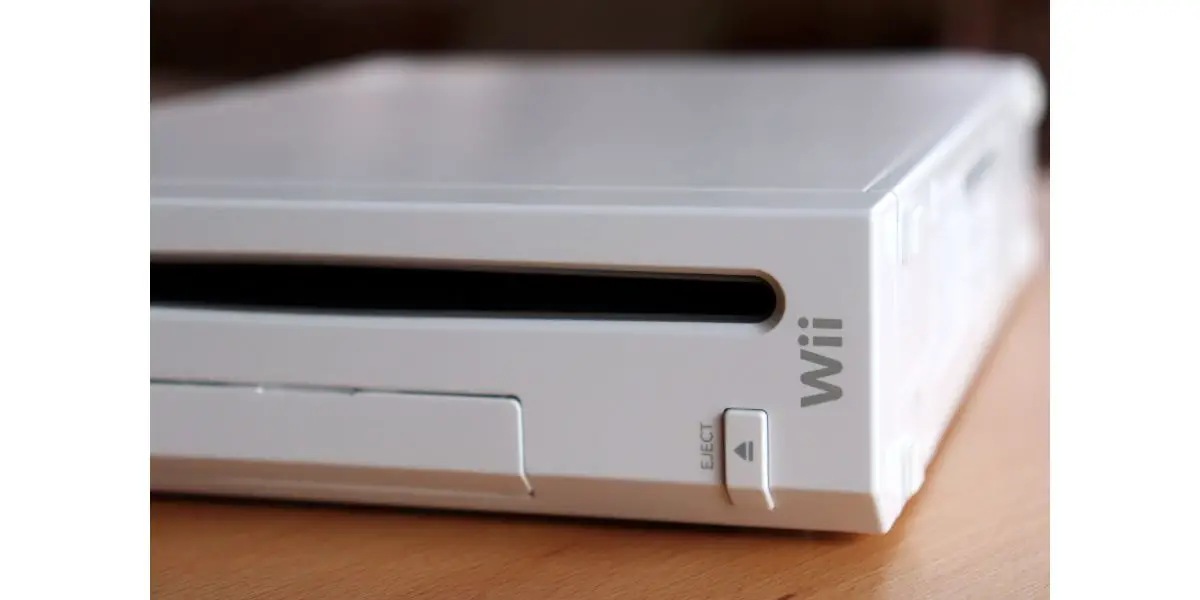
miff32 – stock.adobe.com
Table of Contents
Can I Play GameCube Games on the Wii? (What Is Required?)
Yes, it is possible to play some GameCube games using your Wii console. In the gaming industry, this is a form of backward compatibility. When developers create something backward compatible, it usually means that older games will still work on newer versions of the same console or another device.
However, it can also mean that completely different consoles from the same company might be able to play titles that developers created for older consoles, too. Backward compatibility can increase the longevity or replay value of some of your favorite titles, and it means you don’t have to keep different consoles around to play some specific games. It’s also one way Nintendo can get new gamers interested in some of its older releases.
That said, not every version of the Wii can play GameCube games. During the production run of the Nintendo Wii, the company made changes and upgrades to the console’s software.
For the most part, these were improvements that could help fix issues with the console or were ways to keep the gaming system current with software security and other standards of the day. However, like most companies, Nintendo chose to upgrade and support the software for its latest release.
In turn, this shift in product support would mean dwindling care for the Wii’s predecessor. Once the software for the Wii advanced sufficiently, these later models could no longer support backward compatibility play for GameCube games. If you purchased your Wii after 2011, there is a good chance it is not compatible with GameCube games or accessories.
You can check to see if it is likely that your Wii console will support playing GameCube titles. Nintendo outlines a process to help gamers do precisely this, and we can paraphrase the general guidelines here.
- Should you still have your Wii console’s box, you can look for information on it to determine the unit’s compatibility with the GameCube.
- To do this, you’ll need to locate the model number of your Wii.
- To make this step easier, look for a barcode somewhere in the box.
- The model number should be just above this barcode.
- If your Wii’s model number begins with the three letters RVL, this is a good indicator that the console is compatible with GameCube games.
- If this sequence of three letters ends with K instead of L, your Wii won’t work with GameCube software.
- If your packaging is already gone, you can look at the bottom of your Wii to find its model number.
- Newer Wiis that aren’t backward compatible also came with stands.
Is It Better To Play GameCube Games on the Wii?
Part of this answer will depend on a gamer’s personal preferences. However, we can try to apply some facts to how the different consoles developed and in what ways each one of them might display games. Before diving in, readers should also know that some communities strongly prefer one console. Some of this relates to nostalgia, which may be due to how easy it is to use or manage one console over the other.
Depending on the precise model of backward compatible Wii you’re running, a regular GameCube might offer a slightly higher video output than its successor. This means that the images should appear more colorful or sharper on your GameCube. Some players report that some Wii’s might create a sort of haze that sits over the otherwise clear imagery of the GameCube game.
However, it is also true that later versions of the Wii that are still compatible with GameCube titles can offer image quality that should be similar to that of the previous console. Additionally, the types of cables you use with either console can have an impact on the quality of the images you get. On balance, component video cables should give you the clearest picture with either device.
For some, using the GameCube over the Wii may be easier. To start playing games with the Wii, you need to use the console’s remote to access and navigate the menus that appear when you get to a game’s title screen.
Some players may find this a bit of a hassle and prefer to stick with the GameCube whenever they wish to play titles from that console. However, price can also play a role in a gamer’s choice. Generally, component cables for the Wii should be inexpensive and easy to find on the secondary market.
There are some technical considerations beyond video output here as well. Some HDMI adapters for the Wii might help eliminate any lag you would otherwise experience during gameplay. Additionally, although menu navigation might be a bit of a hassle, GameCube games should load up faster on the Wii. It should also be relatively easy to play games from backups thanks to the Wii software.
Is a GameCube Memory Card Needed To Save GameCube Games on the Wii?
Yes, players do need to have access to a GameCube memory card to save game progress for these titles on the Wii. To do so, you can put the memory card in one of the slots for it on the Wii. Putting a card in the slot before you play any GameCube games using your Wii console is a good idea.
Although the Wii has an internal flash memory of its own, you can’t use this storage media to save GameCube game data. Similarly, you can’t keep GameCube game progress using an SD card.
Can the Wii Corrupt GameCube Memory Cards?
Yes, it is possible that the Wii might corrupt some GameCube memory cards. If a memory card sees corruption, you may lose save data and game progress on it.
While you might be able to back up some of this data on another card, the card may no longer have data you can still use. Although it may be hard to pinpoint the precise reason for this, it is likely due to how the components inside the card operate.
The Wii seems to be able to corrupt 1019 model memory cards for the GameCube. We may not be able to say why with certainty, but this phenomenon could be due to how the manufacturer configured the components in this series of cards. In 1019 memory cards, all the components are relatively close together inside a small frame. The Wii can generate quite a bit more heat than its GameCube counterpart.
Additionally, this card model’s relatively large storage capacity means that the heat issue compounds even further than it might in other memory cards. This excess heat can hurt the small, delicate components inside the 1019 card, rendering it useless. To avoid this problem, there are other memory cards you can use that don’t seem to suffer from the same issues.
Can You Use a Wii Controller for GameCube Games?
No, the Wii Remote is not compatible with GameCube games’ software. To play GameCube games on your Wii, you must use a standard controller for the previous system.
Otherwise, there is also a wireless variant that you can try, and Nintendo calls it the WaveBird. Both models should allow you to interact with GameCube games you’re playing from your Wii console.
Conclusion
Players can enjoy classic GameCube games on the Wii thanks to how different software generations can interact with each other. However, not all versions of the Wii support the ability to play GameCube games, and you’ll need to check your model number to see if yours will.
A few technological factors may influence a gamer’s preference for one console over the other. Still, the hardware in each system should provide a pretty smooth experience either way. Saving game progress for older games is possible, but players should be mindful of corrupt data. Some memory card models should work better than others for this purpose.
