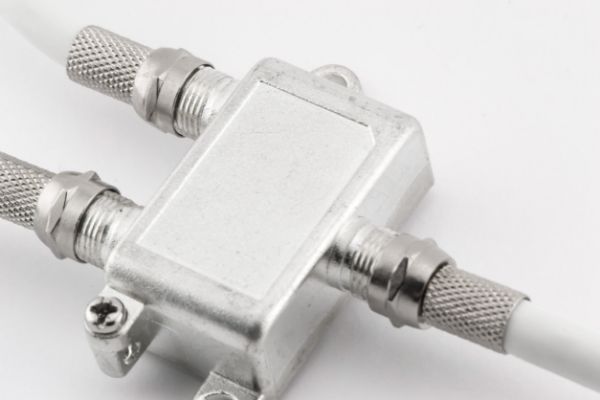Disclaimer: This post may contain affiliate links, meaning we get a small commission if you make a purchase through our links, at no cost to you. For more information, please visit our Disclaimer Page.
In the digital age, increasing numbers of people and households are using more devices to accomplish tasks or have entertainment options at their fingertips. Some common devices might include televisions, video game consoles, or PCs.
Although other devices are usually around, these are some main ones that people might want to connect via a splitter. People who get a single digital TV or internet signal might wonder if they can use that same signal from one source and spread it out to multiple others.
This can increase connectivity and convenience. We’ll take you through what cable splitters are, the basics of how they function, how they might affect signals and recommendations for the maximum number of splitters you should try to use.
Table of Contents
What Is a Cable Splitter? How Does It Work?
A cable splitter is something you might be familiar with already, especially if you have experience with coaxial inputs for television or the internet. Before televisions could be accessed completely digitally, they needed a physical cable to be hooked in to start receiving service. Although set boxes for purely digital entertainment are common today, cable splitters are also still quite useful.
A cable splitter takes one signal and breaks it up to send it out to multiple devices at once. You can think of the splitter as something that can split a signal into copies but combine several devices that can have access to that signal across one network.
You can probably guess how a cable splitter works based on the name and what we’ve given you so far. Basically, any cable splitter will take an initial signal and split it down multiple output paths to end up at different sources.
The goal is for the splitter to maintain as much quality for the feed as possible. This is the part of the splitter than can run into some issues down the line, and we will cover some of those possibilities later. Common cable splitter configurations start at two, but you might see devices with up to six connections. They will feature one input port; the number of output ports will depend on the type of splitter you get and how many times you want to split the signal.
Regardless of how many connections or paths your splitter has, one important thing to remember is that it wants to distribute the signal evenly along each path. A two-way splitter is a pretty common setup, so we can use it as an example here.
In a two-way configuration, the primary signal will go through the input side of the cable splitter. As it passes through the unit, the splitter will send half of the signal’s power down one route and into one device, and the other half down the second path to connect it with the other device.
In this way, different devices get to share the signal from one input source. However, as you can tell from how they work, the signal can get diluted as its power is split up. Cable splitters still have convenient properties that make them useful for many people, even if the signal strength decreases slightly.
Can I Use a Cable Splitter for TV and Internet?
Some people like to have a bundled package that gives them digital TV and good internet service. This is common, but there are some users who want to know if they can get a single signal and split it up for both services. One example where you might find this helpful if you only have a single coaxial cable outlet to work with. You want to get the advantages of cable TV and internet, but you can’t do both with the outlet you have.
This is where a good cable splitter comes into play. Before we talk about how you could use a cable splitter for TV and internet, it is important to get a recommendation from your internet service provider (ISP). Although this is not strictly necessary, it is a good step to take if you do not have much experience with setting up these signals or using cable splitters.
Your ISP probably has some knowledge of what the best kind of cable splitter should be for your needs, particularly as they are the ones supplying your internet bandwidth. If you use the wrong type of splitter for the connection you have, you might get a lost, weak, or very unbalanced signal that is not very helpful to you.
1. The first step is to check the length of cable you might need in order to connect the splitter to your TV box and internet modem.
Keep in mind that the shorter the length of cable you need to use, the better your signal should be, all things being equal.
2. Shorter cables are easier to work with, but they also don’t have as much noise that could interfere with or weaken the signal as it travels along its route to the output sources.
3. Once you’ve determined the appropriate length of the cable you’ll need, it is time to disconnect the standard cables going to your TV box and internet gateway.
4. Insert one end of the coaxial cable into the wall outlet in the room in which you’ll be installing the splitter.
5. Connect the other end of this cable to the input side of the splitter. This side will be easy to discern from its single port. Most splitters should also have clearly marked ‘IN’ and ‘OUT’ wording for your convenience.
6. One end of the second cable will go into one of the output ports on the splitter, and you’ll connect that one to the appropriate port on your internet gateway.
7. You can repeat this process to hook up the signal to your television as well.
8. Gently but firmly tighten all the connections to make sure everything is secure.
Do Cable Splitters Affect Signals?
Any time that you want to split the power of a signal, there is the possibility of that split having a negative effect on the quality of the signal. That is what some users are concerned with when they first learn that they can make things easier by splitting up the signal.
It’s good to keep in mind that cable splitters can affect the signals you’re dealing with for either internet or television. However, it is also true that many factors could affect these signals, and they could experience dips that will have no demonstrable effect on the quality of your viewing experiences.
The splitting of the signal has to account for some loss, and we will cover that in the next section. For now, it is important to remember that the loss as the signal’s power is split up doesn’t necessarily translate to anything negative in terms of either good internet or TV.
If you end up experiencing problems like this, the culprit could be something else. Because signal loss is inherent, it is a good idea to go with a good quality cable splitter from a reputable dealer or brand. You shouldn’t have to pay a lot for a decent splitter, and the better quality can help to make sure there is minimal loss and a good signal once all is said and done.
Before we get into the specifics of signal loss, one other thing you can do is to make sure that you split the signal as few times as needed. Even if you have a cable splitter that supports more than two paths, you should only use two if you need to split the signal.
If you do use two but not others, it is a good idea to cover unused ports with a terminator cap. If unused ports aren’t covered, they can still contribute to signal loss by reflecting power and weakening the signal. While this is not guaranteed, it’s best to play it safe.
How Much Signal Is Lost With a Splitter?
The proper answer to this question depends on what kind of splitter you have, the quality of the cables you might be using, and more. It can also be tricky to answer because we’re talking about intentionally splitting the power of one signal into two or more. To get an understanding of how much signal, if any, is lost, we have to first determine how we’ll define this.
First, cable signal strengths are measured using decibels. You’ll see them abbreviated as ‘dB’ often when you’re looking at cable splitter information.
If you’re using a two-way splitter, you should experience signal loss of about 3.4 dB. Half the signal will go to one source, and the other half will travel to the second source.
However, this is where the definition of loss comes in. Your goal is to split a signal and send it to two devices. If it is done perfectly and with no reflection, and if the outputs matched the signal impedance, what you would get is two signals that are lower in quality than the single original source. In that way, there is loss, but it is only because the splitter is doing what it is designed to do.
You can experience greater loss that is not because of just splitting the signal. In these cases, the quality you get may be lower than you’re willing to go for.
However, the causes here would be the results of inferior equipment, bad connections, or other things that probably aren’t related just to splitting the signal itself. If you do experience an abnormal dip in quality, you can check your connections, cable quality, and other things to determine the issue.
Does a Cable Splitter Slow Down Internet?
As a general rule, a cable splitter should not slow down your internet speeds. This comes with the caveat that everything for your cable modem is already configured as it should be beforehand, however.
If everything is configured the right way, cable modem speeds should not be affected when you introduce a splitter. Even so, it is a good idea to use a quality splitter should you need to add one to your digital environment.
You may notice a problem if your internet signal strength was already weak to begin with. With a decent signal already available, though, you should not experience internet speeds that are noticeably slower.
How Many Splitters Can I Use?
Technically, if you need to chain splitters together or use multiples of them, you are free to use as many as you would like. However, that does come with a couple of important caveats.
Keep in mind that each splitter is going to have an effect on the signal as it splits it over and over again. Eventually, you could run into strength or quality issues on one or more devices that are receiving unbalanced signals on the lower end of the power output.
Bottom Line
Cable splitters can be a great solution to the problem of only one source line in a home or office. They can distribute a signal across multiple devices from a single source, and they should be able to do so evenly if you use the right equipment and connections.
While there might be some risk of loss in the case of a digital TV signal, you can follow recommendations from your providers to ensure that you’re using the right kind of splitter for your needs.