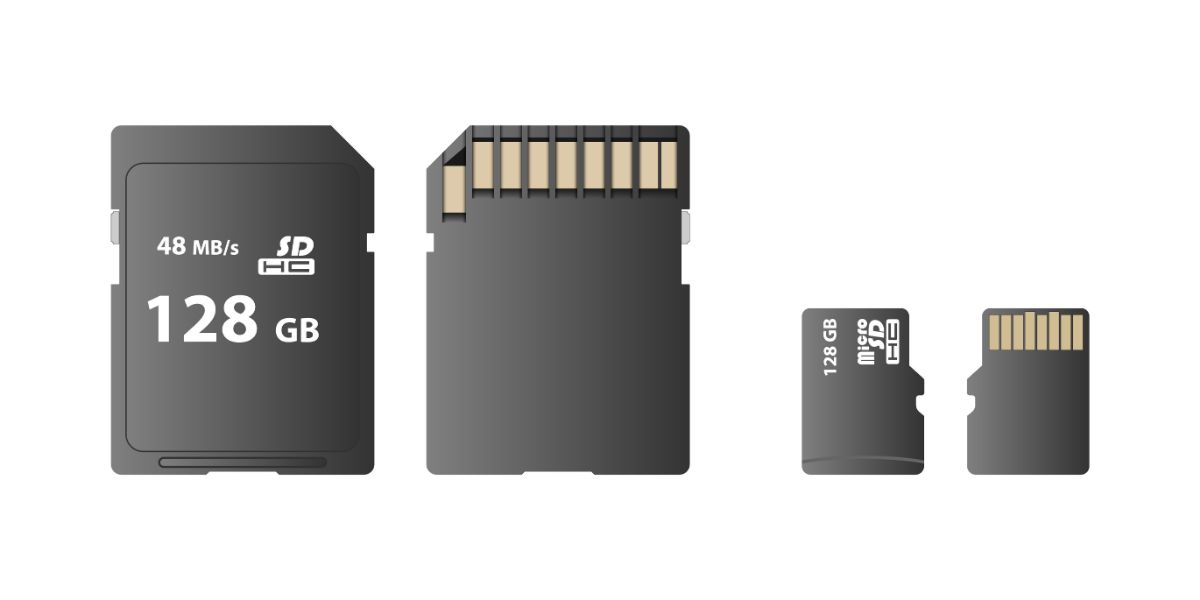Disclaimer: This post may contain affiliate links, meaning we get a small commission if you make a purchase through our links, at no cost to you. For more information, please visit our Disclaimer Page.
Secure Digital (SD) storage cards are a great way to keep things like digital photos or videos with you. Many portable devices use them, but their size makes them ideal mobile units on their own.
The architecture of an SD card should remain pretty consistent across different physical sizes. However, you may need to purchase several sizes to fit the different types of devices that you own and use.
The flash memory reads and writes large amounts of data quite quickly. It makes SD cards an excellent choice for taking high-resolution videos or quality photos in rapid succession. Many camcorders or cameras include slots for multiple such cards, and smartphones will have slots for tiny ones by default, too.
Since SD cards have different sizes and data storage capacities, some people have a few questions. So in this article, we will address whether you can use an SD card larger than the listed maximum.
Table of Contents
Can My Device Use a Larger SD Card Higher than Its Listed Maximum?
There are situations where you could use an SD card larger than the recommended size for the device. However, this depends on how big that size is. And it is not always a given that this sort of thing is even possible.
A device’s dimensions determine how big the SD card should be. Some electronics have slots that take multiple storage sizes of SD cards. However, there is usually a hard stop when we consider this factor.
As an example, let’s look at the typical smartphone. Your smartphone stores much of its data on an SD card. Mostly, it includes data that you download and hold on the phone. Photos, videos, and documents are examples of media you can put on an SD card. While many apps need to be on the system storage to function correctly, some allow you to move them to an SD card.
You can pull out your phone’s card tray if you need a new SD card. You’ll see that your phone is using a microSD unit. Some phones do not have external memory storage options, but we will focus on the ones that have.
Physically larger devices may need to use the full-size SD card. However, you might encounter a device that could handle up to 512 gigabytes. In this case, you may be able to insert and use a card that has a higher storage capacity.
Two things are more likely to happen. First, your device may recognize and use the card’s space. If so, you’re fortunate that the unit can handle a card with a storage size larger than the manufacturer’s cap.
On the other hand, your device might fail to recognize all the storage to which it has access. In such a scenario, your electronic unit can probably still use at least the amount of storage space for which the manufacturer rated it. However, it will stay within its limit and ignore that empty storage.
If this happens, there might be something you can do to use all of the available storage space on the card. For example, modern electronics use firmware to control how the hardware behaves internally. If you can update this firmware, the unit might be able to recognize the storage space it ignored previously. Similarly, if you format the card only in the device that will use it, it may see all the storage to which it has access.
Can a Memory Card Be Too Big?
Yes, there are a couple of ways a memory card might be too big for your purposes. First, the storage capacity may not be entirely helpful to the device. Secondly, the physical size may be an issue.
Different devices take different card sizes, so not all cards will work with every device. As a general rule, you should be able to use an adapter to connect smaller SD cards with devices that use larger ones by default.
However, the reverse is invalid. You won’t be able to use larger cards in conjunction with devices that take smaller ones.
Why Are There Same-Sized SD Cards but Different Capacities?
When SD cards first entered the market, their storage capacities were relatively small compared to our standard sizes. After only its initial release that SD cards become bigger.
Over time, developers added two sizes- the miniature and microformats. These new size configurations work with a greater range of electronics. At the time, many models of cameras, phones, or camcorders would use miniature cards. This version has become obsolete as of 2022. However, new models of these devices can use the microSD format to achieve the same storage results. Essentially, as technology has improved, so has the storage capacity of an SD card.
With two physical sizes still in use today, different devices take one or the other. For example, common smartphones will use microSD cards, but many cameras will use the larger size card for their purposes. In either case, users of these sorts of electronics still want to store as much data as possible.
Therefore, cards of the same size have different storage capacities for users. However, electronics owners will still need to consider the capacity caps on their devices. For this reason, SD card manufacturers make standard and microSD cards with different storage limits.
Why Is Memory Card Storage in Multiples of Two?
The electronics that we use in our daily lives today include hardware that makes them small computers. As such, they operate in a binary state.
Binary code involves only ones and zeros. Therefore, memory cards increase their capacities in multiples of two because computers work in binary. Because of this, the storage sizes that we use in devices must increase by base-2.
Does the Brand of an SD Card Matter?
Yes, the brand of an SD card can matter. Most cards from any brand should be able to perform on any device. Further, it is not the SD card that affects things like the quality of image data.
Most cards have the same storage capacities. They even have the same speed at which the card reads and writes its data. And any brand should offer you a selection of card ratings for these speeds.
The brand choice affects how well your card will function. A cheaper brand might not have used quality control. If that’s the case, you may find that the likelihood of failure for such a card is higher than one from a better brand. It means that you increase the risk of losing your data.
On the other hand, you don’t necessarily need to buy the most expensive SD card on the market. Instead, look for an SD card recommended by experts. Highly recommended brands have better quality and longer lifespans. In many cases, they will also have a warranty that covers defective parts.
Conclusion
Most devices show how much external storage they can use. They limit the amount of storage space the device can use. However, some units allow you to format and use cards larger than the manufacturer recommends. No matter what type of SD card you want, buy a card from a known brand that people trust.