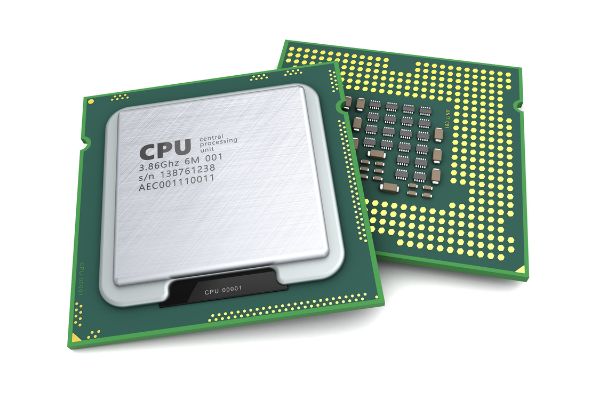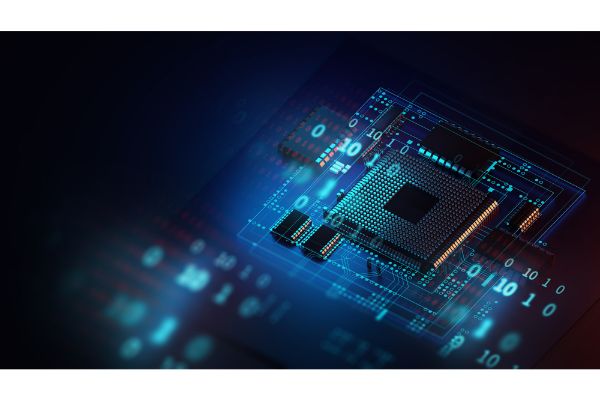Disclaimer: This post may contain affiliate links, meaning we get a small commission if you make a purchase through our links, at no cost to you. For more information, please visit our Disclaimer Page.
Your computer’s CPU is like the engine of a car. If the engine runs too hot, it can cause major problems. A CPU temperature spike can be caused by many different factors, but luckily there are ways to fix it. In this blog post, we will explore what causes a CPU temperature spike and how you can prevent it from happening.
Table of Contents
6 Reasons Why Your CPU Temperature May Rise
You might wonder why the CPU temperature can spike. There are many reasons, and it’s important to understand them in order to prevent future spikes from happening again. Here are some of the most common causes for a CPU temperature spike:
1. Overclocking
This is when you increase your processor’s speed beyond its default settings; you’re essentially making the engine run faster than it was designed to.
While overclocking can give your computer a performance boost, it also puts more stress on the CPU and can cause it to heat up more quickly.
If you’re experiencing regular CPU temperature spikes, one of the first things you should do is check if you’re overclocking your processor.
If you are, try lowering the speed to see if that fixes the problem.
If you’re uncomfortable overclocking your processor on your own, many software programs and online tools can help you do it safely. Just be sure to research which program is right for you and follow the instructions carefully.
2. CPU Temperature Spike Caused by Overheating Graphics Card
Graphics cards also generate a lot of heat while running, so if yours is one of the main sources of CPU temperature spikes, it might be time to upgrade.
Many modern GPUs have built-in cooling systems, but if yours doesn’t or it’s starting to show its age, you might need a new one.
Another thing to consider regarding graphics cards is how many you have installed. Having multiple cards can put a lot of strain on your system and cause the CPU temperature to spike.
If you’re not using all your graphics cards, try disabling some in the BIOS or Device Manager.
You might also want to consider upgrading to a more powerful card if your current one isn’t up to the task.
If you’re still experiencing CPU temperature spikes even after taking these measures, it’s possible that your graphics card is faulty and needs to be replaced.
3. Overheating CPU Box
This is probably the most common reason for a CPU temperature spike. When the processor gets too hot, it can cause problems, from reduced performance to system crashes.
If your computer’s case isn’t well-ventilated or in a hot environment (like next to a radiator), your CPU will overheat and you’ll start seeing those pesky temperature spikes.
There are a few things you can do to help prevent this from happening:
- Make sure your computer’s case has plenty of ventilation openings and that there’s enough space around it for air to circulate.
- Don’t put your computer on blankets or other materials that might block the airflow.
- Use a laptop cooler if you’re using your computer on your lap.
- If you have a desktop, make sure the power supply is facing down so it doesn’t heat up the case.
If you’ve tried all these things and are still seeing CPU temperature spikes, it might be time to invest in a new case or cooler.
4. Faulty Hardware
Sometimes the problem isn’t your fault but simply a faulty piece of hardware. If you’ve taken all necessary precautions to keep your computer cool and are still experiencing CPU temperature spikes, you may need to replace some components in order to fix the issue.
For example, if your processor is overheating because it’s not getting enough power from the motherboard or if there’s an electrical short somewhere on that board then replacing those parts will help solve this problem.
If none of these measures work, contact a technician who can diagnose what might be causing these high temperatures and take further action accordingly.
5. Software Issues
While rare, it’s also possible that a software issue causes your CPU temperature spikes. This could be anything from a bad driver to an incompatible program.
If you’re experiencing this problem, you should first uninstall any programs you don’t need or use anymore. You can also try disabling any startup items in MSConfig to see if that helps.
If the problem persists after taking these measures, it might be time to download some new drivers for your hardware or update your BIOS.
Be sure to read the instructions carefully before doing either, as incorrect installation can damage your computer.
6. Hardware Conflicts
Occasionally, two pieces of hardware in your computer can conflict with each other and cause the CPU temperature to spike. This could be as simple as having two graphics cards installed or a bad driver for one of your components.
If you’re experiencing this problem, try disabling any unnecessary devices in Device Manager.
How Can I Keep My CPU Temperature Stable?
There are a few things you can do to help stabilize CPU temperature and prevent any sudden spikes. Here are a few tips:
- Make sure your computer is well ventilated. If the air around your CPU is too hot, it will cause the CPU temperature to spike. Make sure there is plenty of space around your computer and that it is in a cool, dry place.
- Use an app or software to monitor your CPU temperature. This will help you notice if there are any sudden changes in temperature and allow you to take action if needed.
- Disable turbo boost or overclock settings on your computer. Turbo boost can cause the CPU temperature to spike, so disabling it may help keep the temperature more stable.
- Update your computer’s BIOS. A new BIOS update may fix any issues causing the CPU temperature to spike.
- If you’re still having problems keeping your CPU temperature stable, you may need to get a new cooler for your computer. Many different coolers are available, so do some research and find one that will best fit your needs.
Hopefully, these tips will help you keep your CPU temperature stable and prevent unexpected spikes. If you continue to experience problems, be sure to contact us for assistance.
Final Thoughts
A CPU temperature spike can frustrate, but it doesn’t have to stop you from getting work done. Here are some ways that an increased processor temperature could happen and how they can be fixed.
If your computer keeps shutting off after a sudden increase in the temp, there may be something wrong with fans or other components on your motherboard. You can also do many things to keep temperatures stable if you want to avoid having this issue altogether!