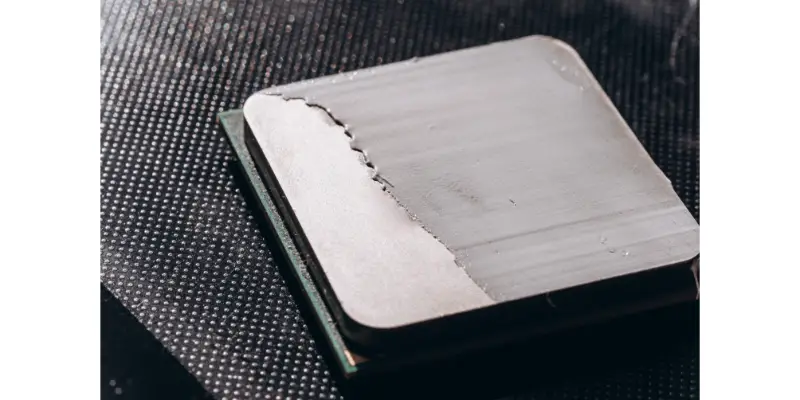Disclaimer: This post may contain affiliate links, meaning we get a small commission if you make a purchase through our links, at no cost to you. For more information, please visit our Disclaimer Page.
If you’ve just bought a new CPU, then you might wonder if the CPU comes with thermal paste already applied.
Typically, pre-applied thermal paste comes with the CPU cooler, not the actual processor. If you use a stock cooler, you will find the paste between the cooler’s base and the CPU. But if you get a custom-made PC or buy an aftermarket cooler, you will likely need to apply thermal paste separately.
Table of Contents
Why Is Thermal Paste Used?
Since it is a relatively obscure element in PCs, it is easy to overlook. But it is an important substance that helps to prolong the lifespan of your computer.
The thermal paste comes in many names such as CPU paste, thermal compound, thermal grease, thermal gel, heat sink gel, etc. Chances are you have heard people use any of these terms when talking about building a PC, specifically the CPU and CPU cooler.
Usually, it is a semi-liquid, greasy substance that is silver or gray in color. It comes in a squeeze bottle or tube and is made up of thermally conductive materials. Meaning this gel is very good at conducting heat. And it is this property that makes thermal gel functional.
Our computers generate a lot of heat when you use them. Hence, every computer (desktop, laptop, or notebook) has a cooler inside it, which can be either an air-based system or a water-based system. The cooling system takes the excess heat and transfers it to the environment, effectively cooling the internal components.
The thermal gel in this instance aids the general function of the cooling system. Typically, you apply the gel between the CPU and the base plate of the cooler that attaches to the CPU. And thanks to its high heat transferring capability, the gel mediates faster heat transfer between the CPU and the cooler.
This way the CPU can cool down much quicker. Thus, the thermal gel raises the overall efficiency of the cooling system significantly.
Can You Use a CPU Without Thermal Paste?
The thermal gel does not have any processing power like the CPU or GPU, nor does it conduct electricity like the circuit board. So, yes, you can run a computer without using thermal paste in the cooling system. But you really do not want to.
The problem here is that when you attach the cooler to the processor or graphics card, you do not get an air-tight connection. Usually, there will be many microscopic holes between the base of the cooler and the base of the processor. These gaps will reduce the transfer of heat and slowly damage your processor.
Whenever you attach two metal surfaces together, you will get these tiny gaps or pores. If those gaps are left unchecked, air will get trapped inside it and create minuscule air pockets. Now, the air is a very bad conductor of heat as it has a high resistance. So, these air pockets will reduce the rate of heat transfer.
The thermal gel fills in these gaps between the two pieces of metal. So, it acts as sort of a microscopic bridge between the cooler and the processor.
Now, without the thermal gel, the cooling system fails to lower the temperature of the CPU effectively. And if your CPU remains too hot for too long, the internal circuitry will break down. Ultimately, you will end up with a faltering CPU and your PC’s performance will continuously get worse.
This is why thermal gels are so important when putting together a PC. And if you want your computer to last for a long time and perform efficiently, you should definitely use thermal gel on your CPU. Otherwise, you will be running to the hardware store far too often for your liking.
How Do I Know If My CPU Has Thermal Paste?
As we alluded to earlier, the actual processor or CPU will not have any thermal gel on it. So, you cannot buy an Intel or AMD processor with pre-applied thermal paste. Instead, the paste is attached to the base plate of the CPU cooler, which will then be attached to the processor. The same goes for the GPU cooler.
Now, many processors do come with a stock cooler and that cooler might have a pre-applied thermal paste. Usually, the manufacturer will attach some paste onto the heat sink, which is the part of the cooler that is in direct contact with the actual processor.
While using the stock CPU cooler, check the base plate or the heat sink for any traces of thermal paste. The paste will usually be in the form of three or more stripes of silvery gray material. Both Intel and AMD (the company that makes Ryzen processors) will give you stock coolers with their CPUs and they will have thermal paste on them.
When you buy an aftermarket CPU cooler, you should ask the supplier if there is already pre-applied thermal paste on it or not. If it is not, you can easily buy the paste separately. Afterward, you can apply it yourself when setting up the cooler or you can ask the technician to do it for you. Of course, employing the technician’s help will cost you a bit of service charge.
Be careful not to put too much as the excess paste can seep into the sockets and other parts of the circuit.
Does Thermal Paste Expire?
Yes, thermal pastes can expire after a certain period. But how long this period depends on what sort of material the manufacturers used to make the paste.
Most thermal paste can last up to 3 to 5 years, regardless of the material used. However, this is possible only if the cap was placed properly and the paste is stored in optimal condition. Otherwise, the paste will turn bad fairly quickly.
If you used the paste once during the initial PC building phase and have not opened it till then, the paste should be good. But that is not a guarantee.
How Do I Check If the Thermal Paste Has Expired?
Since the validity of a tube of thermal gel can vary drastically, it is best to check the gel before each use.
Squeeze the paste and apply it onto a metallic surface that is separate from your PC. If it comes out dry, clumpy, or inconsistent, you can be sure the paste has passed its expiration date.
Consistency is very important for thermal paste. If it does not have the proper smoothness or viscosity, it will end up ruining your processor. So, you should always throw away expired thermal paste unless you want to put your PC at great risk.
How Often Should I Change the Thermal Paste?
This is a frequent topic of concern for PC owners. And there are a couple of situations where you should replace the thermal paste inside your computer.
First, if you detach the CPU cooler for cleaning or upgrading purposes, you should always apply a fresh batch of thermal paste. Make sure you wipe the old paste completely with isopropyl alcohol and a clean cloth. Then apply enough paste so that it forms only a thin layer when you attach the cooler to the CPU.
Alternatively, some people suggest replacing the paste once every few years, regardless of whether you opened the cooling system or not. And you can make this a part of your maintenance check every two to three years. But doing this every year will not be necessary.
Conclusion
Thermal paste plays a pivotal role in ensuring that your computer performs at a high level without burning itself up. So, you should always make sure that your cooling system is equipped with quality thermal paste.