Disclaimer: This post may contain affiliate links, meaning we get a small commission if you make a purchase through our links, at no cost to you. For more information, please visit our Disclaimer Page.
If you’re finding it difficult to delete a photo from your account, you may have deleted too much already. Instagram will limit you from deleting a photo if you’ve deleted up to 50 posts in the last 24 hours. Instead of deleting all your Instagram photos at once, you can delete your account instead.
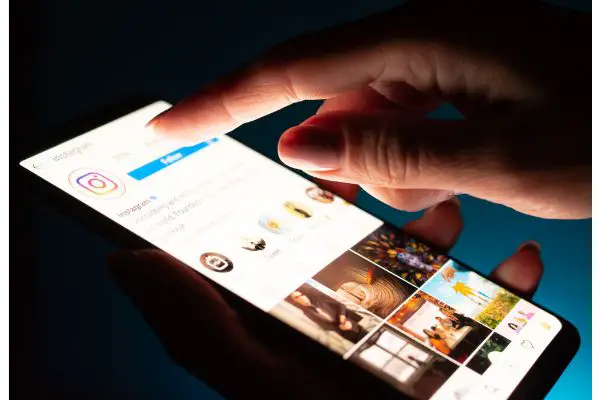
(Attribution: ©[GekaSkr]/Depositphotos.com)
Table of Contents
Is There A Limit On Deleting Pictures On Instagram?
Instagram has many limits, including specific ones related to deleting photos. While you can always delete every image on your account at once, there’s a standard way to go about that. However, if you try to delete every post after another, you may get restricted from performing that action.
Perhaps this feature doesn’t give you total control over your photos, but that’s not the case. Instead, it’s a way to help secure your account if someone compromised your login details somehow. Imagine if a hacker could simply log into your account and get rid of all your photos with no hitch.
The first limit that’s widely known amongst Instagram users is that you can only delete one post at a time. If the post you’re deleting contains multiple photos, they will all delete at once. However, there is no way to “bulk delete” photos from different Instagram posts at the moment.
Another annoying limit is that you can only delete up to fifty posts per day. While Instagram hasn’t confirmed this officially, the community discovered that the limit is around that figure.
Once you delete up to fifty posts, you’ll start getting error messages asking you to try again in a few minutes.
Why Is There A Limit On Deleting Pictures On Instagram?
If you’re looking to delete multiple posts at once, the limits can be very frustrating. However, understand that these limits ensure your account’s security in the event of a hack.
Imagine if someone could mark as many photos as they want and mass delete them all. Then, before you can even have time to recover the account, all of your photos and videos will be gone.
Placing such restrictions is an effective way in preventing this scenario from happening. Also, making it possible to delete an infinite number of posts in one go will have the same effect.
If you’re trying to delete all the photos on your Instagram account, there’s a standard way to go about it. That method ensures you’ll never have to worry about someone gaining access to your account and wiping it clean suddenly.
How To Delete All Your Instagram Photos At Once
If you’re trying to delete every photo in your Instagram account, deleting your posts will be inefficient. Instead, an easier way to get rid of your Instagram photos would be to delete your account permanently.
When you delete your Instagram account, all your posts will be deleted permanently. Also, you can always create another account with the same username if another user didn’t add it to their account.
Deleting an account and immediately creating another with the same name will have the same effect as deleting your photos. Unfortunately, you’ll also lose all your connections and followers if that’s something you’re willing to give up.
To delete your Instagram account, you must sign in from a computer or a browser on your phone. You may want to consider downloading a copy of your Instagram data if you’ll ever need your photos later.
After downloading a copy of your data, visit the Instagram Delete Your Account page. You may need to enter your password and explain why you want to delete your account to proceed.
Instagram will start processing your deletion request as soon as you submit the form. However, the social media platform will keep a copy of your content for 30 more days after submitting the request.
Thereafter, the platform will start to delete all of your data, making them unrecoverable. If you want to get off Instagram for a while, deactivating your account is your best bet.
Can I Hide My Instagram Photos Without Deleting Them?
Sometimes, you don’t want some of your Instagram photos accessible to the general public. However, you also don’t want to lose those photos’ precious memories either. In those cases, you’ll want a way to hide your Instagram photos without necessarily deleting them.
Fortunately, Instagram introduced a feature in 2017 meant solely for that purpose: archiving. So instead of deleting a post completely and losing all the likes and comments, you can archive it, making it recoverable.
Whenever you feel like showing the photos back in your feed, they’ll always be present in your archive.
Also, archived photos follow your Instagram profile and not the app itself. In short, you can uninstall the app from your device, and your archived photos and videos will remain intact.
If that sounds like an excellent feature to you, follow the steps below to archive a photo or video on your feed:
- Open Instagram on your Android or iOS device and navigate to the photo you intend to archive. You can archive multiple images by archiving the entire post with many pictures.
- Once on the post, tap on the three vertical dots at the post’s top right corner. This action brings up a context menu that lets you manage the Instagram photo.
- From the menu, select the “Archive” option. Selecting this option will instantly remove the photo or post from your feed without deleting it permanently.
It’s safe to note that you can only archive your Instagram photos from the smartphone app. Unfortunately, the posted menu on Instagram for desktop doesn’t offer an archive option yet, although that might change in the future.
After archiving a photo, you may view it whenever you want in your archive. To do this, you must be logged in to your Instagram with the account that owns the photos.
You can view all the posts in your archive by navigating to your profile. At the top right of the profile interface, select “Your Activity” and then tap on the “Archive” option. Select Posts Archive when you’re prompted to take you to all your hidden photos and videos.
If you’ve changed your mind about them, you can quickly restore these photos using the menu on them. Since you can hide your photos this way, there’s almost no justification for deleting your photos permanently.

(Attribution: ©[blazerrss]/Depositphotos.com)
Does Deleting An Instagram Delete The Photos?
If you’re looking to get rid of time-wasting apps on your device, Instagram is usually a top candidate. Most people hesitate to uninstall Instagram from their phones because of the fear of losing their Instagram photos. While this is a legitimate worry, it doesn’t apply in scenarios like this.
When you uninstall Instagram from your phone, it rarely affects your profile, posts, or photos. Everything about your Instagram account will stay as it is, down to the minutest setting.
This makes it safe to delete the Instagram app from your device since you can always reinstall it at any time or view your account on desktop.
On the other hand, deleting your Instagram account will delete all the photos, videos, and posts associated with the account. This process doesn’t happen instantly, but Instagram will give you an ultimatum, after which the photos will be automatically deleted.
If you’re yearning for a temporary break away from your Instagram account, disablement might be your best bet. Of course, when you disable your account, you can always log back into your account if you change your mind later.
However, if you’re certain that you’ll never need the account or username anymore, you can opt for permanent deletion.
Once you start deleting your account, Instagram will keep your photos, videos, and posts for 30 days. If you don’t log back into the account within that 30 days, you can kiss your photos and videos goodbye.
