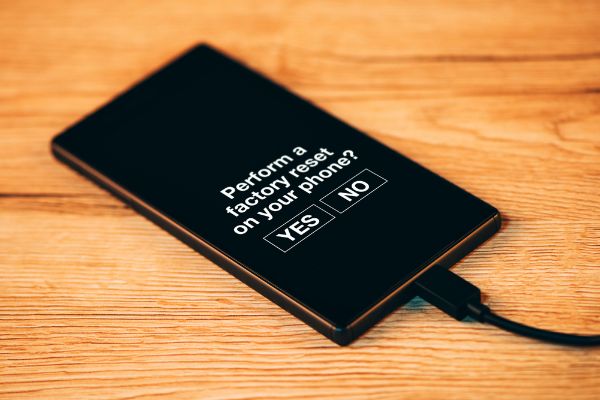Disclaimer: This post may contain affiliate links, meaning we get a small commission if you make a purchase through our links, at no cost to you. For more information, please visit our Disclaimer Page.
The Android operating system is one that you can find in many smart or mobile devices today, most notably in tablets or phones. Originally, it started out as a version of the Linux OS kernel that certain developers modified in order to meet different needs and appeal to a different market.
Although the core part of Android is open-source material, the finished versions that you find on your devices are proprietary in nature. Officially, Google sponsors Android, and that is why you’ll see entire suites of Google-based apps pre-installed on many of the new devices that you purchase and set up.
Because it is so convenient and natural to use Google products or services on an Android device, many owners wonder if they need to set up an official Google account in order to make full use of the unit’s features. We will cover this topic in our article, paying particular regard to things like smartphones or tablets.
Furthermore, we can talk about some of the possible downsides of choosing to forego activating a Google account before you start using such devices, speak to whether you can access the company’s official Play Store without an account, and what kinds of things you might remove from your device if you perform a factory reset on it.
Table of Contents
Do I Need a Google Account To Use My Android Tablet or Smartphone?
Yes and no. You can set up an Android device and start using it without creating or signing into a Google account. However, the device will probably ask you to either create that account or sign into one that it assumes you have already, and you will see this during the setup process.
During such occasions, you should see an option to skip ahead to continue the setup without creating the account. Therefore, you can still get into and use some aspects of the device without the account.
However, many apps or functions might be unavailable to you if you do not have an account in which you are active. Because Android OS devices get sponsorship from Google, much of what you have available on them is from Google, too.
For the most part, Google expects its users to have accounts in order to use many products or services. These might include Google-specific apps and functions that involve backing up data for a specific account. Saving, syncing, or otherwise keeping some kind of user data or preferences on hand for yourself generally requires that you first sign into an account, and it is not only Google that has this policy.
Other operating systems that other businesses sponsor or develop will abide by the same conditions, for the most part.
You can think of using an Android phone without a Google account as a way to use it in offline mode. This isn’t a true offline mode, and you will still have access to the internet via your Wi-Fi network or cellular data connection.
However, many of the apps will rely on the fact that most users will have accounts with Google. Further, many people just stay signed into these accounts all the time once they set up the device for the first time. You would still have access to basic features like making calls or texting. You could also use some apps that do not have any connections to Google as a company.
What Are the Cons of Not Using a Gmail Account on Android?
Before we get into some of the cons of not using a Gmail account with your Android device, we should discuss the primary ways you can do this. One of the ways some users might do so is to install a different, usually open-source operating system that is built around the one your device uses.
Essentially, some people want to get as close as possible to the full Android experience, but they want to remove the overt influences of Google on their product first. This method requires that you have a bit of technical experience and know where to look for the best alternatives to the usual operating system.
We say this because a reputable company’s operating system ends up doing most of the work for the end user. If you need an alternative, there are some things you might want to know in order to make sure your phone or tablet will still function properly.
With all that said, most other operating systems have developers of their own who want to make sure that users still get the smoothest possible experience. Even so, it is best to know what you’re getting, and you shouldn’t download just any third-party OS without knowing how it works.
Most average phone or tablet users are going to fall into the second audience category. Namely, these are people who just want to keep the standard Android OS but avoid having or using a Google account connected to it. For the purposes of our article, we will focus on the second category.
Google’s Gmail accounts are really accounts that give users access to pretty much all of the company’s apps and services. Without any Gmail account at all, you cannot access the company’s mail app that should already be on the phone when you start it.
Google has an entire collection of apps that most users can access right from their Gmail, and these would be out of your reach without such an account, too. Some of the ones you might make use of the most could include Drive for file storage, Photos for image storage, chat features, video meeting features, Google Translate services, and YouTube.
Some things, such as performing a Google search or asking for a simple translation of a text, you should be able to do without signing into any account. You could also perform basic searches on the YouTube app to see content that you want to view, but you won’t have access to a history, library, or anything of that nature.
Even if you can use some of the functions of a few of Google’s apps, you may see several pop-ups that continue to ask you to create or sign into your Google account. Without Gmail itself, you’ll also need another mail client in order to send and receive personal or professional communications. Any social media apps that rely on Google primarily would also be unavailable to you.
Note, however, that you can sign up for a Google account without using Gmail itself. As you might imagine, this still ties you to the larger Google services and the company’s sharing of some of your data. You’ll also need to provide a different email address that is not from Gmail.
Can You Use the Play Store Without a Google Account?
Typically, you need a Google account in order to access and download apps. The Play Store relies on saving your user information, library of content, requests, payment methods, and other things under a Google account that you register for yourself.
Without any of this information, there is no way to verify things or get the apps to you. While some sites or services allow you to do a “guest checkout” where you don’t need to sign up for anything in order to get the product, Google’s Play Store does not work like this.
Your only alternative here would be to get access to and use a different store. Google Play is not the only digital storefront for apps out there, and you may find one you like that has some of the apps you want.
On a related note, many popular or useful apps are only in the Play Store itself, and it is one of the more convenient ways for Android users to get apps. Other stores may also require you to register for a different kind of account that isn’t a Google one before you can use their apps, too.
Does a Factory Reset Remove Your Google Account?
A factory reset deletes all the data from your local device. Whether this is a phone or tablet, all of your information, apps, and files that you store on your device will delete themselves during the reset process.
However, this doesn’t necessarily remove your Google account itself.
If you perform a factory reset, it may look like your Google account is gone, but this is only because all the data on your device goes away. Should you decide to set things up again, you still have the option to log into your Google account. Once you do, data that Google’s cloud storage saves in itself will restore whatever information on your Google account you had backed up.
Does a Factory Reset Delete Emails?
A factory reset may delete a history of your emails locally. However, just like with the other data, the reset only affects the information you had stored on your device. Once you sign back into Google, the apps you start can sync with data in the cloud to recover your lost messages.
Conclusion
A Google account is an easy way for most people to start using their Android devices right away. Although you can use some features without such an account, the flexibility and usefulness of the phone may go down.
You might be able to work around this with a different open-source operating system, or you can find different online stores from which to get your apps. Lastly, even factory resets would not completely remove the online data your Google account has from the internet itself.