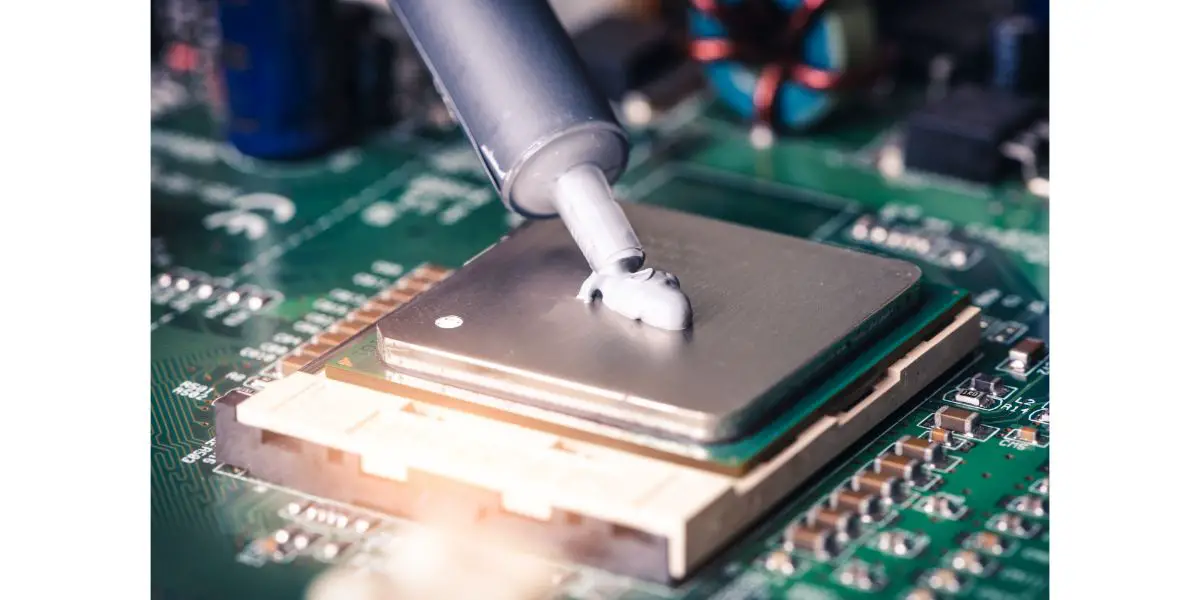Disclaimer: This post may contain affiliate links, meaning we get a small commission if you make a purchase through our links, at no cost to you. For more information, please visit our Disclaimer Page.
Liquid coolers usually come with pre-applied thermal paste. However, thermal paste has a limited lifespan – usually between 2 and 5 years. When the thermal paste stops functioning effectively, you must apply a fresh layer to prevent your system from overheating.
However, some manufacturers may require you to purchase the paste separately. It is important to check the product’s description or contact the manufacturer before making a purchase to determine if thermal paste is included.
Table of Contents
Should I Order Thermal Paste With My Liquid Cooler?
You do not need to order thermal paste with your liquid cooler, as most new models will have thermal paste pre-applied. Moreover, the paste your liquid cooler comes with should be good for at least two years. You can always order more thermal paste later, closer to when it is required.
Boarders on several forums point out that pre-applied thermal paste is good enough for most users, applications, and cooling solutions. For instance, check out these discussions on Quora, Reddit, and PC Part Picker.
Discussions on the Tom’s Hardware and Linus Tech Tips boards specifically discuss liquid cooling solutions, clarifying that what is good for air cooling also works with liquid cooling. You do not need to replace the pre-applied thermal paste your cooler comes with.
One of the reasons it is not recommended to replace pre-applied thermal paste is that while applying thermal paste is reasonably straightforward, it still demands some care.
Using too much or too little paste can lead to ineffective cooling. For most people, pre-applied thermal paste solves this problem, removing room for error. So, in most cases, there is no need to order thermal paste with a liquid cooler.
Why, then, do manufacturers sell thermal paste separately?
When You May Need To Order Thermal Paste
There are two specific circumstances when users may prefer to purchase thermal paste.
- When they want to use a higher-quality thermal paste to improve cooling performance.
- When the pre-applied paste has lost its effectiveness and needs to be replaced.
Let’s discuss each instance in greater detail.
Higher Quality Thermal Paste for Improved Heat Dissipation
Power users such as gamers, graphics, and video professionals, and experts running data-heavy simulations have a greater need for optimum cooling solutions. The applications they run consistently stress their machines out for prolonged periods.
For such users, the slightest shortfall in cooling performance can reduce their real-time performance. More concerningly, it can also damage expensive components and lead to downtime for system maintenance.
Such users will want to use the best thermal paste possible to eke out minute performance improvements.
However, expensive cooling solutions come with high-quality thermal pastes to begin with. So users may not wish to replace the paste in these cases.
In the case of lower-end products, the money spent on a better thermal paste would be better directed at a more efficient cooling solution.
Thermal Paste Needs To Be Replaced From Time to Time
As mentioned earlier, thermal paste generally has a limited shelf life of between 2 and 5 years. Additionally, some users prefer to replace their paste sooner, maybe as often as once a year, to maintain better cooling performance.
As it absorbs more and more heat and hardens over time, the layer of thermal paste on the integrated heat spreader of your CPU or GPU will stop transferring heat efficiently. Eventually, it will need to be replaced.
The best way to know when the time to replace your thermal paste is approaching is to monitor the temperatures inside your system periodically. Several freely downloaded apps allow you to do this.
One of the most popular apps to monitor CPU temperatures is Real Temp. It allows you to set notifications informing you when certain temperature thresholds are broached, making it an excellent option for passively keeping track of core system temperatures.
Most GPU manufacturers also provide their own software that allows you to monitor GPU temperatures separately. This way, you will know which component needs its thermal paste replaced.
A system may hit peak temperatures very briefly on high loads. But if this is happening consistently, and especially if it is happening when the system is not being heavily stressed, it is likely there’s a problem with your cooling system.
Once you’ve confirmed that the pump and liquid are present and functioning as they should, it may be worth considering whether the problem is with your thermal paste. This is when separately sold thermal paste comes in handy.
Separately sold products also give you a choice of vendor. As all thermal pastes are interchangeable (albeit of differing qualities), you do not need to replace the existing thermal paste with a thermal paste of the same brand. You could choose a higher quality or lower cost manufacturer, for instance.
How To Apply Thermal Paste Correctly
Thermal paste is a quick-setting gray goop that comes in tiny tubes with nozzle heads to discharge them from, similar to a medical syringe. Remember to purchase a product that suits your particular cooling system and needs.
For instance, a top-of-the-line thermal paste would be wasted on a budget cooling solution. At the same time, the most affordable thermal paste may not make the best use of the most sophisticated cooling capability.
Once you’ve purchased a product, follow the following steps to apply the thermal paste to your CPU or GPU’s integrated heat spreader correctly.
- Read the manufacturer’s instructions thoroughly.
- Remove the fan and clean the integrated heat spreader of the CPU or GPU with an alcohol swab. The integrated heat spreader is the flat surface on top of the CPU or GPU with which the heat sink under the fan comes in contact.
- Apply a pea-sized dot of thermal paste to the center of the integrated heat spreader. Take care not to apply too little or too much paste.
- Install the heat sink back onto the integrated heat spreader. Make sure you press straight down, so the paste spreads evenly across the surface. Do not push sideways, smearing the paste unevenly across the surface.
- Close the tube of thermal paste and return it to a cool dark place for storage until you need it again.
- Turn back your system and monitor temperatures to see if they have fallen back into a desirable range.
- If the application has not been done correctly, you may need to revert to step 2 and repeat the process.
For more information and tips on maintaining liquid cooling systems, read our article Is Water Cooling High Maintenance?
Conclusion
Liquid coolers usually come with thermal paste pre-applied, so you do not need to purchase thermal paste separately with your liquid cooler.
However, you will need to monitor system temperatures to keep track of when the thermal paste needs to be replaced.