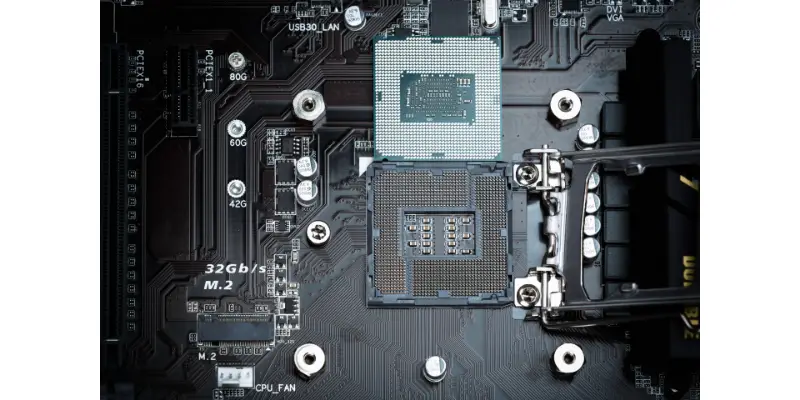Disclaimer: This post may contain affiliate links, meaning we get a small commission if you make a purchase through our links, at no cost to you. For more information, please visit our Disclaimer Page.
When it comes to using your computer for all sorts of high-performance uses such as gaming, one thing that you need to know about is that the components or the parts found inside the computer are the ones dictating how well the computer performs. So, the higher the specs of the parts are, the better they will be in delivering good performance in gaming. In that regard, since the motherboard is one part that you can find in the computer, does it also follow that it affects performance?
The motherboard does not affect the performance of a computer because it has no effect on the actual specs of the machine. However, with overclocking the computer’s different parts such as the CPU and the GPU, that is where the motherboard has an effect on performance.
Even though the motherboard isn’t necessarily one of the most important components of a computer with gaming and overall performance, it still is quite useful for getting the most out of your CPU or GPU.
That is why it is still wise to pay attention to what motherboard you will be buying if you are planning on building a desktop computer because the motherboard can help improve the performance of a computer.
Table of Contents
What is a motherboard?
In computers, we know for a fact that these machines work by having different components or parts inside the machine. These parts work together in coordination to make sure that they will allow the computer to actually work. And if you remember in your basic computer science classes back when you were in grade school, you must know that the computer is made up of the CPU, RAM, and storage drive all mounted on what we call a motherboard. But what is this motherboard?
Also called the mainboard, the motherboard is what is responsible for allowing all the components of a computer to work together as they actually communicate with one another. This is how the CPU, GPU, and RAM are able to communicate and work well together so that the computer will actually function the way it should. On top of that, the motherboard is also the one responsible for knowing how much power to supply to these parts and components.
In every way, the motherboard is actually the heart of the computer as it supplies whatever all the different parts the power they need to work much like how an actual heart supplies the entire body and all the organs with blood.
Of course, depending on how big your computer is, motherboards come in many shapes and sizes. The motherboard’s form factor defines the shapes and sizes. However, in most cases today, the ATX is the most used motherboard form factor in common desktop computers. Meanwhile, the form factor of a motherboard in laptops will vary a lot depending on how big the laptop is.
Does a motherboard affect performance?
So, at this point, you are already well aware of how a motherboard works and what its primary purpose is. Since you already know that the motherboard is important for a computer because this is the component that basically puts the entire computer together and allows the different parts to communicate with one another, does it also follow that it affects the performance of a computer?
Basically, when you are talking about the performance of a computer, look at the overall specs of the different parts and components that the computer actually needs to function. And while the motherboard is indeed important, it isn’t a part that affects how well a computer works.
In that regard, the motherboard is not important in terms of the computer’s overall performance especially when we disregard what we call overclocking. Instead, the most important factors that contribute to the overall performance of a computer are the parts such as its CPU, GPU, and RAM.
However, the motherboard will also affect the quality of the parts that you can use for the computer. In that regard, while the motherboard itself has no effect on the performance of your computer, it does have an indirect effect on it due to how it dictates what parts you can use.
But how does that work? For instance, if you have an older motherboard, it will only support certain types of CPUs that may also be on the older side as well. That basically means that the motherboard is what dictates the limits of what parts and components you can use for your computer.
So, for example, if you have a Z370 chipset motherboard, it will only support 8th gen Intel processors even though this motherboard is actually pretty good. As such, if you want to buy an i9 processor or any other higher-gen CPU, you won’t be able to make use of your motherboard and you will actually have to buy a new motherboard.
In other words, the processors and other similar parts that you are using for your computer should be compatible with the motherboard that you have. That is why we say that the motherboard indirectly affects the performance of a computer because you won’t be able to have a high-performance machine if the motherboard doesn’t have the capacity to support parts and components that allow the machine to perform at its best.
How much does the motherboard affect performance?
While we did say that the motherboard does not directly affect the performance of a computer as it only has an indirect effect on the way a computer performs, it does have other ways that it can improve or affect the machine’s overall performance. However, the other ways we are talking about also do not affect the computer directly but only indirectly as well.
Overclocking
The motherboard also has an indirect effect on the way a computer performs due to how it can affect the overclockability of the machine. The term “overclocking” is something that is often used in the computer gaming industry but not a lot of people actually understand what it means to overclock your computer. In that regard, let us first try to talk more about what overclocking is.
When you buy or construct a computer, the CPU that it comes with has a certain maximum speed that it could run at. As long as you are actually doing your part in terms of keeping the computer cool such as using an effective cooling system, you should be fine when you run your computer at the maximum speeds allowed by the processor.
But the thing that you need to know is that the maximum speed that comes with your processor isn’t necessarily its maximum speed. You can actually still increase the CPU’s speed when you set a higher clock rate or multiplier. This can be done through the computer’s BIOS as you are basically forcing your processor to perform faster due to the increased multiplier. Essentially, it’s like forcing your car’s engine to work beyond its limits.
This is what we call overclocking because you are basically setting a higher clock rate than what your computer’s processor is supposed to have. As such, doing so will increase the speed of your CPU, which leads to how your computer will also speed up beyond the normal limits of what its processor can do.
Still, there is a problem when it comes to overclocking your CPU especially if you are not using the proper cooling system that your processor needs to prevent itself from overheating. So, if your processor ends up overheating, the blue screen of death might appear. At the very least, the computer might end up restarting as a preventive measure that would stop the processor from overheating.
So, in relation to overclockability and how it has to do anything with your computer’s motherboard, you should know that the motherboard has an indirect effect here. That’s because the best types of motherboards are capable of regulating the voltage well enough while also making sure that the different components in the computer are not fried when you overclock your processor.
In a sense, the motherboard is not the part that allows you to overclock your CPU but is involved in how your computer’s parts are kept safe and well-regulated when you overclock your processor. That’s why a good motherboard is necessary if you want to push your computer past its usual performance limits as you don’t want your computer to end up frying its parts due to overclocking.
The best motherboards are generally equipped with stable clocks and a higher quality of overclockability when you do, in fact, overclock your CPU. You might also try to look for a motherboard with regulated voltage or VRM to make sure that all of your components are safe.
However, at the end of the day, not everyone is able to overclock their computers precisely because of how the processors were not made to be overclocked. There are powerful Intel CPUs that, as powerful as they may be, have locked multipliers that you cannot alter. That means that, regardless of how good your motherboard might be, you still won’t be able to overclock your processor if it was never meant to be overclocked at all.
Chipset
Now that we have talked more about overclockability and how your motherboard can indirectly affect your computer when you want to overclock your processor, let us now go into how the motherboard’s chipset affects the performance of a computer. Again, its effects are also indirect.
A motherboard’s chipset is what acts as a regulator for all of the different components in your computer. We have talked about how one of the roles of the motherboard is to allow the different parts to communicate with one another, and this is what the chipset does because it regulates the data that is constantly being passed from the CPU, GPU, RAMA, and all of the other parts and components in your computer.
Let’s get to know more about the chipset in a basic sense. The chipset actually has two main sections namely the north bridge and the south bridge.
The north bridge is what is responsible for regulating the communication between the different parts of your computer. This includes the peripherals such as your GPU. Of course, the GPU plays a crucial role in the overall performance and overclocking capabilities of your computer.
Meanwhile, the south bridge is not as important in terms of performance as the north bridge is. That’s because the focus of the south bridge is in regulating the input and output of data from the USB and the BIOS, which don’t necessarily include the parts and peripherals that improve your computer’s performance.
Nevertheless, both the north and south bridges are important when it comes to how the motherboard affects the overall capabilities of your computer. The more efficient the chipset is at regulating the communication of data between all of the parts, the better its performance will be. And this is where having a good motherboard comes in.
Does motherboard limit FPS?
When we are talking about gaming, one of the most important things you need to look at is the frames per second or the FPS. In essence, the more frames per second there are, the better your computer’s performance will be. Basically, FPS is how fast every frame on your computer moves whenever you are gaming. This is why computers with higher frame rates of frames per second tend to make games run smoother as you will hardly notice the lag between each moving frame while you are gaming.
While we do know that the frame rate of your games is the result of the main components such as the CPU, GPU, and RAM, which are all supposed to work well together, does the motherboard affect FPS?
Again, let us go back to overclocking because this is the best way for us to show how the motherboard can indirectly affect FPS. And this is actually the best way that the motherboard can help improve your computer’s gaming performances.
Going back, when you overclock your computer’s processor, what happens is that you are basically pushing up the performance of the CPU as you are allowing it to exceed its normal limits. So, when you are overclocking your processor, what happens here is that you are allowing it to run better. And the better and faster the processor is, the smoother the games will run. Hence, the FPS or frame rate improves due to how the processor is now running faster and better than ever before.
So, the motherboard plays a role in overclocking precisely because of how it helps in regulating the voltage and in keeping the different parts of your computer stable when you are overclocking your processor. This allows the computer to have more stable runtimes and to give you the best kind of gaming experience at the end of the day thanks to how the motherboard allows all of the components to run safely and better.
Essentially, the way the motherboard improves or affects FPS is through the computer’s overclockability as overclocking the computer will allow it to improve its overall raw performance. Such raw performance is increased when you overclock the CPU. As such, it increases the FPS but also improves your computer’s overall performance in almost all of the necessarily involved facets.
Does the motherboard affect GPU performance?
While we do know that the motherboard can indirectly assist in the overall performance of the CPU whenever you are overclocking the processor, you might be wondering if it has the same effects on the GPU or the graphics processor of your computer.
When it comes to your games, the CPU isn’t the only one responsible for processing whatever needs to be processed because the GPU is what is primarily responsible for processing the graphics. In that sense, having a good GPU is one of the best indicators of how good a computer is in terms of its gaming performance. And that is why gamers put a lot of emphasis on having an amazing GPU that should be able to process graphics really well.
In that regard, does the motherboard actually affect the way the GPU processes the graphics of a game?
So, what you need to know is that the motherboard doesn’t have the same effect on the GPU as it does on the CPU. While you can still overclock your GPU so that it will produce maximum results in its performance, the motherboard doesn’t affect the GPU the same way it does when you are overclocking your processor.
That said, the only thing you need to make sure of is that you have a motherboard that has good PCIe x16 ports that will allow the motherboard to read and transfer data from the GPU to all of the other parts and components of a computer. This is the only way the motherboard affects the GPU as the motherboard’s chipset is still responsible for how the GPU communicates with all of the other parts.
Is a good motherboard important?
Now that we have exhaustively discussed the motherboard and its effects on your computer’s performance when you are gaming, let us now ask ourselves whether or not a good motherboard is important for gamers out there.
If you properly read what we discussed, it is easy to understand that a good motherboard is an indispensable part of a good gaming computer. It might not affect the overall performance of the machine in a direct way but the way it indirectly affects the computer is where its importance lies when it comes to gaming.
Among all of the ways that a motherboard is able to indirectly affect your gaming performance, what we believe is the most important is how your motherboard should be able to handle the newest and most advanced components such as the CPU, GPU, and RAM.
As mentioned, you need to be able to have a motherboard that can actually handle the performance of newer processors and other similar parts. No matter how good your motherboard may be, it limits the ability of your computer to perform at its best when you can’t even use the best components with the motherboard. That said, the motherboard’s compatibility with certain parts and components is a limiting factor when it comes to your computer’s gaming performance.
Also, even if the motherboard helps the computer perform at a stable rate if you overclock the processor, this really isn’t something that you should be too concerned about because it is still more important for you to have the best parts or components for your computer. That said, as long as you constructed a computer with all of the best parts that your budget can afford, you wouldn’t even need to overclock the computer at all.
So, in a way, a good motherboard only becomes important if you have lower specs on your computer because this is where you would need to overclock your processor to get the best performances from your games. But, again, overclocking won’t be necessary if you put more focus on the parts that actually affect the performance of a computer.
Conclusion
In conclusion, it doesn’t hurt to have a good motherboard for a computer. The motherboard is an indispensable part of a good computer because of how it acts as the heart of the entire machine. But, as to the performance of a computer, you don’t need to put all of your eggs into the motherboard basket because it doesn’t have a direct effect on the way your computer performs.
Instead, you should opt to simply get a good motherboard instead of the most expensive one. From there, focus more on the other aspects of gaming such as your CPU, GPU, and RAM because these parts are the more important ones when it comes to directly improve the performance of your computer.