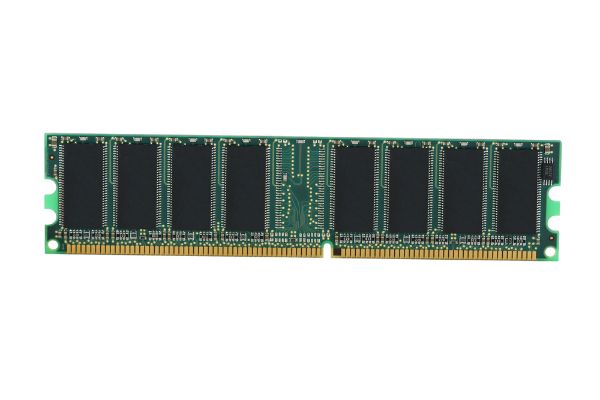Disclaimer: This post may contain affiliate links, meaning we get a small commission if you make a purchase through our links, at no cost to you. For more information, please visit our Disclaimer Page.
Playing games for entertainment can be one of the most useful and intense things a PC can do for you. Additionally, many games that are fun to play for younger audiences teach important educational concepts, further enhancing their overall value as products. Your computer’s random-access memory is an important part of how any game you try to play will function.
The hard drive stores data, and it sends some of this data to the RAM for quick use when a game needs it. In games, RAM can help with smoothness, retrieving or displaying visual effects, and loading characters into the virtual world.
Some players wonder about overclocking RAM, or pushing it to speeds that go beyond the intent of the manufacturer. We will discuss this subject in our article below. As we do, we’ll go over whether overclocking RAM might damage it in some way, why your speeds might seem to have a cap even when you’re trying to overclock your memory, how prevalent game crashes are when you use memory in this way, and blue screens that might show total system crashes.
Table of Contents
Does Overclocking RAM Help With Gaming?
Overclocking your RAM can help you with gaming performance. However, this is not necessarily a given, and a couple of factors might help you to determine if overclocking might be the right move for you. Basically, you need to look at the current normal speeds under which the RAM operates when you are running a game.
How you use your PC, and particularly what kinds of programs or processes you might run regularly, can also play a role in whether RAM overclocking is a good idea.
Before we dive in, we should say that altering things in this way may void manufacturer warranties. You would need to check with specific companies for their policies, but this could be problematic if you do the overclock incorrectly and mess something up in the system.
To explore this idea of overclocking a bit further, we need to contrast overclocking RAM with memory sticks that are just operating normally, and we need to put RAM overclocking up against some other types of overclocking that you can do.
For RAM itself, you’ll see most of the benefits of overclocking in sticks that already run at quite low speeds in the first place.
These are ones that will see the most noticeable jumps, and they tend to have the most overhead for overclocking, too. RAM that you overclock may be able to make transfers of data quicker than its regular counterparts, and this could result in some better gaming performance.
However, it may not be worth it to do this, especially if you compare RAM overclocking to that of other types of components in your computer. For example, it is relatively common for some gamers who know the ins and outs of computers to choose to overclock their central or graphics processors before they touch the RAM.
Modern games come with increasingly demanding workloads that they expect a system to handle. Overclocking the CPU can help with this, and you can see performance boosts in smoothness and the number of frames per second. This is because some games favor high clock speeds in order to interpret data to run the artificial intelligence that governs much of the user experience.
It is possible that you’ll notice even more pronounced results when you overclock a dedicated graphics card instead. As you might expect, many computers for gaming come with special processors that just handle graphics and things that require many system resources to render.
The central processor is still important, but the GPU is a big help. Even a small performance boost of a few percentage points can have a great impact on the enjoyable parts of your experience. The system may no longer struggle to keep up with good FPS numbers, and overclocking can also help better, more in-depth graphics display with ease.
Can Overclocking RAM Break It?
Although there are ways to do it safely, there is always a risk of damaging the RAM when you overclock it. In part, this is why we gave the warning about warranties earlier. It isn’t necessarily true that the overclocking itself will cause damage to the RAM, but running it at higher speeds like this can shorten its life overall, and this would lead to the need for further replacements much earlier.
Overclocking your RAM so that the voltage it produces is too high for it could cause it to break much more quickly. You could see the RAM fail very shortly after overclocking it, in these cases, and it would be more akin to a true failure than just increasing the voltage enough to shorten its life.
That said, performing an overclock job without increasing the voltage should not cause some kind of immediate failure. The voltage increase is one of the main culprits here. If your RAM did break without increasing the voltage, something else in your system may be wrong.
Why Can’t I Overclock My RAM Anymore?
We can tackle this question from two angles. First, there are some gamers who cannot seem to overclock their RAM sticks right from the start.
In the other category, we have PC users who can’t seem to increase the overclocking rate at which they’ve already set their RAM. We will try to explain why both problems might occur.
When it comes to trying to overclock your RAM right from the start, you should be aware that some RAM simply does not run at very high speeds. All RAM has different ratings, and many manufacturers make various sticks that you can buy for increases to your computer’s performance.
While overclocking RAM can be useful, there is a point at which you may need to add different RAM to the slots in your system to see any noticeable gains.
There are also XMP settings that help to determine how your RAM runs. It is possible that your motherboard, CPU, or both components do not like the current XMP settings that your system is running. If this is the case, these things may prevent the RAM from overclocking.
In order to remedy this, you may need to reset your BIOS back to factory defaults. Once you do, you can manually select and set XMP settings that may allow for better RAM overclocking.
Conversely, if you did overclock your RAM before, but you notice that it does not do so now, you could be looking at a power supply unit problem.
Although this is not likely, it is definitely a possibility we need to explore here, particularly as the power supply needs to be able to provide enough energy for all the computer’s components.
If any voltage measurements are off, this could point to a failing power supply that is unable to keep up with the demands that overclocked components might place on it.
In this case, the only thing to do would be to replace the PSU with one that the developers designed to operate under a higher wattage. Most manufacturers will list the highest one possible for their power supplies as a way to show consumers what they can handle when under heavy loads.
Can Overclocking RAM Cause Games To Crash?
Yes, any unstable settings that come from users overclocking their systems can cause games to crash to the desktop.
This means that overclocking CPU or GPU components incorrectly could create these problems, too. However, it can be hard to narrow down whether overclocked RAM is the true culprit.
Even bad drivers for your operating system could cause a game that relies on those drivers for support to crash. There are some tests you might be able to run during the boot process for the system, and you can download different programs that measure various readings in your system.
One of the most common reasons that RAM running in an overclocked state might crash games has to do with the settings of the games themselves. Sometimes, users may overclock their RAM speeds so much that settings for certain games might run so low that RAM running at high speeds could cause the game to stop responding.
Even in cases where the game does not crash, you might deal with some problems with rendering or performing. Additionally, many games run fine when you overclock the RAM, but some will not. This is due to differences in game engines that developers use, and the only fix is to change up the overclock settings somehow.
Can Overclocking RAM Cause Blue Screen?
Sometimes, overclocking your RAM can cause a blue screen, and this signifies a major system crash.
Once this happens, you’ll need to restart everything and allow the computer to run a diagnostic on itself to check for errors. We mentioned the CPU and motherboard before, and they are both essential components for gaming and anything else the machine does.
If these parts cannot handle the overclocked RAM, and if you are playing with intense applications, it is possible that you will produce errors that cause the blue screen.
You may need to change the overclock settings in the BIOS, or you can look for upgrades to these components.
Conclusion
Overclocking things like RAM can be a good way to squeeze more performance out of your games. It doesn’t cost more, and it can be easy to do if you have a little knowledge. That said, doing so also means you operate outside of the suggestions the manufacturer gives, and this could mean that your system is a risk for unstable operations. You can damage the RAM if you don’t overclock it properly, and this can lead to game and system crashes, too.