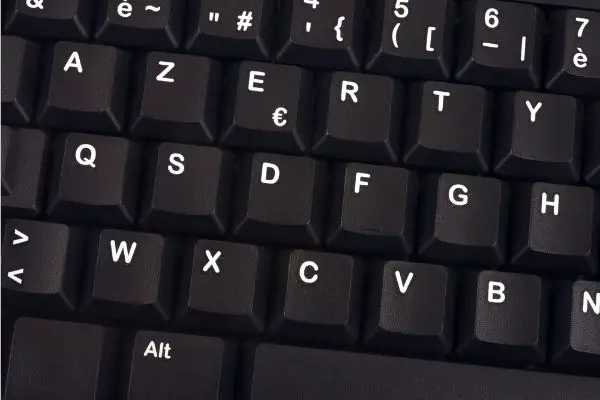Disclaimer: This post may contain affiliate links, meaning we get a small commission if you make a purchase through our links, at no cost to you. For more information, please visit our Disclaimer Page.
There are several types of computer keyboards out there. But the QWERTY keyboard is the most popular of all of them.
This keyboard’s designer created this design to address the jamming issues of the mechanical typewriters. QWERTY keyboard is specifically designed to make fast typing easy.
Table of Contents
Why Are Keyboards QWERTY and not ABCD?
The QWERTY keyboard is arguably the most popular type of computer keyboard out there.
The QWERTY keyboard is favored worldwide not because it’s the best out there. Instead, many people still use it because it has been around for so many years.
People use the QWERTY keyboard mostly because they grew up with and are used to it. They are also resistant to change since it’ll require them to master the new keyboard arrangement – this demands significant effort and time.
Christopher Latham Sholes invented the QWERTY keyboard in 1867 – that was during the days of the manual typewriters. Before the creation of this keyboard, people were making use of manual typewriters. These early typewriters were designed to carry keys in alphabetical order.
Because of the alphabetical key arrangement of the early typewriters, people faced a series of issues using them. No doubt, the manual typewriters made typing pretty much easy and fast. One issue, however, faced by people was that the keys jammed pretty easily with this arrangement as people type faster.
In a way to address the key jamming issues, Sholes came up with another key arrangement. Instead of using the ABCD alphabetical order style, he scattered the keys and came up with what we know today as the QWERTY keyboard.
The bottom line is that the QWERTY keyboard is not arranged in alphabetical order because people in the 1800s believed this style makes them type faster, resulting in jammed keys. So, the keys were randomly positioned (QWERTY) to slow down typing and prevent key jams.
Is There an Alphabetical Keyboard?
The alphabetical keyboard was the first-ever type of keyboard to be released. This keyboard came with early manual typewriters.
Interestingly, the early day’s alphabetical keyboards came with tons of benefits. One of them is that they allow people to type pretty fast. Unfortunately, these keyboards weren’t without their issues.
One setback of the alphabetical keyboards installed on the early typewriters is that the keys jam a lot. The issue often surfaces every time people type very fast using the typewriter.
Today, however, a few people are already shifting back to using the alphabetical keyboard on their computers. Unlike in the past, the issue of jammed keys isn’t there anymore.
Alphabetical keyboards offer tons of benefits to people. According to the retailers of these products, an ABC-style keyboard is perfect for people who are dyslexic. That’s not all; people with certain learning disabilities will also find these keyboards worthwhile.
Furthermore, alphabetical keyboards also help to reduce the learning curve that requires you to memorize the pattern of keys.
That said, the E-Z Keyboard English Alphabetical Order keyboard is one of the few keyboards that has recently been sold. The device was created by ABC computer keyboard and specifically recommended for “children” or “people who are new to the English language.” To learn more about this product, including its price and availability, you can check here.
The bottom line is that there are still a few alphabetical keyboards in the market today. If you’re looking to buy one, the E-Z Keyboard English Alphabetical Order keyboard is certainly a good example.
How Are the Keys of the Computer Keyboard Arranged?
As earlier mentioned, there are several different types of computer keyboards out there. Interestingly, all the keyboards have different arrangements; you can check below to see them:
QWERTY keyboard
The QWERTY keyboard has been around since 1867. The arrangement of the keys is based on QWERTYUIOP. That’s where the keyboard got its name from.
AZERTY keyboard
The AZERTY keyboard is another type of keyboard arrangement that you need to know about. This keyboard is mostly used in most french-speaking countries across Europe and Africa. One of the differences between this keyboard and QWERTY is that its alphabet starts with “A” and not “Q.”
Apart from that, another notable difference between the keyboards is how the number row is arranged.
Dvorak keyboard
The Dvorak keyboard was invented by August Dvorak in 1936. The layout was created to fix the issues of moving the fingers too much while using the QWERTY keyboard. On the Dvorak keyboard, keys are arranged such that the frequently used letters are positioned on the home row.
Colemak keyboard
The Colemak keyboard layout was invented by Shai Coleman in 2006. This keyboard features 17 changes to the key layout of the QWERTY keyboard.
JCUKEN keyboard
In Russia, the JCUKEN keyboard is the standard Cyrillic keyboard layout used. This layout has been in use since 1917.
Why Do F and J Keys Have Bumps?
If you’re familiar with the computer keyboard, you must have noticed that the F and J keys have ridges on them. Have you ever asked yourself why the bumps are there?
Well, the bumps on the F and J keys are specifically placed there to help people locate the correct keys without necessarily having to look down. Only the F and J keys have the ridges because they help users adjust their fingers in the exact optimum typing position.
For instance, by having your index fingers placed on the two keys (J and F), your left hand will easily control the A, A, D, and F keys. As for the right hand, it’ll be able to better control the J, K, L, and Colon keys. This way, both thumbs can easily rest on the space bar.
Another Reason Why The Bumps Are Placed On The F And J Keys Is To Help Increase The Speed And Accuracy Of Keyboard Users.
Why Is There a Dot on the 5 Key?
Like the J and K keys on a computer keyboard, the number 5 key also has a dot. In case you don’t know, the raised dot on the 5 key is there to assist you to locate keys easily without necessarily having to look down.
Furthermore, the raised dot on the 5 key is called the “Numeric Home Key.” This approach is also used on phone keyboards;here, the dot is placed to make it easy for people (the blind) to dial the phone.