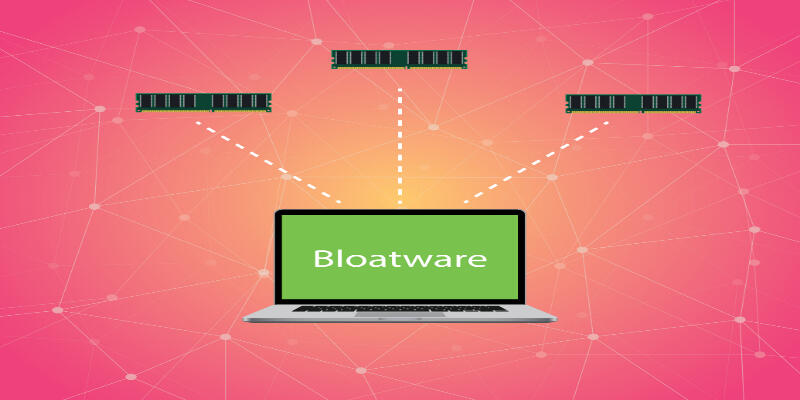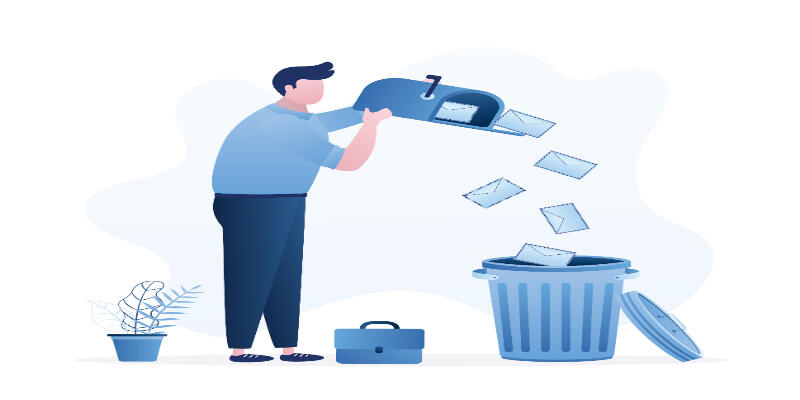Disclaimer: This post may contain affiliate links, meaning we get a small commission if you make a purchase through our links, at no cost to you. For more information, please visit our Disclaimer Page.
ASUS laptops are often praised for their high performance and sleek design. But is ASUS free from the clutches of bloatware?
ASUS, like most devices, come with both manufacturer bloatware and trialware. They have habits of loading OEM proprietor apps and crippled versions of vendor software on new computers. Some of the most common Bloatware in ASUS are;
Table of Contents
ASUS FancyStart
This utility app allows users to alter the boot logo of their devices. While the manufacturer says that the pre-installed software is necessary for the PC to function correctly, it is optional, and you can always remove it.
ASUS Splendid Video Enhancement Technology
ASUS incorporates this app into all its new devices to optimize its media and reduce noise and enhance the conversion rate for sharper images with better contrast.
If you are not a photo enthusiast, you might not see the need for this app; it will only be filling up space.
ASUS USB Charger Plus
The ASUS USB Charger Plus is another item that may not be so useful to many. It comes preinstalled in your devices, designed to convert your PC into a flexible power station.
The software allows your USB ports to work with other cables, including the Apple cable. Depending on what you want to do with the new PC, you might find this app unnecessary.
Apart from these three, ASUS devices come with several other bloatware, so you can always check on your new devices and delete them before installing your own.
What Is Bloatware?
Bloatware is the term used to describe unwanted pre-installed software that comes with your laptop. The software comes in several forms, some dangerous and some not.
Even if bloatware isn’t harmful, it can slow down the computer system and take up significant space on the hard drive.
The dangerous bloatware exposes your device to a host of cybersecurity risks. If you connect it to the internet, the software exposes the device by introducing other applications that exploit computer strength and personal data.
Most PC vendors install additional software on new computers because of two things. One is to add functionality to the machine. Second, this additional third-party software is another source of income for the vendors.
On Asus and other windows machines, you will come across two types of pre-installed software. The first type runs on the old-fashioned desktop interface, while the second type runs on the touch-designed tablet modes.
The latter is less intrusive as they appear like tiles. That way, they do not require a lot of effort to find and extract. The pre-installed desktop applications can sometimes be a lot harder to find.
It is primarily a problem for fewer techie users who may not even realize they have bloatware until the unwanted software activates and suddenly appears on the screen.
Some bloatware is unique to specific operating systems, while some are common whether you are using Windows, Android, or Mac.
Most will touch on daily activities or things software manufacturers think you need one for a daily routine. Some standard bloatware includes health and fitness apps, music and video apps, sports apps, and many more.
Unfortunately, some bloatware comes built into the main product; hence you cannot remove them.
How Do I Know If My Laptop Has Bloatware?
You can always identify bloatware with performance degradation. For instance, devices infected with bloatware may take forever to boot up, have storage problems, or exhibit slowed reaction times.
The trial software application is the most common type of bloatware. Vendors and even some manufactures include such software on new devices for free when you purchase them. The software works for some time, during the trial period and stops, unless you are buying.
Other types include adware that appears on websites or devices screens and other utilities and applications pre-installed by vendors and manufacturers.
As an end-user, you can always detect bloatware by installing applications and identifying any that you did not install. Enterprise IT teams can also see bloatware using a mobile device management tool that lists installed applications.
Here are some of the red flags that can help you know if your computer has bloatware;
Application software can be difficult to uninstall. They can remain on your app list even after you uninstall them. When you want to remove them, some will also send you to some suspicious sites.
When you don’t know the program, it’s because you don’t recall downloading the app and the program persistently keeps asking you to purchase extra features.
Some bloatware, in fact, depend on intrusive and aggressive marketing campaigns. They are trial software trying to get to the market, so they use this channel to get some money and remain relevant.
Some software vendors pay manufacturers and device distributors to install versions of their software, hoping that customers will fall for them and buy or subscribe to the offers.
Your browser starts seeing distracting pop-ups. These pop-ups can also guide you to malicious sites, change your homepage and monitor your browser settings in some circumstances.
The apps make little sense. The apps are useless, and you would never install them if you didn’t know they they were about.
How to Remove Bloatware from Asus Laptops?
The next course of action after detecting bloatware is to remove it. Sometimes, you can remove it by simply uninstalling the apps.
We recommend that when you get your new machine, check it for pre-installed software. Uninstall any programs you know you won’t need.
If you aren’t sure whether you will want a particular app, mark its existence. That way, you can always go back and remove it when you are sure you won’t need it.
There are also a few pre-installed apps in ASUS devices that users cannot do anything about. For example, ASUS USB Charger Plus is an app that turns your ASUS PC into a power-up station for Apple devices via a simple USB connector.
ASUS devices come to pre-install with this app, and it falls into the bloatware category since it limits the usage to the trial stage. Unfortunately, the software is difficult to remove through the ‘Uninstall Program’ option.
Here are some methods you can use to remove bloatware from your Asus device.
Regular Uninstall
Going to your apps then right-clicking and uninstalling the app might work for some apps, but not all. The method removes harmless pre-installed games and financial and sports news apps.
Some software is challenging to locate and may require you to use third-party apps like PC decrapifier before removing them.
This free app works as a single executable file allowing you to run it from a USB. It is a free application designed to search and find the most prevalent bloatware on devices.
PC decrapifier first takes some minutes to analyze your device. Then it sorts its finding into three categories, questionable, recommended, and everything else.
The questionable group comprises of apps that you might want to remove; the recommended group consists of software that the app thinks you should uninstall; the everything else category has software with little or no information.
PowerShell Script
More advanced users like IT professionals can use PowerShell, a command language that gives users greater control over them. All you need is to search ‘PowerShell’ on your windows search, then click on it.
ASUS devices use the Windows operating system (primarily Windows 10), so you can always use the PowerShell script to remove this unwanted preinstalled software.
It applies the Get-AppxPackage cmdlet to review various application packages installed on your system.
IT admin can apply the Remove-AppxPackage cmdlet to remove the identified bloatware from Asus and all Windows 10 PCs. You can also install Windows 10 into a Virtual Machine and then configure Windows to eliminate unwanted applications.
You can then create a deployment image from your installation and apply it to push windows 10 to all other PCs in your organization to ensure they are all bloatware-free.
Please note that PowerShell will only hide the app from your view on the user profile; it won’t altogether remove it. Nut, PowerShell’s DM command completely deletes bloatware. You can always use it on specific software.