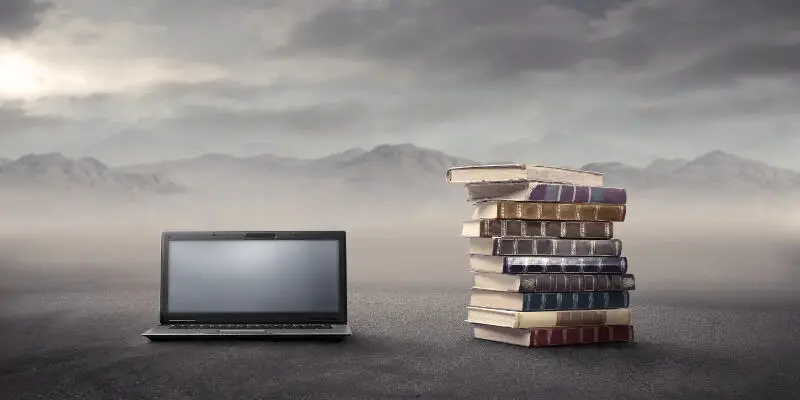Disclaimer: This post may contain affiliate links, meaning we get a small commission if you make a purchase through our links, at no cost to you. For more information, please visit our Disclaimer Page.
Checking the router history is easy, and the router can access all sites people visit, even the anonymous ones. So, how do you check your router history?
Go to the router settings page and enter your IP address—login in with the router’s credentials, which are the username and password of the router. If you do not have the credentials use the default login details, and once you log in go to the logs feature, you will find the router’s history.
This article will give you a detailed procedure on how to check your router history. Read on to know whether you can see the websites that people visit with your Wi-Fi. Moreover, you will know who can see your internet history and whether it is possible to delete your internet history. Let’s do this!
Table of Contents
How do You Check Your Router History?
Most businesses require an internet connection to run their online work in the world today. While it is an essential aspect of the business world, the employer needs to monitor the activities within it constantly.
To monitor browsing history, you can employ various methods to check the router history. This method is pretty easy to navigate through.
Usually, you can find the browsing history of your router on the log. Usually, the log will show all the websites you access or those you try to access, among other router activities. The activity logs can store about 256 browsing activities.
You can also employ various softwares to check history. For instance, if you are checking your family’s or child’s browsing history, you can use a third-party software. This software will use a parental control to check the router’s history.
Sometimes, you have to install some tools to check it, which is more challenging compared to the first method.
The router will retrieve all the sites, even those that people access using the incognito mode. Here is how you can check your router history, but the process may vary depending on the type of router you are using.
Step 1: Launch the router on a browser
Launch the browser that your router uses on a computer. The browser should be the one that connects to the router’s network. Then, type in the web address the router uses and enter search.
Step 2: Enter Your IP address
Before you proceed with anything, first ensure you enter your IP address.
Usually, the IP address is an 8-digit number you can find on your router’s manual. For example, the format of it is usually “000.000.0.0”. If you do not find the IP address, you can follow this procedure to recover it.
Step 3: Log in with your credentials
If someone else set the router up, it might be an inconvenience for you to know the login details of the router. However, you can quickly get this info from the router’s settings.
Routers comes with a manual that highlights the login details and that includes the default login details. If you don’t have the manual, you can search over the internet to find the standard default login details for your type of router.
Usually, the default username will be” admin,” and its password will be “password.” If there were changes in the router settings at one point, you can reset it and get back the credentials. You can also recover your logins using the password recovery feature.
Step 4: Go to the settings
Once you log in to the router, navigate to the settings page. Usually, the settings may differ depending on the type of router you are using.
But in each, you will find the feature known as Logs. You will go to the Advanced option in some computers than to the administration to reach Logs.
The logs feature will show the date and time the log was taking place. It also shows all the IP addresses that connect to the router.
Moreover, it shows the target address showing its name, IP address of the website that the target visits, and the activity taking place, such as allowing or blocking internet access.
Step 5: Check the target’s device IP address
Look for a page that shows the IP addresses of the users. To get them, go to Attached Devices on your device and determine the one belonging to the target and write it down.
Step 6: Go back to the Logs
Click back to the Logs to get all the sites visited using your router. It will display the site’s IP addresses of the user. Trace the target’s IP address from there and ensure you enable the log feature.
Can You See What Website Has Been Visited on Your Wi-Fi?
Having a Wi-Fi connection nowadays is not the same since you are prone to be monitored by the owner. As a parent, I always find it necessary to check the websites that my kids visit, for safety reasons, of course. I do not want them to access anything that does not suit their age, among other reasons.
You can access the websites visited on your Wi-Fi, whether at home or in the office. Usually, the owner of the Wi-Fi will also be able to see information such as the apps you are using, the source and destination of the IP address.
Though the person will know the websites you visit, they may not describe the kind of content you are consuming, such as an email you are reading or the video you are watching.
Even so, as long as the person has the IP address or the URLs, they might instantly know the data you are consuming. Some sites have data encryption services to protect your data, but they may not be secure.
If the owner invests in resources that should monitor your data, they will be able to view every activity you do online and will even have access to your delicate data.
Some companies such as Net gear have tracking features that come with the router, which help monitor all your browsing activities from that Wi-Fi. The feature will also track your search history while using the Wi-Fi connection.
The owner may also employ special software to check your browsing history when using any Wi-Fi connection.
Who Can See Your Internet Activity?
Many people can monitor your internet activities, and you may not realize it. Even though the internet has been beneficial to our lives by making it more accessible, it compromises our privacy. You will wonder who is listening to you or has personal information about you or who, in the worst cases, is tracking your movement over the internet.
Many people over the internet monitor our online movements. Let us look at some of them and what they might be seeing from their end.
The Wi-Fi Administrator
The Wi-Fi administrator is the owner of the Wi-Fi, so that they may be your parent or employee. Your Wi-Fi provider can tell all the websites you visit and the content you consume from those websites.
They will also know the apps you use, videos you watch, and how long.
Internet Service Provider
The ISP is the person who sells the internet to you, and they can tell the websites and social media apps you visit.
The internet service provider can also have access to more detailed information regarding your health and finances. Usually, they can store your data for a year or more.
Websites
The websites you visit also monitor the activities you do online. Usually, they use cookies and display ads related to the data you consume online.
Government
Most times, in case of fraudulent activity or when something happens to you, the government may access your internet activity. The government liaises with your Internet Service Provider to give them your data. They will monitor your online behavior and may limit your online privacy.
Hackers
If a person can hack you, say they hack your Instagram page, they have access to it and your private data such as the login details to such sites. Hackers can see your internet browsing history, financial and health details, among other things.
Can You Delete Your Internet History?
You most likely have weird searches on the internet. If not, there may be a page you visit so often that you do not want people to see. Currently, most of our lives center on the internet, and various sites have so much information regarding our lives that may be necessary to parties like the government.
Well, you can delete all or part of your browsing history. However, this does not delete all the information Google may have about you. You can be successful in deleting the browsing history or activity.
However, Google will still have records of how you were using the web browser, the information you were looking for, and the specific date and time you searched for that data.
You may wonder why this is the case, but Google clearly states this in its terms and services. If you delete the data and maybe your internet service provider tries to retrieve that, it may not be possible.
And you may also not succeed in retrieving it. Sometimes, the information will now belong to Google or any other web service provider and not you.
It is important to note that once you delete this data; the deletion affects all the devices you were using to access chrome.
Conclusion
It is possible to check your router history to see who visits, the websites they visit, and the time. As much as it invasion of one’s privacy, it is an essential tool that monitors our kids’ or employees’ activities.
Many parties can see your internet activity, so it is essential to always VPN when on an internet connection.