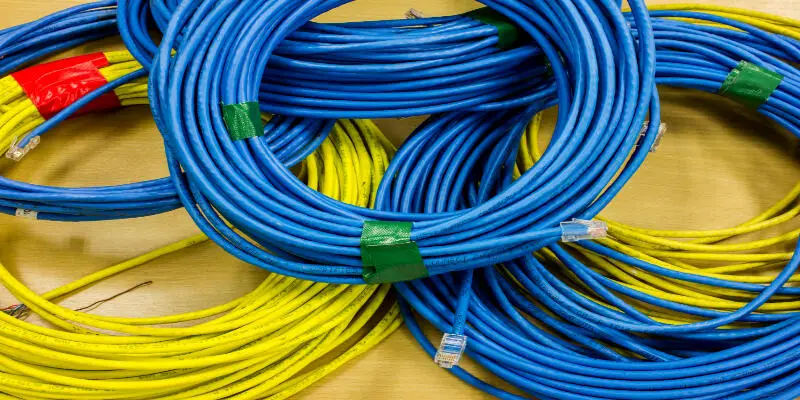Disclaimer: This post may contain affiliate links, meaning we get a small commission if you make a purchase through our links, at no cost to you. For more information, please visit our Disclaimer Page.
There are many types of Ethernet cables and each of those cables has its own unique features, advantages, and disadvantages. This blog post will help you identify the different Ethernet cables and tell you which type of cable is best for you.
To identify the Ethernet cable, pay attention to its sheath. There you will find information about the category, marked as Cat, and the number next to it. Labels you should see are CAT5, CAT5E, CAT6, CAT6E, CAT7. A higher number means faster speeds supported.
Table of Contents
Is There a Difference Between Ethernet Cables?
When you use the Internet, you want the best out of it. Performance is crucial, and Ethernet cables are an easier, more reliable, and faster solution.
All Wi-Fi routers have ports, and users rarely use all of them. With the right cable, ports can move data at speeds of up to 1 Gigabit per second and as far as 330 feet, exceeding Wi-Fi’s abilities.
You can use a wired network for phones, printers, access points, and network storage. It is simple, and it is even better if you have some knowledge of Ethernet cables. There is a difference between all these network cables.
They look very similar on the outside, and any of them will plug into an Ethernet port. However, they have some differences on the inside.
The evolution of cables has been remarkably rapid, with the ability to deliver data increasing by a factor of more than 10,000.
With all the changes, there has been a demand for higher and higher frequencies capable of carrying greater amounts of data with each generation of cabling.
This increased the need for insulation and shielding to reduce interference along the way.
Because they are physical cables, they have limitations in terms of distance. You can stretch them while still carrying the signals and durability. This is one reason different Ethernet cables exist – to perform specific tasks in specific situations.
In the next section, I will explain the differences between Ethernet cables.
What are the Differences Between Different Ethernet Cables?
When choosing the best and most appropriate cable, you need to know its various types. Ethernet cables fall into five categories: Cat5, Cat5e, Cat6, Cat6a, and Cat7. Cat5 and Cat5e are the most commonly used cables.
A higher number means the cable is of a higher standard. They all have the same connector. CAT4 are not included since they are pretty outdated and rarely in use, but we have an article here that explains the differences between them and CAT5 cables.
Cat5
Cat5 belongs to category 5. Before implementing Cat5e, this was the primary type of Ethernet cable users regarded as the most reliable for their efficiency and functionality.
However, many consider Cat5 cables obsolete technology. There are still systems that use this cable. If you are buying a new cable, try to buy the enhanced version of Cat5 at least.
Cat5e
Cat5e is an enhanced version of the Cat5 cable. The “e” in its name stands for “enhanced.” Cat5e surpassed Cat5 in terms of efficiency. Most likely, they are identical, but Cat5e offers faster speed, and experts tested it against potential electrical interference.
Cat6
Cat6 is faster than Cat5. It supports higher bandwidths than previously mentioned cables but is more expensive. This cable has foil protection to protect the twisted pairs of wires inside the Ethernet cable.
It prevents signal transmission interference and noise interference. Cat 6 cables can technically support speeds of up to 10 Gbps, but can only do so up to 180 feet.
Cat6a
“A” in the name of this cable stands for “augmented.” 6a cables support twice the bandwidth than regular Cat 6 cables and can maintain higher baud rates over longer cable lengths.
Cat 6a cables usually have a sheath, and it is thick enough to eliminate interception, making these cables less flexible than Cat 6.
Cat7
Cat 7 cables use the most recent widely available Ethernet technology and support significantly higher bandwidths and transfer rates than Cat 6 cables. They are proportionately more expensive than other Ethernet cables, but their performance reflects their premium cost.
Cat 7 cables can transmit data at up to 100 Gbps over a distance of 49 feet, making them an excellent choice for connecting modems and routers directly to your device.
Cables can also be unshielded and shielded. You can use unshielded twisted pair (UTP) between your computer and the wall.
I recommend you use shielded cable (FTP) in areas with higher interference and when running cables outdoors and inside walls. FTP is usually more expensive and difficult to install.
Let’s learn how to identify an Ethernet cable.
How Do I Identify an Ethernet Cable?
You have probably once bought an Ethernet cable and wanted to plug it in, but you did not know what category it was and if it would work.
If you want to be sure that you have an Ethernet cable, look at whether it has RJ45. If yes, you are good. Now let’s learn how to identify the type of your cable.
The sheaths of most Ethernet cables have information on it. Look for “Category” or CAT followed by a number. You should use a cable testing device if your cable does not have any information printed on it.
Also, if your cable has a higher number on it, it means it supports faster speeds and higher frequency expressed in MHz.
How Can I Find Out Which Ethernet Cable Goes Where?
Identifying the cables is a tedious job. It means you will spend time attaching something to one cable and then plugging it into all other cables around the house until you find the end that connects.
You can buy specialized cable tracing tools, but for one home, it is simpler to go around with your computer and try various cables.
Your cables meet in a certain location in your house, called a network panel. They are usually in basements, attic and garages. If you cannot find them there, they are usually next to your electrical box.
Label your cables in the future to know which one goes where and decrease the time spent identifying the cables. Also, try connecting something to each cable and then try each of the cables where they all come together until you get it right.
If you have a multi-port switch, you can plug it into all cables where they connect. Then, check which port became active as you plug the computer into each of the cables. If your port is active, you will see a LED light.
If this turns out a success, it does not matter which Ethernet cable is which, as long as you have suitable switch ports that will run it.
Which Are Better Flat or Round Ethernet Cables?
Many people do not know you can divide Ethernet cable into two other categories, flat and round.
The flat Ethernet cable incorporates a flat form of copper wire with twisted pairs arranged side by side. Because it is difficult to place an overall shield on a flat cable, most Ethernet cables do not have a shield.
External EMI protection of flat Ethernet cable is difficult to get because the natural shielding tendency of round cables protects against external EMI.
The round Ethernet cable comprises an insulated wire with some layers of filler substances. It helps it keep its original circular shape, which helps in minimizing the heating due to friction.
Many data centers and manufacturing fields use this type of cable frequently.
Flat cables lack fillers, insulating tapes, and other material which reduce the volume and weight of flat irons. Because of these factors, flat cables are less durable, because wires do not have protective filler. Also, flat Ethernet requires more maintenance than round ones.
However, modern flat cable designs got around all these missing features of flat Ethernet. They are a cheaper and better choice than round ones.
Still, if you have a data center and want a high-speed networking setup, round Ethernet is a good option. In any other case, the flat cable will do.
Conclusion
Knowledge about the differences between Ethernet cables is essential. If you have it, you will know what you need for your device.
Although some people will not notice the differences, each cable has a different task and specifications, and you can choose the one that suits your needs. I suggest you pick the highest category for faster internet speed.