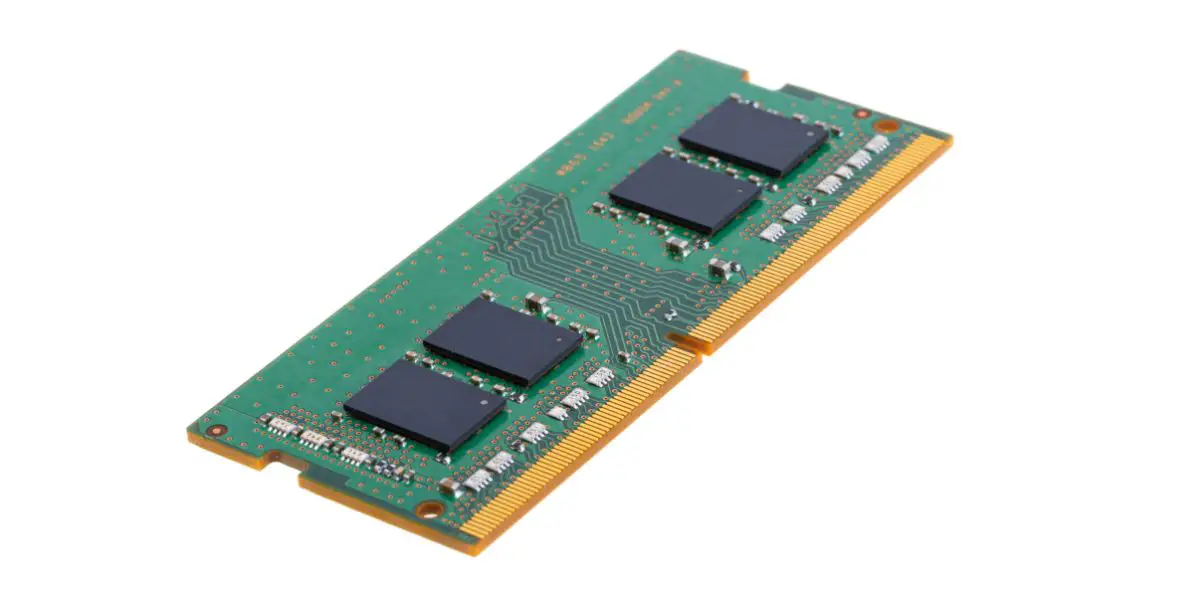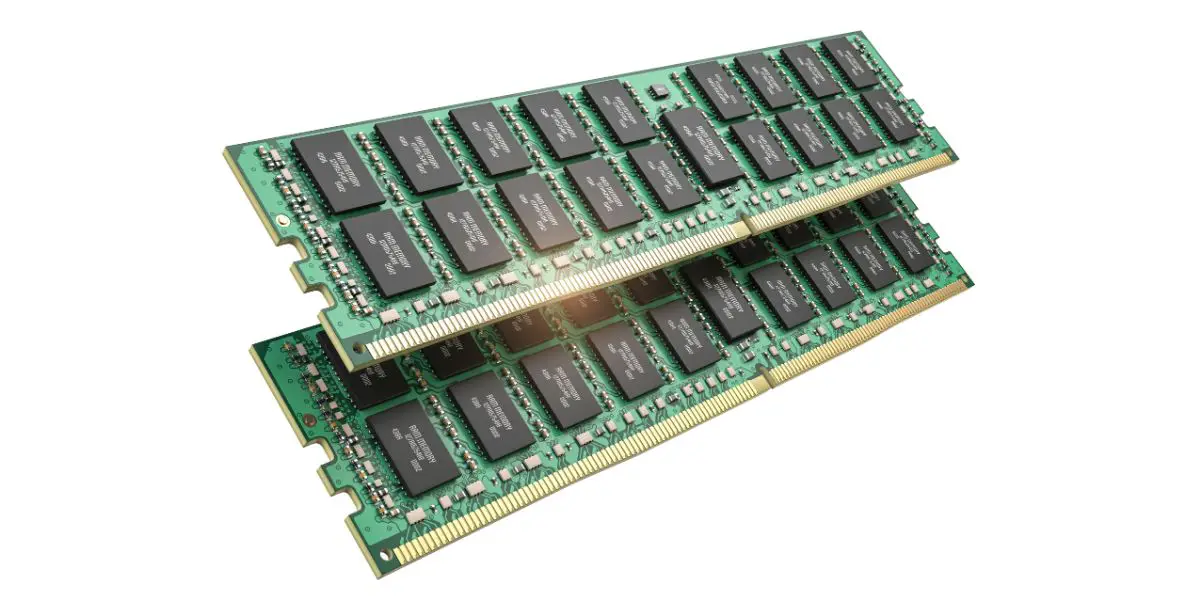Disclaimer: This post may contain affiliate links, meaning we get a small commission if you make a purchase through our links, at no cost to you. For more information, please visit our Disclaimer Page.
Streaming has become one of the most popular means of creating and consuming all sorts of media, thanks to platforms like Netflix, Twitch, and even Spotify. However, just how much RAM do you need to stream as well as you’d like?
Table of Contents
How Much RAM Do You Need for Streaming?
Streaming is the transmission or reception of a continuous “feed” of media data that an internet-enabled device must handle on the fly. It’s a recent invention and is only possible today thanks to high-speed internet connections and sophisticated internet-capable devices and protocols.
But exactly how much RAM do you need for streaming?
4GB of RAM is good enough for streaming, but only if you’re okay with receiving low-quality audio and video data. And while 4GB will do the bare minimum, you’ll need more memory to enjoy and transmit high-quality media over the internet.
You’ll need at least 8GB of RAM to stream without issues — whether you’re receiving the media to your device or transmitting it to an online audience.
However, the exact RAM that would work depends on the type of media in consideration, your device specifications, and the software encoders in use.
Why exactly is RAM a consideration in streaming?
To answer this question, it’s important to understand how streaming works.
In a nutshell, streaming sends and receives media files over the internet in real-time. There’s a lot that goes on behind the scenes during streaming, but the most important of these is processing.
Media processing — as well as media compression — in streaming is handled by the software encoder you use. However, this processing is instantaneous because your device stores the media data in its RAM even though the processing is CPU-intensive.
Therefore, the bigger the RAM, the better the streaming quality and capability — since the efficiency of your RAM is determined by the free memory space available.
And while 4GB might be enough for basic computer operations like word processing, it won’t leave enough space on your RAM to stream media beyond a low-quality standard. So, don’t expect to send or receive high-definition streams.
The following sections of this article examine the amount of RAM you’ll need for different streaming scenarios.
How Much RAM Do You Need for Live Streaming?
Live streaming is a specific kind of streaming that refers to a case where the media files are recorded, transmitted, and received in real-time. This streaming excludes all recorded files and only applies to real-time transmissions like live video conferences and Youtube live events. But how much RAM do you need in this case?
You need 8GB to 32GB of RAM for live streaming. The exact specifications depend on your computer’s processing power, but you’ll need at least 8GB to stream high-quality audio and video files conveniently. 32GB might be too much sometimes, but necessary if you want even higher quality media.
Live streaming has evolved, much like streaming itself. And you can now send and receive 4K — and even 8K — streams over the internet.
However, several factors can affect the quality of your live streams, including internet speed and processor specs. Therefore, 16GB is the best choice if you live stream media — whether a creator or a consumer.
This memory is enough to compensate for any lapses with your processor and will prevent lags and glitches during streams.
Still, 8GB might serve you well enough if you aren’t a creator and are okay with live streaming no more than HD content.
How Much RAM Do You Need for Streaming and Gaming?
Platforms like Twitch both popularized streaming and revolutionized entertainment in many different ways. In particular, Twitch is why streaming gameplay has become such a mainstream affair. However, how much RAM would you need for streaming and gaming?
You’ll need about 32GB of RAM for streaming and gaming. 16GB might work as well if you’re not running processor-intensive titles. However, your computer might work fine with lower memory without affecting performance or streaming quality.
Still, it’s best to have excess memory than not enough, and games tend to use varying amounts of resources during operation. Therefore, I recommend using 32GB of RAM for high-quality streams and high-performance gameplay.
But RAM isn’t all that matters in gaming. You might also need to consider optimizing your graphics card since VRAM can affect gameplay even if it doesn’t impact streaming quality.
I recommend using graphics cards with at least 4GB of VRAM to get the most out of your device.
VRAM is similar to, but not the same as, RAM. Therefore, it’s easy to mix up some facts about both technologies, especially regarding getting a replacement.
Check out this article to learn if you can switch out your RAM and many more facts about computer memory.
How Much RAM Do You Need for Streaming Movies?
Twitch might have popularized streaming, but entertainment and learning platforms like Netflix and YouTube made it a household name. In fact, it’s become more popular to stream movies instead of downloading or watching them on the big screen.
But just how much RAM do you need to stream these movies?
You need about 4GB of RAM to stream movies on your computer. This memory is sufficient for most devices and will ensure you can play HD videos without experiencing lags or performance issues with your computer.
This 4GB of RAM only applies if the primary purpose of your device is word processing and less intensive operations like emails and light gaming.
You might need up to 8GB to stream movies conveniently if you use your computer for other processor-intensive operations or have many high-end applications installed.
However, 8GB might also be sufficient if you’re streaming using web browsers like Google Chrome which can be CPU-intensive.
Ultimately, while platforms like Netflix require a minimum of 512MB to 1GB of RAM to work, I recommend you opt for 4GB to 8GB of RAM for an optimal experience.
32GB of RAM is usually too much in most cases.
How Much RAM Do You Need for Streaming and Video Editing?
Gaming while streaming is one thing, but video editing is another. And since streaming and editing are highly specs-intensive operations, it’s common to wonder just how much RAM you’ll need.
Since both operations are graphics-intensive, you need 32GB of RAM for streaming and video editing. Therefore, you’ll need high VRAM and sufficient RAM for a smooth experience. Lower amounts of memory might not be enough to run both processes simultaneously.
Video editing might seem less intensive than gaming, but it can require just as many resources to operate efficiently.
In fact, editing long or high-quality video files while streaming might require more significant processing and memory resources than gaming.
Therefore, using as much RAM as possible is best to ensure adequate memory space for the video compression and processing required for streaming.
Is 4GB of RAM Enough for OBS?
OBS Studio — sometimes called Open Broadcaster Software or simply OBS — is a platform used for offline recording and all kinds of live streaming. This free and open-source software is similar to popular platforms like Twitch and Youtube but features more functionality and customizable tools.
4GB is the minimum memory requirement for running OBS on a computer, so it’s enough for virtually all devices. However, you might need more RAM if you’re running graphics-intensive programs while streaming.
OBS is famous for its customizability, but it’s also useful, allowing creators to record and transmit all kinds of media directly to other streaming platforms. It’s no wonder it’s a must-have application for every streamer.
And while 4GB is good enough for OBS, I recommend you run the program with at least 8GB of installed memory. This extra RAM will ensure you get optimum performance during most kinds of operations.
However, when streaming, you’ll need even more memory if you’re running games, editing videos, or working with other graphics-intensive programs.
Do You Need a Graphics Card for Streaming?
Most people almost always consider the specifications of their graphics cards when considering graphics-intensive activities like video editing and gaming. But is a graphics card as important for streaming?
You don’t need a graphics card if you’re streaming basic, low-quality media content since the integrated graphics card on your device can handle the required processing without issues. However, you’ll need a dedicated graphics card for higher-quality streaming.
Dedicated graphics cards are powerful and reduce the processing load on your CPU, improving speed and efficiency in the process.
And while they don’t replace RAMs, they’re especially beneficial for keeping your frame rate steady and avoiding lost frames during streams.
However, like RAM, the exact type and quality of graphics card you’ll need for excellent streams depends on the quality of content you want to stream. Therefore, higher-quality media content requires a more powerful graphics card.
The Bottom Line
Optimal computer specs are primarily subjective and depend on your needs, behavior, and just how much performance you need. However, 4GB of RAM should be enough for your basic streaming requirements.