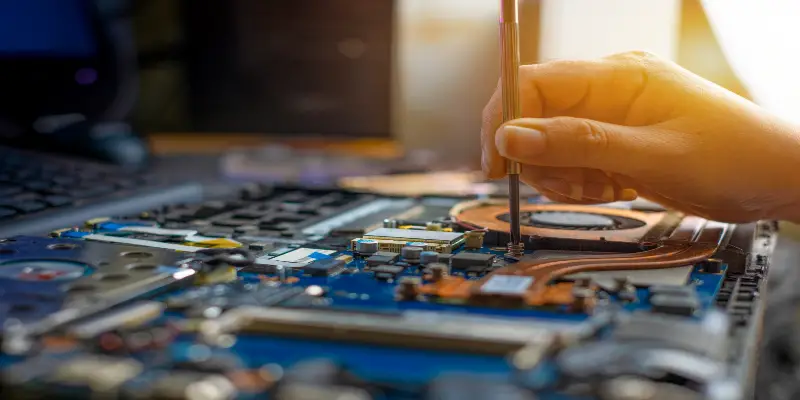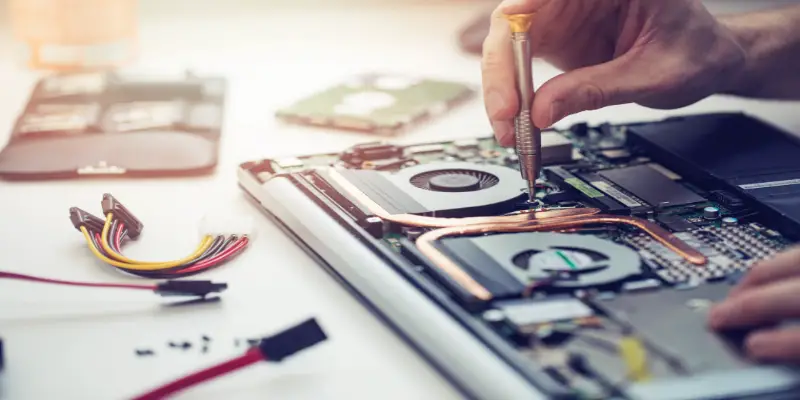Disclaimer: This post may contain affiliate links, meaning we get a small commission if you make a purchase through our links, at no cost to you. For more information, please visit our Disclaimer Page.
Chromebooks are amazing devices. They’re light, efficient, cheap, and easy to use. But accidents happen. If you’re considering buying a Chromebook, would accidental damage protection be a good idea?
Buying an extended extension for your Chromebook is probably not worth it if you didn’t purchase a warranty that covers absolutely all types of accidental damage that can happen. You would be surprised to know that saving your money would be more useful than paying a contract to protect your laptop.
Table of Contents
Does Chromebook extended warranty cover accidental damage?
Chromebook extended warranty doesn’t cover accidental damage. In order to get accidental damage, you would need to pay extra. Additional costs also cover computer viruses, wear and tear, peripheral items, and normal maintenance.
You can usually go to the manufacturer in case your Chromebook has any malfunction. This only applies when you purchase an extended warranty in writing.
Nowadays, there are many options available like a five-year extended guarantee or a four-year guarantee.
Users tend to assume that extended warranties offer accidental damage cover because they don’t read the contract carefully. The tricky part here is that most of the time, they don’t even match the original terms and conditions.
For example, most laptops only cover mechanical failure from normal usage, but manufacturers will try to use exclusions in their favor. Malicious destruction or owner abuse are some of the most common exclusion cases that will make you spend a lot of money on repairs.
I always recommend taking a look at the retailer you’re buying from to see the types of warranties you’ll have. For instance, some of them have important commissions due to reverse competition.
If you choose to have accidental damage coverage for your Chromebook, my recommendation is to purchase one that covers everything from cracked screens, accidental damage to liquid spills, and liquid damage.
Also, it should come with a priority repair service for your Chromebook. A simple tip to know if the manufacturer can be worth it or not is to verify if it offers the possibility of access to our technical support by telephone, fax, and online during the entire period of validity of your Program without any expenses other than costs of the phone call.
They should also offer an international protection service for your Chromebook as well as all kinds of accidental damage.
This extended warranty is the damage that an unforeseeable, sudden, involuntary, and fortuitous event caused to the product.
Typically, contracts do not cover more than $100 on the first and/or second break and only if accidental damage affects your laptop’s liquid crystal display. In addition, as you use the insurance, the payment of the guarantees increases each year.
What Does Chromebook Accidental Damage Protection Cover?
Accidental damage coverage will help your laptop from immersions, spills, and even accidental drops and cracks. Some contracts will even cover any damage under mysterious circumstances including stolen items.
Chromebook accidental damage protection should first cover your laptop for at least one year. Simple warranty coverage is usually limited to normal use, mechanical breakdown, defects in manufacture, and any small repair it can have.
However, these contracts don’t cover owner misuse or damage caused by viruses. I also want you to know when accidental damage protection doesn’t work.
For example, any kind of damage that comes from peripheral devices, gaming devices, game discs, second monitors, external keyboards, housings, and accessories or consumables like lamps, projector lamps, printers, printer cartridges, printer paper, or paper.
This coverage probably won’t work with the battery you use since they have their warranty. It won’t cover any defect or damage caused by the pre-installed equipment purchased or installed in the equipment (including virus damage); in any case, the accessories or components that they use as a factory integration.
Another important exception is that Chromebook accidental damage Protection won’t cover aesthetic damage, errors, and consequences that have no impact on the operation of the product. Scratches and teeth marks are a good example of this.
Manufacturers will also ask you to follow some regulations so they can avoid any risks. The most important one is, to be honest with all the circumstances that affected your Chromebook and identify them one by one.
You should always inform if you’re using any other warranty or if you have any other contract related to accidental damage protection.
They’re very strict with payment as well so you shouldn’t forget any deadlines. In case of an accident, users should take all the necessary measures to save the insured laptop and preserve their remains.
Once this happens, you should definitely notify the insurer as soon as possible and accredit the accident as well as declare faithfully and without reluctance, its circumstances and consequences.
For those who are wondering if there’s any way users can end accidental damage coverage, here you have some conditions that will end your contract very quickly.
The first one is by simply communicating you don’t want to continue using the warranty. Once you let your laptop’s manufacturer know, you won’t have to pay any other installment anymore. Be aware that they’ll probably ask you to indicate the particular conditions, why you decided to end the contract.
Another reason why your contract might end is when you stop paying the installments or any method that you agreed on the contract. This also applies to the term expiration that you probably didn’t read in the Particular Conditions.
As I mentioned above, you have to read very carefully the plan you’re purchasing since some of them won’t cover any claim or damage in the first seven days of purchase (from the moment you activate the contract). Some of them won’t even accept any claim the first 15 days so take care of your Chromebook as soon as you have it.
Is Chromebook accidental damage protection worth it?
You will honestly benefit more by saving your money than paying accidental damage protection since most laptop users rarely use their warranties and extended service contracts for repairs. That’s right, the average cost of an extended warranty or service contract is about the same as the average cost of a single repair.
In other words, if you probably won’t throw your laptop to the floor as often as you think, you’d better take the money you’d spend on an extended warranty and deposit it in your bank account.
Furthermore, almost all retailer websites have a column for the reliability of the laptops you purchase and even the model you’re looking for. You just have to check them out as well as the ratings which show the estimated failure rates at the end of the third year of ownership. For example, Chromebooks get an excellent reliability rating that people often classify from Good to Very Good.
Here you have some final tips if you’re still willing to buy the extended coverage. First, check if you already have extended coverage through a credit card.
Many credit card companies extend the warranty for a year or more when you use their card to purchase a product. If you’re not sure if your card offers that benefit, call customer service.
Secondly, check the warranty of the manufacturer before you purchase the product.
The Federal Government requires that you have access to the manufacturer’s warranty prior to purchasing a product. When you read it, keep in mind how long the warranty lasts, what it covers, and whether the company will repair or replace the item or refund your money.
Some manufacturers repair a product after the warranty has expired because they provide good customer service, so it is worth contacting the company in case a problem arises.
Don’t forget that some extended warranties simply double the coverage the manufacturer’s plan already offered.
Conclusion:
Chromebook accidental damage protection isn’t that worth it since you’ll be paying almost the same as if you were to repair your laptop.
However, if you don’t need the money and you’d prefer to feel safer, you can still purchase this extended warranty as long as you read the contract well.
Remember your extended warranty coverage may not be as comprehensive as you think, therefore it’s better to avoid any inconvenience.