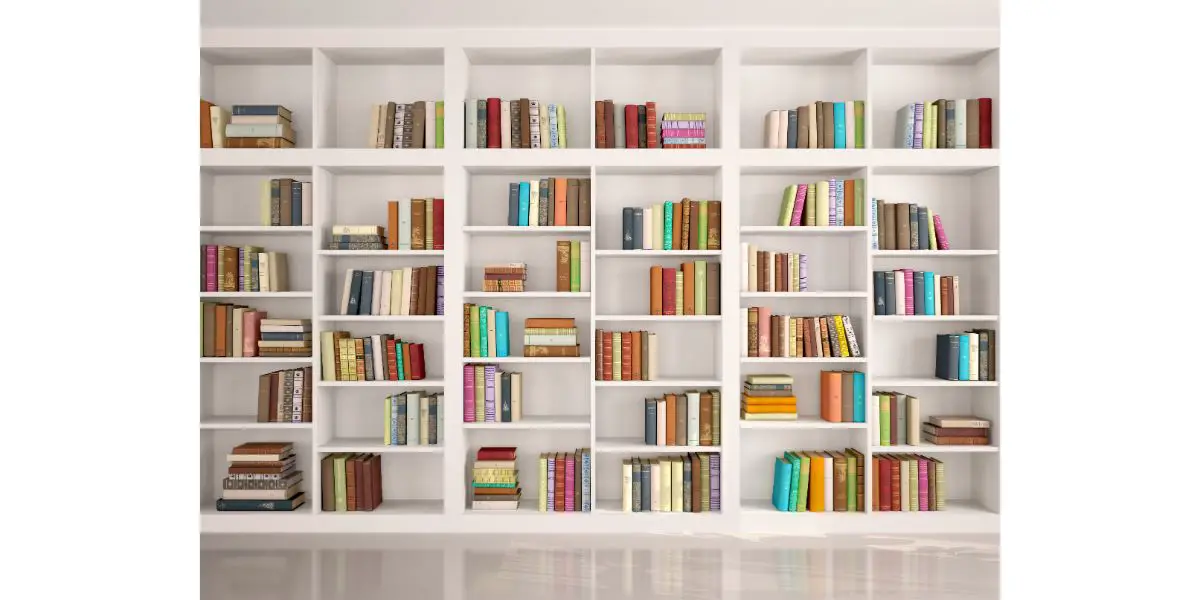Disclaimer: This post may contain affiliate links, meaning we get a small commission if you make a purchase through our links, at no cost to you. For more information, please visit our Disclaimer Page.
When setting up your home network, one of the first decisions you will have to make is where to put your modem or router. Many people choose to hide their modem or router in a cabinet, but is this really a good idea?
Table of Contents
Is It Ok To Put A Modem Or Router In A Cabinet?
Placing your modem or router in a cabinet isn’t the best idea. The walls can block the signal from your device, and the lack of airflow can cause it to overheat.
Still, if you want to hide your modem and keep your space looking fresh and tidy, there are a number of innovative tricks that can hide bulky or unsightly devices and improve the aesthetic of your home.
8 Alternative Ways to Hide Your Modem or Router
1. Opt For A Basket
Baskets are one of the ultimate decluttering tools that you can use for storing just about anything from paperwork to pet toys. The perforated texture allows sufficient airflow, and if the lid prevents an optimum signal, you can always opt for an open wicker basket.
If you choose the latter, place it on a raised surface, such as a kitchen countertop, and add style with some flowers or napkins.
Position your basket near ample powerpoints to minimize exposed cable; you can use the handle holes of a lidded basket to discreetly release the cable without exposing miles of wires. Alternatively, you can use the back edge of the basket’s lid (most possess hinges that create ample space for a cord to pass through).
Still, it’s important to remember your basket needs a sufficient amount of holes to create this airflow. One that is completely sealed (or airtight) will run into the same problems as an enclosed cupboard.
If baskets don’t offer a fitting compliment to your home, you can seek out suitable boxes instead. The only downside to this option is that most boxes are totally enclosed, so it can be challenging to find something that works – one possibility is a metal box with perforated sides.
2. Use A Specially Designed Cable Organizer
Cable management boxes are specifically designed to accommodate (and hide) bulky cables and devices to maintain a clean aesthetic throughout your home. Most designs consist of simple plastic boxes with holes to feed your cables through.
However, it’s important to note that heat build-up can still be a risk for specific devices, especially those which possess a fan or heat vent. You also have to be careful how you set up your cable organizer, as cable kinking can occur if you bend the wires too much.
Still, these organizing boxes are popular ways to contain tech in an enclosed space. This is particularly useful if you have pets or young children who might otherwise chew on or play with electricity-carrying cables.
Additionally, enclosed boxes can keep your devices dirt and dust free, meaning they function better and require less cleaning.
3. Camouflage It On A Bookshelf
If you’re clever with your home design, you can hide unsightly things in plain sight and make them look like they’re supposed to be there.
Depending on the design of your modem or router, you may be able to simply stack it on a bookshelf and let it merge in with its surroundings. Here, it will look in the right place, and the open design of the shelves allows good airflow and nothing to block your WiFi signal.
For those who want a more elaborate design, you could craft fake bookends to hide the modem. Even if you lack artistic talent, there are plenty of faux bookends for purchase online.
4. Mount It High
Mounting your modem or router high up can make it less visually distracting and boost your WiFi signal. Shelves or tall furniture work well, though you can install your own custom-made shelf to purposely house your device.
Modems and routers project their signals in a sphere, so placing the device in a higher position helps to give you the greatest coverage possible.
A good alternative to shelving is using command strips to hang your modem or router from the wall, up and away from a direct eye line. This way, you keep your home clutter free while boosting your WiFi signal.
5. Hide It Behind Something Else
One of the best ways to hide your modem or router is to place something in front of it. This allows you to keep your device well-ventilated and maintain a strong signal, all while balancing the aesthetic of your home.
Try placing the modem behind a large piece of furniture, like a chair or couch. Place it on a table behind framed photos, or obscure its presence with an array of plants.
This simple method means tweaking your furniture arrangement and could save you money on purchasing or installing specialized shelves or units for your devices. Remember to give your device some space, though; most routers require a clear perimeter of around four inches to maintain optimum airflow and performance.
You could also try hiding it underneath furniture, such as tables, by using velcro strips or cable ties to attach it securely.
6. Check For A Screw Slot
When you receive your modem or router, check its exterior for a screw slot. Many of these devices can be screwed directly into the back of your television, out of sight. This allows you to hide the modem while maintaining open surroundings for correct airflow and functionality.
The only issue with this method could be damage to your TV cabinet, so you’ll need to bear that in mind before attaching it.
7. Utilize A Magazine Holder
You don’t always have to buy specially made products to keep your home tidy and organized – sometimes repurposed products can work just as well. Take the humble magazine holder – its tall end allows your device to be hidden from guests, while a low edge provides space for ventilation.
Place your device upright in the magazine holder, ensuring ample room for ventilation – if you have any concerns, you could try a mesh magazine holder to offer a more breathable solution.
8. Cane Fronted Cupboards
If you still want to hide your modem in a cupboard, opt for an airy design, such as cane-front furniture. It will look stylish, and the vented door front will enable a decent airflow, allowing your device to keep cool and help prevent the signal from being blocked to other devices in your home.
Alternatively, you could build a purpose-built cupboard that will allow you to combine several power cords and cables. This minimizes the clutter in your home and confines all of your unsightly devices in one place.
You can even have a solid front to your unit as long as it sits out from the wall and you create adequate ventilation space at the back. Perforated or hole-filled materials allow air to circulate and devices to stay cool while everything remains hidden from sight.
Final Thoughts
Cupboards may be a go-to solution for hiding the unsightly items we don’t want people to see when they come into our homes. Still, they’re not always the best places for your modem or router, as they can prevent proper airflow and cause damage to your device or its surroundings.
By selecting an alternative solution, such as a wicker basket or covet position on open bookshelves, you can maintain adequate airflow and strengthen the signal of your modem or router to other devices in the house.