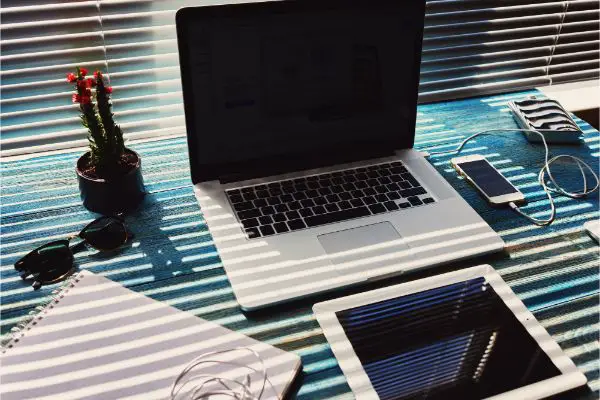Disclaimer: This post may contain affiliate links, meaning we get a small commission if you make a purchase through our links, at no cost to you. For more information, please visit our Disclaimer Page.
The Retina display represents Apple’s high-resolution screen technology. The tech company uses this display on most of its products, including the iPhone. On the other hand, 4k means 3840 × 2160. It’s hard to say that a Retina display is better than 4k since both of them are somehow incomparable.
Table of Contents
What resolution is the Retina display?
Let me first talk about what a Retina display is all about before talking about its resolution.
Here’s what you need to know about Retina display
As earlier mentioned, the Retina Display is the name that represents the high-resolution screen technology that Apple uses on its iPhones, iPad, and other products. The display was first introduced in June 2010, at the time when Apple was releasing its iPhone 4 products.
There are tons of reasons Apple’s Retina display is different from other types of resolutions that exist out there. However, before going into that, let me quickly talk about the benefits of the display.
According to Apple, the Retina display comes with pixel density, which is “so high that your eyes can’t detect individual pixels at a normal viewing distance.” What that means is that the display delivers crisper and clearer images, making transitions look smoother than most of the regular resolutions out there.
One benefit of the Retina display is that it makes displayed text and images extremely crisp and detailed. In simpler terms, you can say that this display technology delivers better visual experiences to its users.
Another good thing about Apple’s Retina display is that it delivers more information without compromising the quality of images displayed. This is so because it has higher resolution and pixel density. This also explains why the display technology is capable of reducing eye strain.
Several factors contribute to why Apple’s Retina display can deliver high-quality and crisper images. One of them is because it has a high density of pixels and high contrast ratio. Besides, another factor that helps improve the quality of images delivered by the Retina display is LED backlighting.
That’s not all; the In-Plane Switching (IPS) technology is the one that makes it possible to view the Retina screen from several angles.
Here’s what you need to know about Retina display’s resolution
It’s pretty hard to say that “this” is the exact resolution of the Retina display. Earlier, in this post, I mentioned that the Retina display technology was first introduced on iPhone 4. The iPhone 4 came with a 960 x 640 screen resolution.
So, here’s a quick question; does it mean that every device with 960 x 640 resolution features the Retina display?
Of course, the answer is no! Not all devices that have the 960 x 640 resolution feature the Retina display. iPhone 4 has a 960 x 640 screen resolution and also comes with a Retina screen; there are a couple of reasons for that. It’s because of two crucial elements; pixel density and the exact distance, where the user views the screen.
Yes, for a screen to be classified as a Retina display screen, it has to meet the two factors above. The general rule is that the bigger the display, the further your eyes will most likely be from the screen. And for any display viewed from a greater distance, the pixel density needs to be lower to qualify the screen as a retina display screen.
One factor that makes the Retina display technology different from regular resolutions is that it comes with several different resolutions. Yes, all screens that meet the two factors earlier mentioned; pixel density and viewing distance, are generally classified as Retina display screen resolutions.
Examples of Retina display screen resolution
There are several different types of Retina display screen resolutions.
- The one that Apple used on the iPhone 4, as well as a couple of other models, such as iPhone 5, 6, 7, and 8 is known as the Retina Display. These iPhone products all have screens with a pixel density of 326ppi.
- Another type of Retina display technology used by Apple is the Retina HD Display. This technology is used on iPhone 6 Plus and other iPhone Plus versions that feature screens with a pixel density of 401ppi.
- Retina 4K Display is the name of the screen resolution that comes with the 21.5-inch iMac. The 4096-by-2304 resolution is capable of providing support for one billion colors.
- As for the 27-inch iMac, its screen resolution is Retina 5K Display. The 5120‑by‑2880 resolution also provides support for one billion colors.
- You’ll find the Retina 6K Display resolution on Apple’s Pro Display XDR screen. This display has a pixel density of 218ppi and a resolution of 6016 by 3384 pixels.
- Another type of Retina display technology is the Retina LTPO Display, which is available on Apple Watch Series 6. This resolution, which is 448 x 368, has a pixel density of approximately 326ppi.
- Super Retina HD Display is another type of Retina display technology. You’ll find this resolution on iPhone X and iPhone XS.
- As for the iPhone XR, iPhone 11, and a few other variants, the screen resolution is Liquid Retina HD Display.
- The Super Retina XDR Display is the screen adopted for iPhone 11 Pro, iPhone 11 Pro Max, and iPhone 12 series. The different resolutions under this category are 2778 x 1284, 2532 x 1170, 2688 x 1242, and 2436 x 1125. Almost all of them have a pixel density of 458ppi.
Is Retina display better than 4K resolution?
As earlier mentioned, both the Retina display and the normal 4k resolution are two different screens that shouldn’t be compared. Of course, the reason for this is simple; the Retina display has many different screen resolutions.
Matter of fact, the Retina display technology has its 4k display. A good example is the 4096 x 2304 pixels resolution, which is used on the 21.5-inch iMac. This resolution is capable of providing support for one billion colors. The normal 4k resolution has a screen width of 3840 pixels and a height of 2160 pixels.
Both the Retina display and 4k resolution deliver sharper and cleaner videos and images. They also have their weaknesses. One of them is that there’s a limit to how much extra viewing benefits the Retina display can provide. As for the 4k resolution, it requires more bandwidth and mostly supports video streaming.
The bottom line is that both Retina display and 4k resolution are two different things that shouldn’t be compared. As such, it’s hard to say that one of them is better than the other.
Is Retina display better than HD?
As you already know, Apple’s Retina display technology also has its HD display. You’ll find this resolution on iPhone 6 Plus, iPhone Plus versions, and a few Mac products.
One thing you need to understand is that the Retina HD display of Mac has a higher resolution than the normal HD or 720p resolution. In addition to that, it also has better viewing angles, as well as colors and stock calibration.
What exactly is so special about the Retina display?
One thing that makes the Retina display different from other resolutions out there is that it has several different resolutions. Apart from that, the name Retina display is adopted by Apple for the high-resolution screen technology that it uses on its products. These resolutions deliver beautiful visuals, as well as extremely crisp images & text.