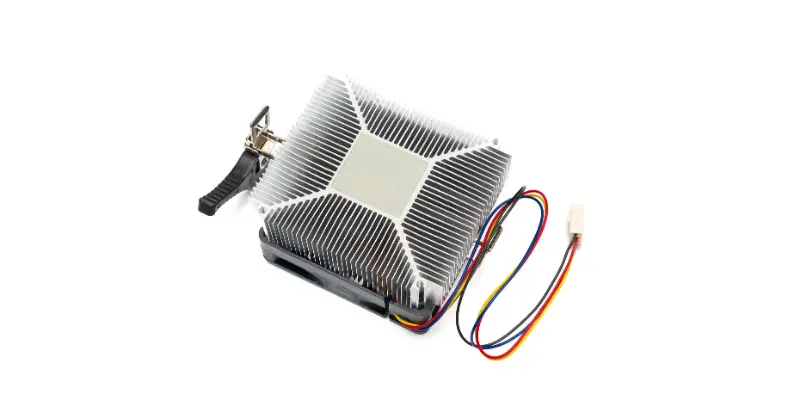Disclaimer: This post may contain affiliate links, meaning we get a small commission if you make a purchase through our links, at no cost to you. For more information, please visit our Disclaimer Page.
Heatsinks are an integral part of overclocking, but are they necessary?
You need a heatsink for your CPU because it helps in dissipating the heat that graphic cards and processors produce. If your computer doesn’t have a heatsink, the components inside the CPU will be burned or fried.
Table of Contents
Do I need a heatsink for my CPU?
A heatsink is required for every CPU. A CPU is prone to overheating because some of its components produce heat. Without the heatsink, the heat generated by the components stays in your CPU, which will burn or fry it. Because most components are made of electronic chips, they can absorb heat easily. If it receives too much heat, it gets damaged and the components become useless.
Having a heatsink is a must because it helps your CPU cool even if you use it for a long period. It’s designed to absorb the heat coming from your CPU then dispersing the heat away from its components. The dissipation of heat is possible because a heatsink has fins, which gives more surface area during the heat transfer.
It’s important to take note that the heatsink’s performance is better with a fan because it helps in increasing the airflow over the heatsink’s surface area. Your CPU needs to stay at the right temperature so it can perform properly.
This is the reason why every boxed CPU available in the market has a cooling system, which includes the fan and heatsink. Although the amount of heatsink in the cooling system doesn’t dictate the system’s quality, without it, the system’s performance is limited.
Do CPU heatsinks go bad?
A heatsink doesn’t go bad. However, it may not function the way it’s designed for various reasons. One of the reasons is when there’s a lack of airflow. This can happen when there’s a problem with the source of air, which is the fan. When the fan’s not working, the unheated air that must move across the heatsink surface won’t happen. The air must move across the heatsink so more heat can exit the system helping the CPU to stay cool.
Another reason why heatsinks don’t function the way it’s designed is that it has a lot of dust. To solve this problem, all you need to do is to clean your heatsink. You must do it periodically at the least. However, don’t brush or vacuum it. A vacuum can create static that can damage your motherboard.
Using a nylon brush will do the same because it can generate static electrical charges. The safest solution is to remove the dust by hand or you can blow on it as well. Using deionized air is another option.
Another heatsink problem occurs when the ant colonies gather on your CPU. It may sound strange but it’s possible especially when you have an ant problem in your house or you use your PC while you eat. Of course, ants won’t go near your PC when it’s hot.
They attack when you’re not using it. Ants chew thermal pads and because they find it tasty, they can consume everything. When it happens, you need to replace the thermal pads. This is also the best time to reapply a thermal paste.
If your heatsink is not working properly, another thing to check is the thermal paste because it can dry up. When it happens, the system may overheat. You must reapply it several times to ensure that it’s doing its job by helping the transfer of heat from the CPU components to the heatsink.
Believe it or not, loose screws are another reason why your heatsink seems not to be doing its job. If your graphic card screws are not tight enough, what happens is that the cooler would not be tightly pressed against the silicon. In effect, the graphic card overheats. It’s something you don’t want to happen on an expensive GPU card that you installed.
Does CPU come with a heatsink?
A boxed CPU comes with a heatsink. It also comes with a fan, which completes its cooling system. However, if you’re planning to overclock your computer, upgrading your cooling system is a must. There are two options in the market including an air cooler and a liquid cooler. In this topic, we’ll focus on air cooler because one of its components is a heatsink. I’ll share with you popular brands that have the best heatsink in the market today and guaranteed to be effective.
Noctua NH-D15
Noctua NH-D15 is tagged as the best air cooler in 2021. The fan and heatsink cooler is the most expensive on this list but it’s the best high-end cooler available in the market today. It costs about $99.
It’s the quietest among its competitors even it’s all-in-one liquid cooler counterpart. It has a dual-tower heatsink and it has 140mm fans with two high airflows. It’s the best alternative for liquid because it doesn’t take up too much space. However, this works only for a CPU that has a tall RAM modules clearance.
Cooler Master Hyper 212 EVO
Cooler Master Hyper 212 EVO is Noctua’s counterpart because it’s the most budget-friendly on this list. Cooler Master has kept its promise to offer budget-friendly products since it was launched 10 years ago. The Hyper 212 EVO costs $30 with a 120mm high airflow fan, which is 20mm shorter than Noctua. It also features an improved aluminum heatsink and four direct contact heat pipes.
Compared to a stock cooler, Hyper 212 EVO is a lot better because it’s not that much larger than the stock model. You won’t need larger RAM modules because of their size. It also reduces the CPU temperature by up to 20C. If you’re planning to upgrade your cooling system but you’re on a tight budget, the Hyper 212 EVO is the right choice.
GamerStorm Deep Cool Assassin III
GamerStorm Deep Cool Assassin III is a big air cooler with two 140mm fans, seven heat pipes, and two cooling towers. It also comes with an accessory set such as a PWM splitter cable, long-reach magnetic screwdriver, RPM reduction cables, spreading card, thermal compound syringe, and alcohol swab. It also contains mounting hardware for Intel CPU and AMD sockets. The accessory also comes with a metal case badge.
The GamerStorm is known for its excellent thermal performance and sharp design. However, it doesn’t have RGB lighting so you’re not getting the same vibe as liquid coolers.
How long does the CPU heatsink last?
A CPU heatsink lasts for years. You don’t need to replace it unless it’s damaged. However, the thermal interface between the CPU and the heatsink must be replaced when it causes damaged to the CPU. You must do a maintenance check every six months. To do the maintenance check, you must check the CPU temperature via CPU temperature monitoring software. When the temperature goes up beyond normal, it’s time to check the thermal interface.
One of the components in the CPU’s thermal interface that you must check is the thermal paste. It’s a silver-gray substance applied when you install a cooling system. It fills the gaps between the heatsink and any CPU component attached to it for an efficient transfer of heat. You only reapply it when the temperature goes up or you replace your cooling system. But as long as your CPU runs at a normal temperature, you don’t have to worry.
Conclusion
The heatsink is one of the most underrated CPU components as companies often boost fans and cooling systems to the consumers. However, it’s important to take note that air cooling systems have heatsinks and it’s one of the features of the cooling system that you need to check. Now that you know the importance of a heatsink, you must include it in your maintenance check to keep your CPU running without any temperature problem.