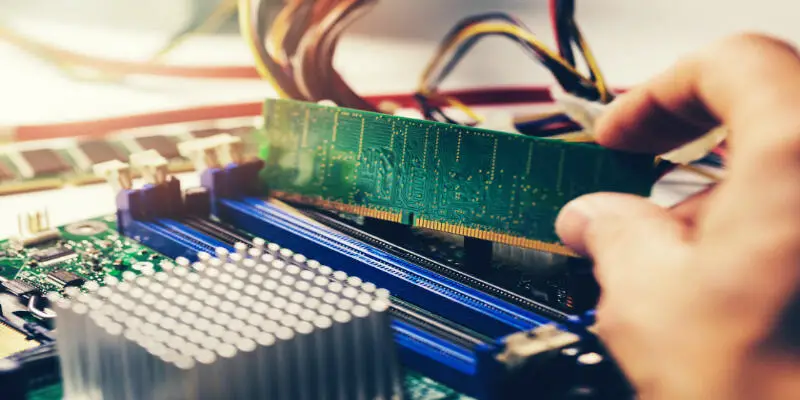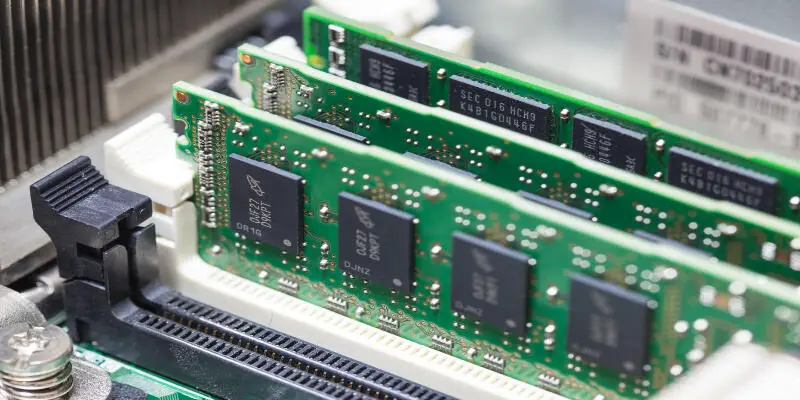Disclaimer: This post may contain affiliate links, meaning we get a small commission if you make a purchase through our links, at no cost to you. For more information, please visit our Disclaimer Page.
An overheating computer can damage its hardware components, cause an unexpected shutdown of the system, and even result in data loss. You’ll surely agree with me that of all the components of a PC, the CPU and GPU are the most heat-generating parts.
Furthermore, the random-access memory (RAM) of a computer sometimes also generates heat. If you don’t know, the RAM does that mostly when the transistors switch states.
There’s no denying that you can use both air cooling and liquid cooling styles to control the temperature of your CPU. But here’s a burning question; is it essential to also cool a computer’s random-access memory.
The short answer is a computer’s random-access memory does not entirely need cooling. Since most modern RAMs often come with metal heatsinks, which help to spread heat. However, if you’re planning to overclock the memory, the best approach is to cool it to avoid system failure.
One downside of overclocking your RAM is that it causes the memory to overheat, leading to unnecessary system instabilities and failures. To avoid that, it’s always essential to use cooler devices to cool the RAM.
In the rest of this article, I’ll share everything you need to know about how to cool your RAM. So, without further ado, let’s dive right in.
Table of Contents
Does RAM Need Cooling?
As mentioned above, RAM doesn’t entirely need cooling. Even across many social media platforms and forums, the answer remains the same that using a RAM cooler for your system is entirely pointless.
While that’s partially true, it’s worth noting that – sometimes, you might need to take advantage of RAM coolers to control the temperature of your random-access memory.
If you don’t know, there are a few cases when your PC’s random-access memory can start overheating.
First, the RAM can overheat during heavy overclocking – a technique that helps to improve the speed and performance of the memory.
Apart from that, random-access memory can also heat up because of a defective system board’s memory controller and failed DIMM.
Excessive heat from RAM resulting from heavy overclocking and others may cause many damages to your PC’s memory – this is where cooling the RAM comes into the scene.
There are a couple of options for you when cooling down your RAM. You can always use the air cooling style or the water-cooling style.
However, you need to understand that these approaches may be pointless if you’re not overclocking or experiencing poor airflow, even with an installed heat spreader.
Do RAMs need a heatsink?
So, here’s another burning question; do RAMs need a heatsink? Before answering this question, let me first start with the definition of heatsinks.
What is a heatsink?
Heatsinks are devices designed with a fan or other mechanism to help reduce the temperature of a hardware component – an example is RAM.
Depending on airflow, the devices are categorized into two different types; active heatsink and passive heatsink.
The active heatsinks come designed with the computer’s power supply, such as a fan, blower, or device similar to the heat exchanger surface.
The passive heatsinks are those that do not possess any mechanical components. They don’t rely on forced airflow, such as fans, to perform their job.
Passive heatsinks are usually more reliable than active heatsinks. They are designed with an aluminum finned radiator, which helps to reduce heat through convection.
Back to the burning question of whether RAMs need heatsinks, the quick answer is – it depends.
If you have a computer whose components, including the random-access memory, are not overheating, you might not need a heatsink.
However, in cases where you need to overclock your ram to increase its speed and performance, you’ll most likely need a heatsink to help you dissipate excess heat.
How Do I Cool Down My RAM?
There are a couple of ways to cool down your RAM if you’re experiencing overheating.
First, you can decide to water cool it – this particular approach is effective if you’re looking to achieve better performance.
However, many people across various social media platforms and forums think this method is pointless and a waste of money.
If you’re also thinking the same, you might have to stop doubting the power of water cooling as a couple of people have used it and seen its effect on their PC.
Practical Example By An Asus User
For instance, according to a user on the Asus community forum, he utilizes water cooling techniques to cool the RAM on his system. Here’s a brief of what the user said regarding the experience below:
“I got myself 4 RAM Coolers from Alphacool, the Alphacool, NexXxos, RXP-1 Ram Coolers. I picked those Coolers because you can individually cool each Ram Stick.
“So I ran a series of tests with my system while the RAM was still passively cooled, and after mounting the RAM Coolers, I ran the same Tests. The first trick was how to measure the temperature of the RAM Sticks: so I carefully placed a Thermal Sensor between RAM stick 2 and 3.”
Bottom line, having fitted the four RAM modules to sit directly next to each other and perform the necessary setup, the user could bring down the temperature of the RAM Sticks from 53 to 37 degrees Celsius.
That’s not all; he also placed the system under heavy load and conducted a thermal check. After that, he realized that the temperature – under heavy load – has a 45% drop (from 87 to 49 degrees Celsius).
However, according to the user, the only demerit of water cooling the RAMs is that the cooling water’s flow rates dropped a little bit, having no significant effect on the temperatures of the Components.
When should you water cool your RAM?
Water cooling your RAM can provide you with much-needed results. Since you can’t just water cool your RAMs, here’s a quick question; what are the primary reasons for using this approach?
OverClocking
Although I have mentioned it before, I will say it again – one of the few reasons for water cooling your RAMs is when you’re planning to overclock them.
If you don’t know, many people opt to overclock their RAMs because they want to overcome slow system memory. RAM overclocking offers people a lot of benefits. One of them is that it can help you boost your system performance – significantly.
Overclocking can help you increase the speed of your RAMs – even above the manufacturer’s recommended speeds without any side effects. It also helps to maximize the potential of your RAMs.
However, the approach, if not perfectly executed, may damage your RAM, leading to loss of data. Most modern RAMs come with a heatsink.
If the heatsinks aren’t strong enough, overclocking may reduce the lifespan of your PC’s random-access memory. Because of these reasons, many people often advise against using overclocking and instead opt for a new quality RAM.
Low Ambient Temperature
It’s not only during overclocking that you can use water cooling style to bring down the temperature of your RAM. You can also use the approach when you’re experiencing low ambient temperature.
However, this isn’t as serious as that of overclocking the RAM. If you don’t want to water cool the memory, another approach is to replace the RAM with a new one, which comes with a good heatsink.
The water-cooling technique is also effective if you’re looking to improve the look of your system. That’s so because the water-cooled RAM packs RGB lights, which helps to beautify and lighten up the dark area of your motherboard.
Apart from water cooling your RAM, you can also make use of the air-cooling approach. This technique involves buying a RAM cooler and installing it alongside your memory to dissipate heat.
What Are The Benefits Of Cool RAM?
There are tons of reasons you need to cool your RAM. However, before going to that, remember that cooling of RAM can sometimes be pointless.
That said, let’s have a quick look at the top benefits of water cooling your PC’s random-access memory.
Reduced overclocking issues
One of the many benefits of cool RAM is that it helps to reduce the issues attached to overclocking the hardware component (memory).
By water cooling your RAM, you’ll be able to keep the memory from overheating and causing damages to your PC.
High Performance
Apart from reducing overclocking issues, another reason to cool your RAM is for high performance.
When your computer hardware component, such as CPU and RAM, starts to heat up, it reaches a certain temperature, and they start misbehaving.
At this period, your personal computer loses vital data or even go as far as slowing down – in terms of efficiency. Here’s where water or air cooling the random-access memory comes into the scene.
By cooling your RAM, you can always rest assured of high performance and speed, which you need for your personal computer, especially if it’s a gaming PC.
Sustains cool temperatures for a longer period
As we all know, all electronic devices, including laptops and desktops, tend to become hot over time.
Although RAMs don’t always get unnecessarily hot like CPUs and GPUs, they get hot when placed under a heavy load.
By cooling the RAM, you’ll be able to sustain cool temperatures over time, keeping your PC running smoothly at all times.
Conclusion
Modern RAM, regardless of whether you overclock them or not, requires less cooling.
However, because of the risks attached to overclocking the hardware component, I’ll advise that you consider water- or air-clocking it when necessary, using some of the best-selling products out there.
That said, apart from the fact that water cooling or air cooling your PC’s random-access memory requires money, there’s no bad side to cooling them.