Disclaimer: This post may contain affiliate links, meaning we get a small commission if you make a purchase through our links, at no cost to you. For more information, please visit our Disclaimer Page.
You’re at a friend’s house, excited to try out some PS2 classics like Metal Gear Solid or Kingdom Hearts, but then he tells you that you can’t save your progress because he doesn’t have a memory card.
Do PlayStation 2 games work on a computer? Is it possible to play PS2 titles without using a memory card? What exactly is the function of the memory card, and are there any alternatives? Make sure you know everything about them in this article.
You can play games on the PS2 without a memory card, however, you can’t save any progress through your gameplay. You’ll have to rely on the pause menu to stop and start gameplay, which means you’ll have a limited amount of time with each session before you have to start over again.
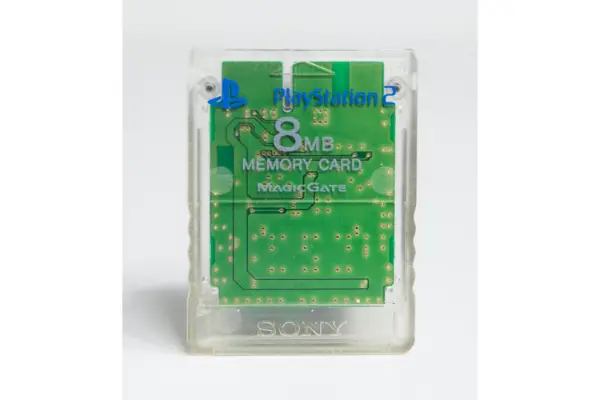
(Attribution: ©[danny.dannyallison.co.uk]/Depositphotos.com)
Table of Contents
What Does a Memory Card Do in the PS2?
A memory card is important because it stores saved data for ps2 games. This means that if you want to continue playing a game where you left off, you need to have the memory card that stores that game’s data. If you don’t have the memory card, you’ll have to start the game over from scratch.
Here are a few details on why PS2 consoles need memory cards:
1. You can use a memory card to save your in-game progress.
2. Memory cards make it possible to continue playing a game from where you left off, even when you’ve moved away from the console or have shut it off.
3. You will need a memory card if you want to play some PS2 games online.
4. Memory cards can be used to transfer saved game data onto a computer, in order to back it up or make it easier to access.
5. Some games won’t even start up until you have a memory card in the console.
Having said this, having a memory card while playing on a PS2 will certainly enrich your gameplay. There are some cases where more modern systems like Xbox 360 or PlayStation 3 offer an alternative solution to using a memory card, though this depends on the specific game and console.
Does PS2 Have Built-In Memory?
Older gaming consoles like the PS2 needed internal memory for basic functions like bootup, settings, and installs.
Yes, the PlayStation2 does have a built-in internal 32 MB RDRAM memory.
However, PS2 consoles do not use this memory to save games because it’s just not big enough. The console requires a memory card or an external hard drive for saving games and other user data like high scores, settings, and updates.
Can You Use a Flash Drive as a Memory Card for PS2?
A flash drive or a pen drive seems like the perfect solution to the problem of not having a memory card for your PS2, but unfortunately it is not a perfect solution.
One can use a flash drive to act as a memory card for a PS2, however, it needs formatting your pendrive and then copying your game’s iso images to it. The flash drive can then be connected to the PS2 and executed using the Open PS2 loader. There is an article by TunnelGist on the technical steps to do it.
If the problem is only memory, using a PS2 HDD instead makes more sense. As it is more functional, has more storage space and is easy to set up.
Can You Use PlayStation 1 Memory Card on PlayStation 2?
In the PlayStation universe, initially, memory card technology was restricted to games that had official memory card support.
A PS1 memory card can be used in a PS2 console only for the purpose of playing PS1 games. PS1 memory cards are not compatible with PS2 games.
PS1 games aren’t compatible with a PS2 memory card. To do so, you’ll need an original PS1 memory card for your PS2 unless you intend on playing the game straight through in one sitting.
Probable Reasons Your PS2 Memory Card is Not Working (9 Issues)
There are many reasons your PS2 memory card might not be working. Some problems players run into include:
1. The Memory Card is Damaged or Faulty – If you have tried to use a different memory card or console and it works, then there’s likely an issue with your PS2’s memory card. Try deleting possible corrupted files from the memory card and try using it again.
2. The Format is Not Supported by Your Console – Make sure your memory card’s file format is supported by your console before trying to use it. You can check this information in the user manual or on Sony’s website for your specific model of PS2 console.
3. Memory Card is Not Formatted – If you have tried a different memory card and it does not work, then your PS2’s memory card might need formatting.
4. Memory Card Cannot Connect or Read – This issue is commonly caused by damage to either the controller port or memory card itself and can usually be fixed using a simple repair guide that ships with most controllers and memory cards.
5. Game Titles Locked to Memory Card – Some games do not allow players to save game play without first authenticating the save file against the original PS2 system disk.
6. Memory Card Controller Damage – Most PS2 memory cards use a screw controller that can wear down over time, especially after many insert/removal cycles. This problem can usually be fixed by replacing the memory card or controller.
7. Damaged Flash Memory Chip – Flash memory chips are known to fail at any given point in time and should always be backed up if you intend on playing games without losing your save data.
8. Old, Outdated or Corrupted System Software – Some games require system software updates in order to save and play on new consoles and memory cards. If you find that the game will not save after many attempts, it’s likely an issue with your console’s outdated system software which can be fixed by running a system update.
9. Memory Card Cannot Access Files or Folders – This is usually an issue with damaged files as mentioned above where corruptions can cause one file to overwrite another.
To sum it up, your PS2 memory card may not be working due to a number of problems that range from physical damage to software issues. Given that most people use their memory cards countless times each day, any wear and tear can start taking its toll on the controller port and storage hardware after a couple of years.
If you’ve tried using another memory card and console without resolving your issue, then there’s likely an internal problem with your old memory card or console itself.
Recovering PS2 Memory Cards
If your PS2 memory card is corrupted, lost, or broken, it may be possible to recover your data.
Depending on what you’ve lost and the condition of the memory card, this may not be an option. However, there are some solutions that exist in various circumstances. Here are a few options you can try:
1. Buy a new memory card and copy the data from the old one to it.
2. Transfer your saved game data onto a computer and then transfer it back onto another PS2 memory card. You may need save data editing software for doing this effectively.
3. Use special software for retrieving lost or corrupted data
4. Ask Sony for help restoring your lost data, but keep in mind that this may not be possible if the card is unrecoverable or has been physically damaged.
5. Format the memory card and restart your game at a certain earlier point where you last saved it in order to continue playing from there instead
The Bottom Line
While you can play ps2 games without a memory card, there are many reasons why having one is important. A memory card lets you save your game data, transfer it to another console or computer, and keep track of your high scores and settings. If you don’t have a memory card for your PS2, there are ways to work around the issue, but they may not be perfect solutions.

