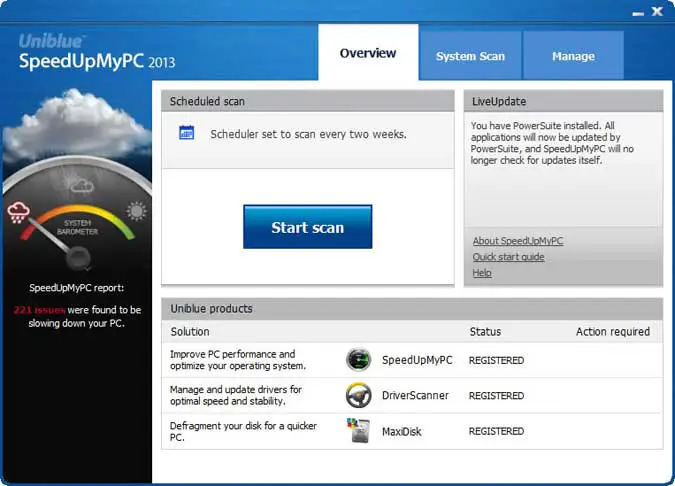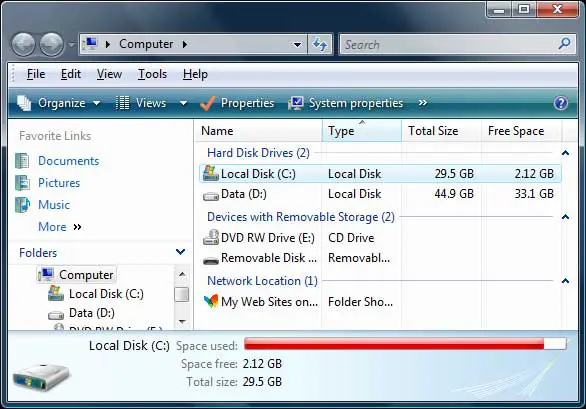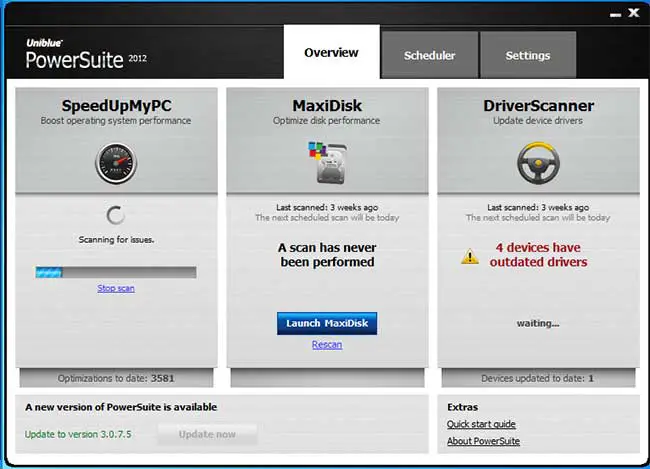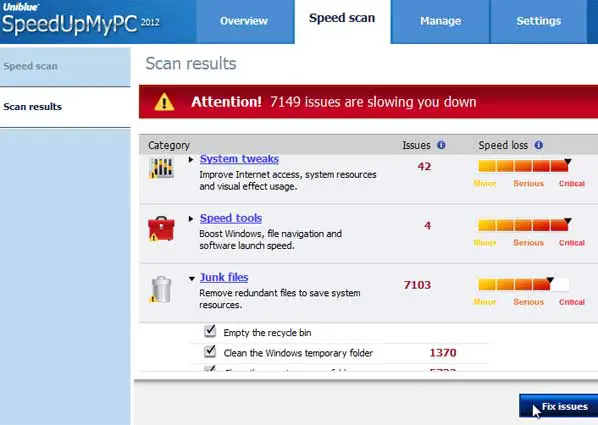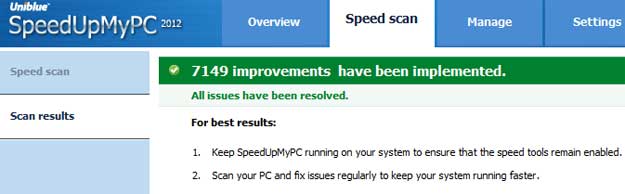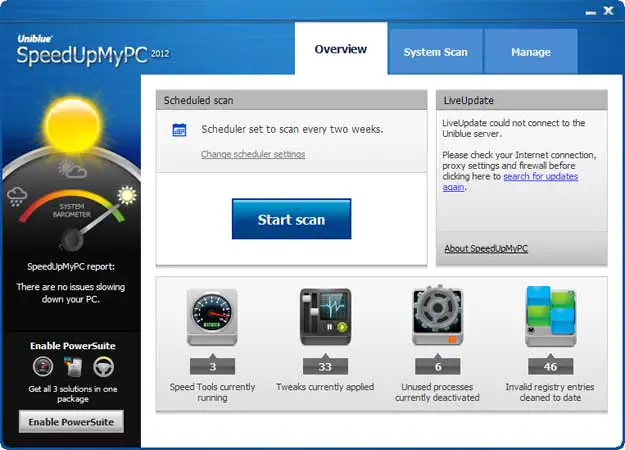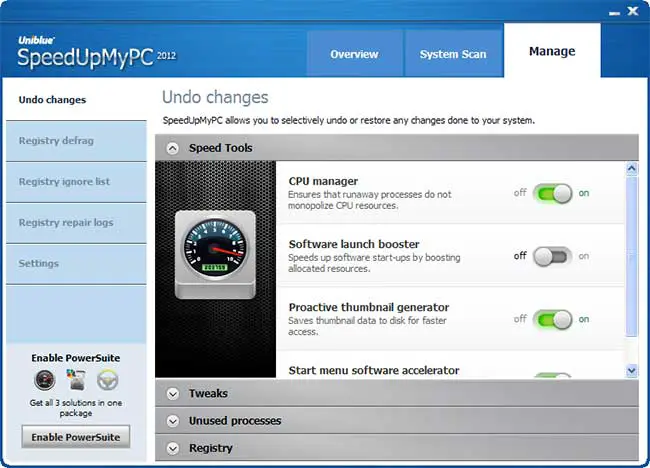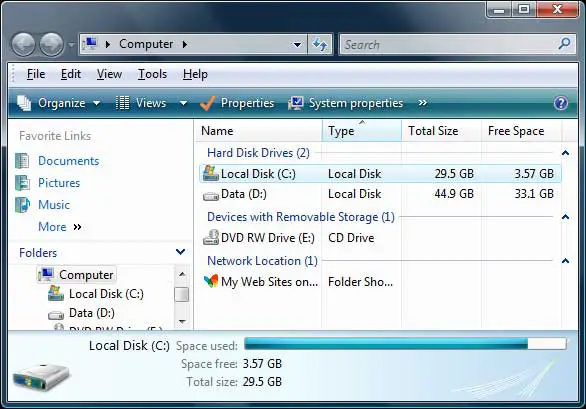Disclaimer: This post may contain affiliate links, meaning we get a small commission if you make a purchase through our links, at no cost to you. For more information, please visit our Disclaimer Page.
SpeedUpMyPC 2016 has been released and it claims to give computers a boost in performance by scanning and identifying problem areas that affect the performance of the PC and then resolving those issues quickly and easily with just a few clicks. The software is composed of a many tweaks that boost system resource management, optimize system and network settings and get rid of junk files that may be bloating your hard disk. The following review is from the older version. The newest version of the program can be purchased separately but it is an integral part of the Powersuite 2016 program in the Speed Tools and the System Optimization process. See the review of the process here.
This review is from a slightly older version however the newest version has most of the same features with a slight change in the interface.
Here is a screenshot of the sleek new interface:
Before running SpeedUpMyPC, I took a screenshot of the size of my hard drive. As you can see, the C Drive is dangerously low on free space. This program claims to reduce that size by removing a bunch of unnecessary junk files and thus speeding up the computer.
The program can be used as a standalone program but it also is part of the Uniblue PowerSuite. This screenshot shows SpeedUpMyPC running a scan to see the issues that may affect the performance of this computer. This program regards an issue as a potential optimization that increases computer performance. The major functions of RegistryBooster have now been combined within the SpeedUpMyPC optimization software to create a very powerful application to keep your computer up to speed.
Once the application was launched, the Speed Scan tab showed the three different categories in more detail. The System Tweaks and Speed Tools speed loss bar showed a critical level of unresolved issues while the Junk Files was only Serious. You can view the different categories in greater detail if you choose. Looks like most of the problems found were in the junk files section. Most of the unnecessary files are located in the Windows temporary folder and the User temporary folder, the Recycle Bin is empty. I wanted these issues fixed to speed up my pc, considering the fact that Uniblue is a Microsoft Gold Certified Partner, so I smacked the Fix Issues Button.
When it was finished, I was informed that all of the issues have been resolved and that I should keep SpeedUpMyPC running to ensure that the speed tools remain enabled and to scan my PC regularly to keep it running faster.
Now the SpeedUpMyPC System Barometer is pointing to sunny and tells me there are no issues slowing down this system. Quick and easy, that is a good thing.
All of the speed tools and system tweaks can be managed through the Manage tab. The CPU Manager, Software Launch Booster, Proactive Thumbnail Generator and the Start Menu Software Accelerator can be disabled if you choose. The same goes for all of the System Tweaks that were performed. Gives the power user a few things to play with.
By cleaning out all of the temporary junk files, the free disk space went from 2.12 Gigabytes up to a more comfortable 3.57 Gigs of free space. That is almost a gig and a half of free space added. Impressive.
The best way to measure the performance of the PC is by using it and I notice quite a bit more performance on this computer. The apps open faster, the startup is faster and the overall performance is noticeable. We have been reviewing this product through many previous versions and it has never failed to accomplish the tasks that it claims to be able to perform.
SpeedUpMyPC 2016 is a very easy to use program that performs optimization tasks that are necessary to keep a computer running at its peak performance. The program does what it claims to do and is easy to use. For those reasons, Uniblue SpeedUpMyPC once again gets an honorable Brontobyte on a Scale of Bytes to Brontobytes and is a recommended computer optimization utility to have in your arsenal of PC tools.
SpeedUpMyPC 2016 can be purchased separately to fix speed issues or it can be purchased and managed through the Uniblue PowerSuite at a better price. Either way it is a top performer in the computer optimization arena. It is composed of a wide range of optimization tools that can be implemented with one quick scan. The errors found are fixed and the optimization tweaks are implemented with one click of the mouse. The new version of SpeedUpMyPC now has all of the registry cleaner functions that used to be available in the RegistryBooster application with many new features available to keep your PC running like new. The integration of these two tools makes SpeedUpMyPC a very powerful and effective computer optimization utility. Try a free scan to see what SpeedUpMyPC can do for your computer.
Free Scan – $29.95
The Uniblue Powersuite 2016 is an essential suite of computer optimization utilities to increase performance and stability on even the newest computers. The powerful suite combines MaxiDisk, SpeedUpMyPC and DriverScanner to complete all of the necessary tasks needed to keep your system running at its optimal performance level. RegistryBooster is no longer available with the PowerSuite but the major functions have been combined in the new version of SpeedUpMyPC to make speeding up your computer quicker and easier than ever. See how well it performs in the Review of the UniBlue PowerSuite