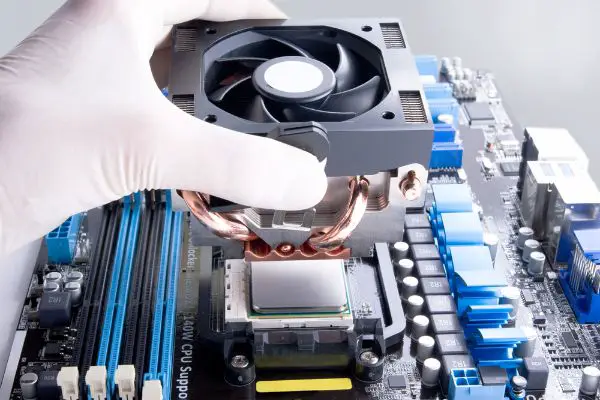Disclaimer: This post may contain affiliate links, meaning we get a small commission if you make a purchase through our links, at no cost to you. For more information, please visit our Disclaimer Page.
A CPU is the most important component of a computer. It is responsible for processing all the data that is input into the system. This makes it one of the most important pieces of hardware in your computer. The problem is that they can get very hot, especially when you are overclocking them.
You cannot use a CPU without a cooler. CPUs used today will not last for more than a few seconds if booted without a cooling mechanism in place. While CPUs come with an inbuilt throttling system that will shut them down to prevent heat damage, there’s risk of permanent damage if left to run too hot.
If you don’t have a cooler, this heat can damage your CPU and shorten its lifespan. In this article, we will discuss whether or not you can use a CPU without a cooler and what you need to do to keep your CPU safe!
Table of Contents
What is a CPU Cooler?
A CPU cooler is a device that helps cool down your computer’s processor. It usually consists of fans and heat sinks, but there are many different types available today.
They help dissipate heat away from the CPU so it doesn’t overheat while running at higher speeds or when overclocked.
Can I Use a CPU Without a Cooler?
So you just got a new CPU and you’re wondering if you can run it without a cooler.
No, you cannot use a CPU without a cooler. A CPU without a cooler will overheat and eventually fail. The heatsink and fan are essential because a CPU generates heat when it’s running. The heatsink is designed to dissipate that heat, while the fan helps cool down the heatsink and also blows hot air away from your computer’s components.
Here’s what happens if you don’t use a cooler: quite quickly (within several minutes), the CPU will overheat and start to throttle itself (slow down). If you keep running the CPU without a cooler, it’ll eventually fail.
The reason your CPU needs a heatsink and fan is because there’s no air flow inside the case, so heat can’t travel away from the CPU. Without that air flow, your computer’s components will overheat.
Running your CPU at high temperatures and speeds will cause it to wear out faster. The heat from the processor can also damage other parts of your computer such as the motherboard, RAM modules, graphics card and hard drive/SSD. Running an overheated system for long periods of time may even lead to permanent damage!
Why Does a CPU Need a Cooler?
The CPU cooler is a component that’s used to cool down the temperature of your central processing unit (CPU). The processor or CPU is one of the key components in your computer. In fact, it’s where all the processes and operations are handled by your PC.
As a processor works, it dissipates heat. That heat must be managed and cooled down, otherwise it can cause damage to the CPU or other components in your computer. A cooler does this by using a heatsink that is in direct contact with the processor itself. This lowers temperatures and allows for better performance of your PC over time.
Additionally, when you’re overclocking your CPU, you’re running it at a higher speed than its rated specifications. This creates more heat and can cause damage if the cooler isn’t up to the task. That’s why overclocking requires a good CPU cooler in order to maintain safe temperatures for your system.
As you use applications on your computer, especially those that are resource-intensive, the CPU will generate heat. If this heat isn’t dissipated quickly, it could damage your processor and even other components in your computer.
That’s why you need a CPU cooler – to keep the temperature of your processor under control.
So as you can see, it is very important to use a CPU cooler if you want to keep your computer running safely and efficiently.
Which Components of a CPU need Cooling?
Not all components of the CPU need to be cooled. The heatsink and fan assembly that sits on top of your processor is responsible for cooling it down.
However, there are other components in the CPU that can generate heat as well. These include:
- The cores or processing units
- Memory or cache
- Integrated graphics processors (IGPs)
If you have a CPU with an integrated graphics chip, the IGP will generate heat as well and it also needs to be cooled. However, this can happen through passive cooling or by using a separate heatsink fan assembly for the IGP. This is already included in the CPU cooler.
What Happens When a CPU Overheats?
If you don’t have or use a heatsink and fan assembly to cool your processor, it will overheat. The temperature of your CPU can rise up to 100 degrees Celsius if left unchecked. This is very damaging for your computer because no component in your system can function or work properly when it’s that hot.
When your CPU starts to overheat, you will likely start seeing the following symptoms:
- Your computer will freeze or become unresponsive
- The system will crash randomly
- The machine may restart without warning
- You may see blue screens (BSODs)
- You may see errors and warning messages on your screen
It’s important to consider these symptoms because it will help you determine whether or not your CPU is overheating. If you do suspect that the processor is heating up, make sure to shut down your computer immediately to prevent further damage. Then, take the necessary steps in order to cool it down.
How Can I Tell If My CPU is Overheating?
There are a few ways that you can tell if your CPU is overheating. One of the easiest methods is to use a program like SpeedFan or HWMonitor. These programs will give you real-time information on the temperature of your processor and other components, such as the hard drive, video card, and RAM.
If you don’t have one of these programs installed on your computer yet, you can download them from CNET or MajorGeeks.
Another way to tell if your CPU is overheating is by using a program like Core Temp. It will give you more detailed information about the temperature of your cores and other components.
Can I Use an Old Cooler on a New CPU?
You can, but only if it fits. If the mounting bracket and holes are not compatible with the new socket on your motherboard, then it won’t work. You also need to make sure that the cooler is not too big or small for the new processor.
If all these conditions are met and you want to use an old cooler on a new CPU, then go ahead and do so. Just know that it may cause more problems than solutions because older coolers may not be as efficient with cooling the new CPU.
How Long Can I Run My CPU Without a Cooler?
It is not recommended to run your CPU without a cooler, even for a few minutes. The heat generated by the CPU will cause damage to the processor if it is not properly cooled.
High end CPUs available today will not last more than a minute or two without a cooling mechanism. It is not recommended to switch on your CPU without a heatsink and cooler in place.
Low end CPUs did not clock as high as their more expensive counterparts and do not generate as much heat. You could actually run these without a cooler for a while and not risk damage. However, with the price of CPUs these days, even if you are testing your CPU, use a cooler since the risk vs reward is not worth it.
If it gets damaged, you may need to completely replace it or diagnose which part of the CPU could be replaced such as areas with scorched marks.
The Bottom Line
Overall, it is not recommended to use a CPU without a cooler. This is because the heat generated by the processor can damage the chip if it’s not properly cooled down. There are several ways that you can determine if your CPU is overheating. If you do suspect that your processor is heating up, make sure to shut down your computer immediately and take the necessary steps in order to cool it down.