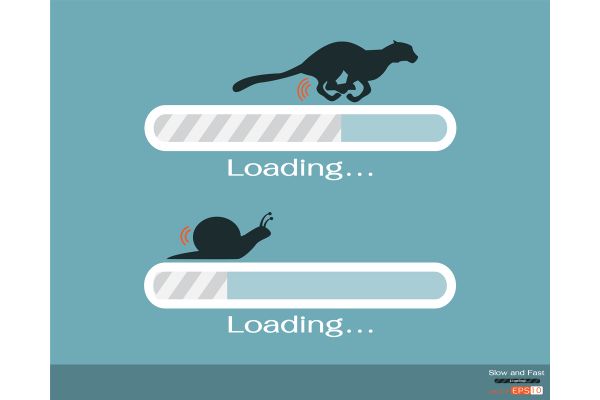Disclaimer: This post may contain affiliate links, meaning we get a small commission if you make a purchase through our links, at no cost to you. For more information, please visit our Disclaimer Page.
A router is one of the most important parts of your home’s internet system. While you can have the internet at home with just a modem, you cannot enjoy Wi-Fi unless you also have a router. Look at some of the signs you need a new router and find out what you can do with your old one.
Your router works with your modem to ensure that every device you own connects to the internet. The router takes the signal from the modem and creates a wireless signal you connect to with your phone, computer, or any other device.
No matter how much you spend on a router, they usually only last for around five years. If you’re lucky, you might find one that lasts for up to a decade, but this rarely happens.
Learning the common signs that you need a router will help you decide when to get rid of your old one.
Table of Contents
1. Lack of Safety Features
While some people use the same routers for years, those concerned with technology changes know that they need to replace their devices every few years. The internet changes so quickly that a device from just a few years ago can become outdated.
Routers once used WEP standards to keep users safe. Those standards later changed to WPA and now WPA2. As you have no way of knowing what the future holds in terms of safety, the best time to get rid of an old router is when it lacks modern safety features.
2. Physical Damage
All it takes is one slip for your router to topple off your cabinet and hit the floor. If you have pets or kids, you might find that they love playing with the cords and cables, causing the router to take a few hits. Those falls can damage the shell of the router.
Though it may still work well, the damage you see on the outside can be a sign of damage on the inside. Any cracks that allow you to see inside the router also let you know that you should replace it.
3. Outdated Design
The design of routers hasn’t changed much in the past. Most of those you see for sale today share the same type of shell or case. That does not mean the interior design is the same though.
A common sign you need a new router is when you have one with an outdated design. Older routers can often only handle 2.4 GHz, which will reduce your internet speed at a close range. You usually want one with at least 5 GHz or can handle both 2.4 GHz and 5 GHz, especially if you work from home.
4. Poor Speed
You likely live with at least one person and need an internet speed that lets you both do different things at the same time. Outdated routers are so slow that it’s impossible to do more than a few simple tasks at the same time.
You might find that only one of you can use a streaming app or that you can only download one file while they play a game. A new router lets you get the fast speed you want, which lets you handle multiple tasks.
5. Lack of Bandwidth
There is a good chance that the old router you have worked fine for a few years and then slowly stopped working as well. This happens as your bandwidth increases. Bandwidth refers to how much data you use and relates to your router because it can only handle so much bandwidth at a time.
If you need to connect tablets, computers, phones, and other devices to the internet and find that your old router can’t handle all of those devices, you need a new one.
6. Making Noises
Modern electronics run so quietly that you might fall asleep with multiple appliances and devices running. Do you often wake up to weird noises coming from the router? Maybe you hear it making a lot of noise when you play an online game or try to stream your favorite movie.
Routers often make loud and unusual noises when you try to make them do too many different things at the same time. You should replace the router if it makes a lot of noise.
7. You’re a Renter
Your ISP gives you the option of renting your router, which they claim can help you save money because you don’t need to pay the full cost upfront. When you compare the cost you pay for a new router to the amount you pay to rent one, it’s easy to see that buying helps you save money.
Depending on your ISP, renting a router will usually cost between $5 and $15 per or more a month. You might find that you can buy a new router for less than it costs to rent one for a year.
If you buy a router, we recommend you buy one that’s compatible with multiple ISP in case you need to transfer. That way, you wouldn’t have to worry about routers for awhile.
8. Running Hot
Routers produce some heat as they run, but they usually do not produce a lot of heat. If you’re on the fence about buying a new one, place your hand next to the router and move it around the sides and over the top.
When you feel heat coming off the device, it lets you know that your router uses a lot of energy to handle your daily needs. While you can try using a fan and other methods to cool it down, you’ll eventually need to replace it.
9. Poor Reach
Routers are not miracle devices. You cannot expect one device to send a signal through your whole home. That does not mean you should stick with one that isn’t right for your home though.
A newer router produces a strong signal that you can use in different rooms without worrying about losing the speed you need.
When the signal is too low, you cannot stream videos or play online games. If you notice that your router has poor reach and doesn’t extend to other rooms, it’s time for a new one.
10. Lack of Modern Features
If you signed up with your ISP three or more years ago, the chances are good that the router you have lacks some features you need. It wasn’t that long ago that most ISPs offered router and modem combos that were quite large and tended to die fairly quickly.
The newer routers are sleeker and take up less space. They also come packed with useful features like USB ports on the back and antennas that let you adjust your internet signal. A big sign that you need a new router is when you find yourself wishing you had one with some of these features.
11. Lack of Connections
One of the best times to replace your old router is when it no longer gives you the connections that you need. Do you notice that you need to reset the router every few days to keep it running right? Maybe it works fine but drops your connections so often that you want to scream. You do not need to keep resetting the router or jumping through hoops to use the internet. Dropped connections are a big sign that you need a new router.
Will a New Router Improve My Wi-Fi?
The chances are good that changing your router will improve your Wi-Fi. When you sign up with an ISP, you get a modem and can add a router to your package if you want wireless connections.
Some ISPs now offer router and modem combos that establish an internet connection and let you use it wirelessly.
However, if you find you have some issues mentioned above, we recommend you replace the free router you get from the ISP with a new one. Chances are that you may have received a cheap free router that does the minimum and over time, it has more issues.
This is especially true if you need better or faster Wi-Fi. Not only does a new router help you enjoy faster speeds, but it can also extend the range of your signal and help you reach more spots around your home.
How to Improve Your Internet
You don’t need to invest in a new router right off the bat. There are other things you can try that might improve your Wi-Fi signal such as changing the position of your old router. If you keep it stored in a cabinet or a closet, get it out and in an open area.
You should leave the area around the router free as books, furniture or anything else in the way can block the signal. It’s also helpful to put it in a central location around your house to make sure that all of your devices can connect to it.
If you don’t need a wireless connection, think about using an ethernet cord. Your ISP will likely even include one in the box. You plug it into the back of your modem and plug the other end into a device like your computer.
The cord establishes a solid connection that lets you use the internet on that device. You’ll even find cord organizers that help you use multiple cords for all of your devices and keep them out of the way.
What to Look for in a Router
After trying some of the above tips, you may find that your router still doesn’t work well. Though you can contact your ISP and ask for a new one, you also have the option of buying one that you use with your existing internet plan. You don’t need to spend a long time waiting on the phone to talk to an ISP rep or wait days for your new router to arrive.
For buying a new router, look at how much RAM it has. You usually want one with at least 128MB of RAM, especially if you like streaming videos and playing games. A higher amount of RAM lets you use multiple devices on your wireless network without your speed slowing down.
A dual-band router is a good option for most homes. This lets you know that it is compatible with all of your devices and not just your newer ones. Some of the other things to look for in a router include:
1. Speed
While you can see the router’s speed online, you also have the chance to test it when it arrives. A higher speed lets you know that you will spend less time uploading and downloading data.
2. USB port
A router with a USB port is a must-have for most homes. Some devices can only connect to the internet via a USB port. A USB-C port is the best type because it’s compatible with so many products.
3. Smart home option
If you want a convenient way to link all of your devices, look for a router that works as part of a smart home system. This gives you the chance to use all of your devices on the same network and easily do tasks like turning appliances on and off or changing your thermostat.
4. Virus protection
Even if you have antivirus software on your computer, it’s helpful to look for a router with built-in protection. This protection can keep you from downloading games and videos that contain harmful software capable of getting through your firewall.
5. Device prioritization
Another helpful feature to look for is device prioritization. The feature tells your router which devices to prioritize. It can kick off some devices when speeds are low to ensure you can get your work done without other devices getting in your way.
Should I Throw Away My Old Router?
You should not throw away your old router, especially if it came from your ISP. Though you may not know it, many ISPs charge you a monthly fee to use their equipment.
You may even need to pay a monthly rental fee for your old router. Even if you don’t pay a rental fee, the company will hold you responsible for the device.
Throwing it away may wind up with the ISP charging you a high fee to replace it. Another thing to keep in mind is that your router may have some data or information on it that you don’t want others to find. You must clear the device before you throw it away or send it back to your ISP.
What to Do With an Old Router
There are a handful of ways that you can get more use out of an old router such as turning it into a wireless repeater. This comes in handy if you have a large or old home and have issues getting a Wi-Fi signal in different rooms. The router picks up the signal from your new device and repeats it to help the signal reach more areas of your home.
Another idea involves using the router to set up a network for guests. Do you have family and friends who spend a lot of time with you and even spend the night? Maybe you have a cleaner or others who work in your home.
The router lets you create a network that gives them internet access without giving them full access to your network. You can also use the router to set up a virtual private network (VPN).
Routers as Trash
Not everyone has the know-how to get more use out of a router. Even if you do, you may decide that it takes too much effort to reuse it. You cannot just throw away your router because it’s an example of electrical waste.
Most cities and counties do not allow you to throw this type of trash in your can. They contain organic pollutants that can damage the water supply in your area or leech toxins into the ground. You should look into electrical recycling companies in your area.
Where Can I Recycle or Trade in My Old Router for Free or Credit?
The problem with trying to make money off your old router is that they are quite common. Every ISP will either give one away for free to a new customer or let them buy one cheap.
You can try selling it on eBay. If you do, be sure to check completed sales to check what the avg price for your router is. Another online marketplace to try is Mercari with selling used items.
If you don’t mind meeting up in person, Facebook Marketplace, Craigslist or letgo can be also good option. Be sure to be smart when conducting business safely such as meeting the buyer in a public area with cameras.
If you want the router to get into good hands, contact schools in your city and see if they have a use for one.
Free Recycling
You have a few options when it comes to recycling old electronics. Best Buy offers a service where a truck will come to your house and take away all of your old electronics. You need to pay a $200 fee for appliances and larger items. Some Best Buy stores will also accept routers for free.
You can try Staples, too. Staples will accept most electrical devices and accessories. If you don’t want to drive to one store, fill out an online request form. If Staples will accept your router, the chain will send you a prepaid address label that lets you ship it back for free. Staples can send someone to your house, too.
Router Credit
Though you usually have fewer options for getting credit for your old router, you can try going through Best Buy. If you bring in your router for recycling, Best Buy will give you a coupon for 15% off home Wi-Fi set up through Geek Squad.
Amazon also has a program that accepts old routers. You need to fill out a form and answer some questions about the model you have and its general condition. Amazon will then tell you how much the router is worth. If you accept the offer, you agree to the terms and print a prepaid shipping label to send in the router. Amazon gives you credit for your router and a coupon for up to 20% off a new one.
We also recommend that you try Decluttr, which is a service that helps you make money for things you no longer need. It takes just a few minutes to create a listing for your router. Sometimes, you might get an offer on it right away. You should keep in mind that condition matters when you use one of these companies.
If your router does not work or is in worse condition than you claimed, the company can either reduce the amount of money you get or decline to buy the router and send it back to you. Some companies will even refuse to mail back the router unless you pay for shipping.
Conclusion
With all of the junk that people throw away every day, you may not want to toss out your router and add to the garbage. While there are some useful things you can do with an old router, make sure you know the common signs that it’s time for a new one. You’ll also want to make sure you know how to recycle or get money for your old one.