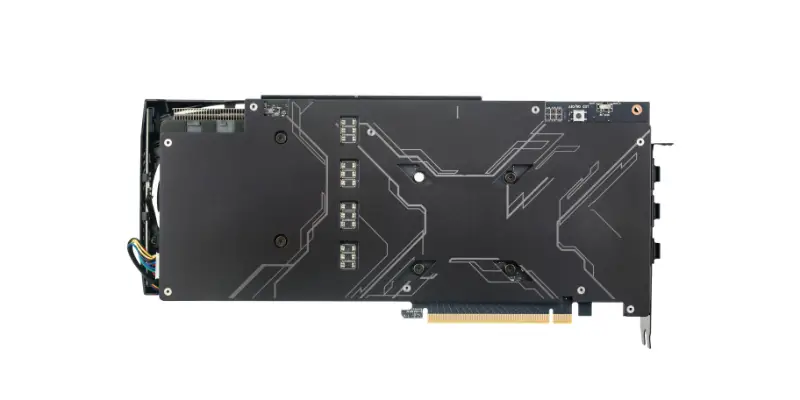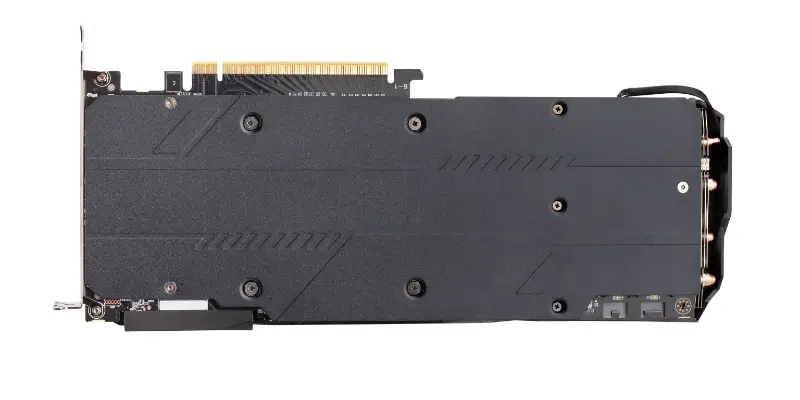Disclaimer: This post may contain affiliate links, meaning we get a small commission if you make a purchase through our links, at no cost to you. For more information, please visit our Disclaimer Page.
Backplates are a cover for the graphics cards. They come with funny and cool designs, and they are mostly made of aluminum, acrylic, or stained steel. Even though when they look nice and are customizable, what else can do a backplate for a GPU than add a better appearance?
Backplates are made to add a nice look that covers the back of the GPU, that is its main function, and the other “features” are just extras that are casually useful because of the components used to make them. Besides that, they can add rigidity to the GPU structure, and distribute the heat.
A backplate is a metallic piece made to cover the back of a graphics card, thus, it can also be used to balance the weight of the heatsink of the processor to not cause any damage to the motherboard. At first sight, people may think that backplates have just aesthetic purposes, but they do more than make a graphics card look nice.
Table of Contents
What Is a Backplate?
A backplate is an accessory made to cover the back of a graphics card, these are made of aluminum, acrylic, or stained steel. Though these are made to add a better look to the graphics card, they can also be used to balance and add stability to the graphics card itself. Also, depending on the material they are made they can distribute heat, and the backplate by themselves act as a cover that protects the graphics card from external elements.
A backplate offers support and stability to the graphics cards. The graphics cards are expansion cards that have an integrated graphics processor to improve the performance of image output transforming binary data into images. This doesn’t work alone, actually, the graphics card is just one of the elements that made an image appear on a screen. A graphics card works along with the motherboard, the processor, the memory, and the monitor.
The graphics cards do more than just transform data into images; according to the type of graphics card, they do most or all of the tasks related to the image output. As main tasks, a graphics card analyzes the binary data sent from the different software, then the data is transformed into images.
When there is a 3D image, the process is longer; it first makes a wireframe of straight lines and fills the remaining space with pixels to finally add texture, colors, and light or shadows; and this is done even 6 times per second!
So, there are two types of graphics cards: integrated and dedicated. An integrated graphics card is built up into the processor, works with the system’s memory, and most of the time, they are made to run basic programs and tasks. Integrated graphics cards are common in laptops, and sometimes it is hard to upgrade them, or they can’t be upgraded at all.
On the other side, a dedicated graphics card is individual hardware that is added to the CPU; the dedicated graphics cards work with their RAMs, and can support complex tasks that require more energy; thus, this can be customized and upgraded to make them more efficient. A dedicated graphics card has three main components: a motherboard, a processor, and a memory.
These dedicated graphics cards are a whole Graphics Processing Unit, and they are used to improve the output of images. They accelerate the 2D image processing and are also used in the calculations of 3D graphics. A GPU processes the information at a very high speed, doing a simultaneous process of analyzing the information, and transforming that information into images; because of that, the GPU heats up fast and needs a cooling system.
Here, it is when the backplates take a place. Backplates are more than aesthetical elements. First of all, when the graphics card surpasses the surface on the CPU, the backplate holds the GPU and makes it more stable by offering rigidity to the graphics card.
In addition, it can work as a cooling object since it absorbs some of the heat produced by the GPU. Backplates can be useful and add a nice look to the device at the same time.
How Does a GPU Backplate Work?
Backplates initially offer aesthetical advantages to the graphics card, but they can do more for it. A backplate has three functions to perform for a GPU: stability, cooling, and aesthetic purposes.
A backplate offers stability and firmness to a GPU when the surface of this surpasses its space in a CPU; sometimes, graphics cards are bigger than is expected, so they tend to stick out making it vulnerable to any external damage; if the GPU has a backplate this vulnerability minimizes.
A graphics card receives information –binary data– from the CPU and processes it to transform into images. The information is from the software installed in the device, these tell the CPU what image is needed, and the graphics card is responsible to make it.
The graphics card has specific instructions to process, divide and analyze the data to create the image that it would display on the screen. Graphics cards do all these tasks at high speed so they heat up quickly, thus, backplates can absorb part of that heat and work as a heatsink.
Though this doesn’t mean that a backplate can replace a heatsink, but it helps to cool down the graphics cards a bit. Moreover, they counteract the weight of the heatsink and give firmness to the graphics card.
Finally, about the aesthetical feature of the backplanes. I would say this is the main purpose behind the backplanes while they can give some stability to the graphics cards, the original purpose for the backplanes is to add a better look to the GPU.
The GPUs can have a rudimentary aspect, especially when the users upgrade them by themselves; so, the backplane can cover all that tough aspect, and make the GPUs look more professional and refined.
How Hot Does a GPU Backplate Get?
A backplate can get high temperatures, even over 40°C; however, this is nothing to worry about. Nowadays, electronic components can go through high temperatures without getting any damages, and backplates absorb the heat produced by the memory chips and processors of the graphics card. Thus, backplates help to distribute the heat of the GPUs.
Backplates are mostly metallic pieces made to cover up the graphics cards, so there’s some heat transferring involved. The long surface and metallic surface of the backplate help the graphics cards to stabilize their temperature, and have a better “control” of the heat. Thus, the heat dissipation is going to depend on the backplate material. However, a backplate will never equal the efficiency of a real cooling system.
Nevertheless, the backplate works as a passive heatsink, but it doesn’t dissipate the heat as a real heatsink would do. I will say that backplates spread or distribute the heat rather than dissipate it. Backplates will need fan coolers to have a significant heat dissipation.
Do Backplates help to dissipate the heat of the GPUs?
Backplates are mostly made of aluminum, and sometimes with stainless steel or acrylic. Some metals are well-known for helping to dissipate the heat in electronic components; actually, the traditional air-cooling systems use metallics heatsinks made of aluminum and fans to dissipate the heat.
Even when backplates are made of aluminum, they just reduce the graphics cards’ temperature by -1 or -2 Celsius degrees, so I can say that they do more distribution work than a dissipation one. However, if a fan is placed right in front of the backplate, a truly heat dissipation will happen.
Aluminum is often used in heatsinks rather than stainless steel. Pure aluminum has better thermal conductivity (235 watts per kelvin per meter) than stainless steel (15 watts per kelvin per meter) since it transfers the heat 15 times faster than stainless steel.
So, backplates help to distribute the heat when they are made of aluminum. Thus, they can work as a cooling system if a fan is placed in front of it; besides, if a heatsink is added to the formula, backplates can help to dissipate the heat of the GPUs.
So, by themselves, backplates do not dissipate heat, and they remain as an aesthetical item rather than a cooling component.
Backplates as Passive Heatsink
The purpose of the passive heatsinks is to transfer the heat to themselves without a fan, and this is what a backplate does. So, backplates can –slightly– function as a passive heatsink, even when these were made for this task.
Backplates are made of aluminum, and the latter is well-known for its thermal conductivity. Thus, aluminum is not the only similarity that backplates have with passive heatsinks. Passive heatsinks have a large surface to distribute the heat over themselves, and they are placed right over the item that needs to be cooled.
However, passive heatsinks have a different shape to optimize heat transferring and dissipation. Backplates have a flat shape, and they just reduce the heat by -1 or -2 Celsius degrees, while real heatsinks reduce double of that. So, backplates can help to distribute and reduce the heat of GPUs, and can slightly function as passive heatsinks yet this is not their main purpose.
Does a Graphics Card Need a Backplate?
Backplates are useful items but not extremely needed, they are actually labeled as an accessory, and they mostly “upgrade” the appearance of the graphics card. Backplates add a nice and strong cover to the graphics card, which is its main function, however, they have some extra features as heat distribution and stability.
Backplates’ strong surface offers weight stability and sturdiness to the GPU structure. Also, when these are made of aluminum, they are good for heat distribution since their long surface absorbs and resists high temperatures; thus, if a fan is placed right in front of it, the backplates will help with heat dissipation taking the role of a cooling device.
Moreover, the backplate itself offers a cover that protects the back of the graphics card from some external elements, like any liquid, that can cause any damage to the GPU!
What Does a Backplate Do for a GPU?
Putting aside the aesthetic usage of backplates, they can offer rigidity to the GPU, and they can also function as passive heatsink. However, it is impossible to deny the main usage of the backplate: hide the reverse of the graphics cards. Yet, they can protect the hardware from most damages.
Although, a backplate can provide support and stability to the graphics cards. When GPUs are upgraded, these can be bigger than the original one, then the graphics card may surpass the surface that can originally be used on the CPU, so the backplate holds it. Consequently, the backplate makes the graphics card more stable and gives solidity to the GPU structure.
As another secondary function, backplates can distribute the heat made by the graphics card, and function as a passive heatsink. Most backplates are made of aluminum, this metal is known for its effective thermal conductivity.
Pure aluminum thermal conductivity is 205.0 W/m K (Watts per kelvin per meter), making it more efficient than stainless steel. But, when backplates are made of acrylic it loses this function since the thermal conductivity of acrylic is 0.2 W/m K (Watts per kelvin per meter).
By themselves, backplates do not dissipate heat, but when they are made of aluminum, their metallic component helps to distribute and spread the heat over the backplate surface better. Otherwise, backplates remain as an aesthetical item rather than a cooling component.
A backplate can make a GPU “prettier” and looks better, then, because of the strength of its surface, it adds stability and sturdiness to the graphics card’s structure. Subsequently, the same properties of the aluminum –when the backplate is made of this– can offer some heat distribution to keep the GPU cool.
However, if someone wants to use a backplate as a cooling system for the GPU, heatsinks can be added to the surface of this, and attached to a fan that forces the air straight to the backplate and the heatsinks.
This will upgrade a backplate from just a nice cover for the graphics card to a cooling system for the latter. Otherwise, the backplate will still be a nice cover with incredible designs to hide the backside of the graphics cards.
Is a GPU Backplate Worth It?
If someone is looking to cover the graphics card and make it a little bit more resistant, backplates are worthy, but if somebody thinks that a backplate can supplant an air-cooling system is completely wrong.
Backplates are made to add a nice look that covers the back of the GPU, that is its main function, and the other “features” are just extras that are casually useful because of the components used to make them.
Besides this aesthetical function, the other primary use that accomplishes backplates is to cover and somehow protect the graphics cards. Consequently, this adds sturdiness to the GPU, thus, this makes its structure stronger.
Finally, the heat dissipation usage, is just an extra that comes with aluminum properties. Since most of the time backplates are made of aluminum, the thermal conductivity of this metal allows the backplate to vaguely act as a passive heatsink, however, I wouldn’t call this heat dissipation.
They absorb the heat coming from the graphics card, but its flat structure is not that useful as a heatsink one. They just reduce the temperature by -1 or -2 degrees; it may help, but anyways, they distribute the heat rather than dissipate.
In this order, if someone thinks that backplates do more than add a nice look to the GPU, well, somehow, they do, but it is not their real use. Yet, there are some brands and manufacturers that sell cooling backplates for the GPU, that come with an integrated air-cooling system to properly dissipate the graphics cards’ heat.
If not, the traditional acrylic or aluminum backplates are just a cover for the graphics card.
How to do an Acrylic Backplate?
If someone doesn’t want to purchase a backplate, there is the option of doing it by themselves. They are not that hard to do, and everyone who tries it can add funny and unique designs to the backplate surface.
The advantage of making by myself the backplate is that this can be customized as much as I want. Also, they are easy to do and less expensive than buying a new one. Though they won’t look that professional if it is the first time, but if someone is into Do It Yourself activities, this is a fun experience and a new thing to learn!
To make an acrylic backplate there is only needed:
- An acrylic sheet of 6-8 mm thickness
- Vinyl Wrap
- Sandpaper
- Ruler and marker
- Acrylic Scoring Knife
Once it is already known what is needed to make an acrylic backplate, follow the next steps to build it!
Step 1. Measure the graphics card using a ruler, and then copy the proportions into the acrylic sheet.
Step 2. Cut the acrylic sheet using an acrylic scoring knife. To make straighter lines, use a ruler.
Step 3. Sand the edges of the acrylic using 100-grit sandpaper.
Step 4. Use the vinyl wrap to cover the surface of the acrylic sheet. This would make it look more professional, but take time to apply it properly. I use a towel to avoid wrinkles or creases on the surface!
Extra Step. This is where the customization part starts! Having a whole black backplate is boring. So, with paint, I drew a few designs on it. Also, I printed a pattern that I found on the internet, and I used it as a stencil. With an Exacto knife, I cut out the pattern in the vinyl, and I had a cool design on my backplate!
Conclusion
Backplates are nice elements that add a better appearance to the graphics card, and have some extra features that are that useful! Acquiring a backplate will be advantageous for the GPU, and this can be customized or made by you!