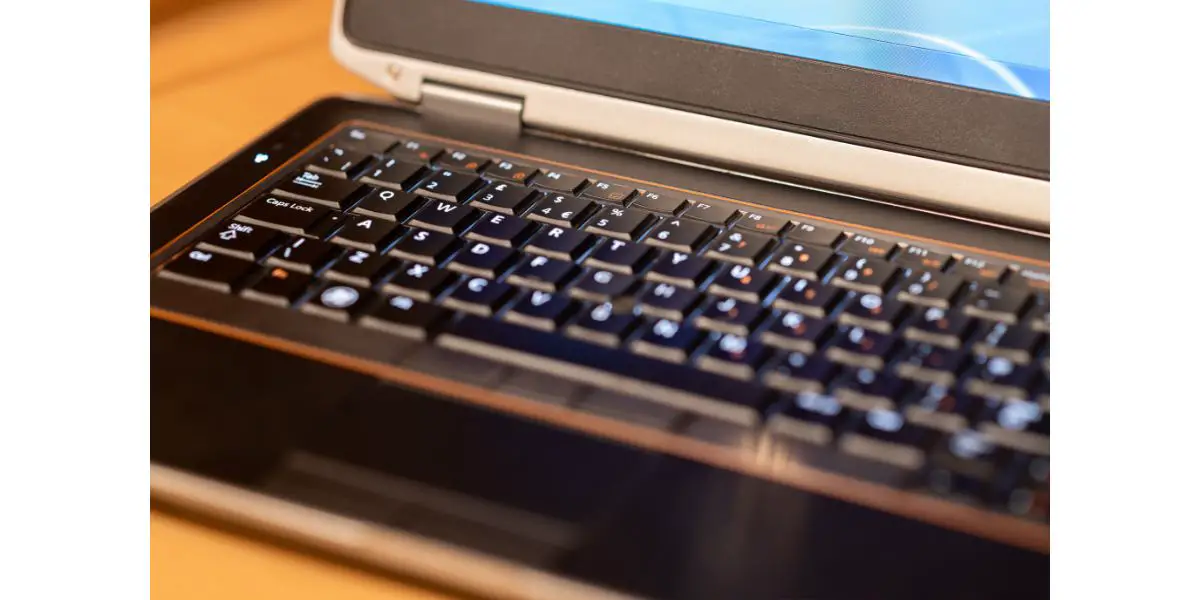Disclaimer: This post may contain affiliate links, meaning we get a small commission if you make a purchase through our links, at no cost to you. For more information, please visit our Disclaimer Page.
The hinge is a vital part of a laptop. If it breaks, loosens, or gets stuck, you lose all the advantages of using a laptop, including portability, convenience, and flexibility. However, if you know why laptop hinges break, it’ll be easier for you to stop it from happening.
Table of Contents
8 Common Reasons Laptop Hinges Break
There are multiple reasons why laptop hinges might break, and most of the reasons have to do with user error. Not many people know how to handle or use their laptops properly to extend their lifespan, and protecting the hinges is a big factor in doing so.
So, let’s go over 8 common reasons why laptop hinges break.
1. You’re Opening the Laptop Improperly
Many users open their laptops from either side, using one hand or their thumb. After all, that’s how we take the laptop out of the bag; we just have to slide our thumb to open it, right?
Well, if you look at modern laptops, you’ll notice that most of them use two hinges on both sides instead of one long hinge in the center. When balanced and working together, these hinges will last throughout the lifespan of a laptop.
Unfortunately, opening it with one hand could break the balance between these hinges. Plus, there are better ways to open a laptop than sliding your thumb toward the screen.
Opening the laptop from the side is one of the most convenient ways to open it. In fact, many users get so comfortable doing this that it becomes second nature for them to slide their thumbs to the corner to open it. Unfortunately, this habit creates unnecessary pressure on one of the hinges, which affects their balance and could eventually lead to both of them breaking.
However, opening the laptop with one hand won’t have an immediate effect. A user may not even notice it if it only happens occasionally. However, given the number of times we open our laptops every day, it’s not hard to imagine why it’s on top of the list of the most common reasons laptop hinges break.
2. You’re Exceeding the Hinge Limit
Like every other hinge, there’s a limit to how wide you can open a laptop’s hinge. It’s a widespread issue, especially with the viewing angles for many laptops.
A laptop’s screen has to be at a certain angle for the user to see the entire display. Some screens won’t even be visible unless you have a direct line of sight toward them.
Adjusting your sitting position is one of the ways to see the screen clearly, but people who are using laptops typically want them for their portability and flexibility. Therefore, we can’t expect them to adjust their sitting position to see the screen.
Most people will just open the screen at an angle that creates a direct line of sight. It’s easier, keeps you comfortable sitting, and gives you the best viewing angle, right?
Well, unfortunately, not all hinges can extend further than 135°, and some will easily break if you try to open them further. Aside from the hinges, overextending your screen or pushing it further than what the hinge can reach creates pressure on the screen, which can cause permanent damage to it.
3. You’re Closing the Laptop Improperly
It can be very easy and (sometimes) satisfying to slam a laptop shut after a long day’s work. Unfortunately, this habit creates a lot of risks, including permanently damaging the hinges and other components of your laptop.
Improper closing or slamming the laptop shut is one of the most common causes for laptops to break. If you have small items on the laptop and you slam it shut, it creates too much pressure on the hinges and the screen.
In this case, you’ll be lucky to only deal with broken hinges if it only hits the screen’s bezels. However, if it’s between the keys of the keyboard, you’ll have to deal with even more significant issues, including a broken screen.
It doesn’t matter how satisfying it is to slam a laptop shut. It’ll always be on top of the “not-to-do list” when you’re using it.
4. There Was a Hard Impact on the Hinge
Laptop hinges are made of steel, but they’re not indestructible. While it can handle and protect the laptop from soft bumps, it can also break easily with a hard impact. Although it will take quite a bit to break a laptop’s hinge, being more attentive when carrying it would help prevent the hinges from getting damaged.
Even if the impact only hits one of the hinges, the other wouldn’t last long. Remember, the hinges must keep the balance to deal with the continuous pressure of opening and closing. They also need to carry quite a bit of weight every time you use your laptop.
5. You’re Handling the Laptop Improperly
Aside from holding the laptop on either side, another common way for people to hold laptops is on the top. After all, it’s the thickest area of a laptop and the most comfortable to hold. There’s nothing wrong with holding it on this side, but keep in mind that there’s a small gap between the screen and the laptop when it’s closed.
Therefore, holding it too hard might create too much pressure on the hinges, which can affect its integrity. Most people won’t be strong enough to break the hinges with their hands, but this added pressure, together with the regular use of laptops, can cause it to break quicker than it would’ve with everyday use.
6. There’s Too Much Pressure on the Laptop
If you’re putting your laptop inside a bag, together with your books, normal movement can create too much pressure on the laptop’s hinges. Remember, there’s a gap between the screen and the computer, which can be a weak point when you apply too much pressure.
This also creates the same effect when you put too many books on your laptop while it’s on the table. Aside from the hinges, the screen is susceptible when too many things are on top of it.
Although it would take quite a lot of pressure for a laptop hinge to break, remember that it needs to keep the balance between the two hinges to work correctly. If one of the hinges gets compromised due to constant pressure, it won’t be long before both of them get damaged.
7. The Laptop Has Low-Quality Build
Most hinges are durable enough to outlast the lifespan of the actual laptop. However, some manufacturers are trying to reduce their production costs by cutting corners on some areas that won’t appear on the specs sheet.
When looking for a laptop online, many people tend to only look at the specs sheet. It’s an important process because it tells you how good the laptop is for the work that you need from it. Unfortunately, some manufacturers take advantage of this to make their laptops look cheaper than other laptops with the same specs.
Some laptops, especially those with plastic bodies, tend to have hinges that are only “good enough” for average use. It’s acceptable for many people, but if you’re expecting more from your laptop, getting one with a higher-quality build will ensure that your hinges won’t break easily.
8. You’re Not Closing the Laptop Regularly
Hinges made of plastic aren’t always a bad thing. In fact, using plastic hinges can save you from this issue. Many laptops use steel for their hinges, which makes them more durable; however, it’s also prone to corrosion and might cause the hinges to get stuck.
Almost every laptop user is guilty of leaving their laptops open. It’s easy for a user to forget to close a laptop, especially now that you can put a laptop to sleep with a push of a button. However, leaving it open for a long time creates the risk of rust build-up.
The longer you keep your laptop open, the higher the risk of getting stuck and preventing you from closing it. Although it can be annoying to have the laptop hinges stuck, it’s also much easier to repair than the other damages that laptop hinges are prone to experience.
Tips on How To Prevent Laptop Hinges From Breaking
Bad habits are the most common causes for laptop hinges to break. So correcting those habits is the best way to prevent them from breaking. Unfortunately, these habits are easy to form, and most people simply aren’t aware that their habits can cause damage to their laptops.
Let’s go over some tips to keep in mind when handling a laptop.
Open the Laptop From the Center
Use both hands when opening the laptop; one holds the bottom part while the other opens the screen. By doing this, you’re balancing the pressure both hinges get when you open the laptop, preventing one of them from getting damaged.
It will also prevent too much pressure on other parts of the laptop, especially on the screen, which may even help prolong your laptop’s lifespan.
Use Your Laptop on a Flat Surface With Proper Height
If you have a table with the right height for your laptop, it’ll be easy to get a direct line of sight. You don’t have to tilt it at an angle, which will help you protect the hinges.
Aside from this, getting a table with the right height will keep you comfortable while working or studying. You wouldn’t even need to keep adjusting your sitting position while using your laptop.
Check the Laptop Before Closing It
It’s easy for people to forget small objects on the laptop, and closing it without checking the surface creates a lot of risk for the hinges and the screen.
Therefore, it’s important to make it a habit to check your laptop for small objects before closing it. Aside from this, gently closing it will help protect your laptop hinges from breaking.
Choose a Laptop That Has Extended Hinges
If you’re still looking for a laptop that you can buy, an important factor you need to consider is how far you can open the hinges. Many laptops today will allow you to open it up to 180°, while others can even fold up to 360°. Choosing a laptop with extended hinges will give you better flexibility when using the laptop and prevent unnecessary pressure on the hinges.
However, it doesn’t mean that your hinges will no longer break if you use a 360° laptop — it will only help you avoid one of the most common reasons for laptop hinges to break.
Always Use a Laptop Bag
Getting a laptop sleeve is good enough for most users. However, if you tend to carry your laptop with a couple of books, it would be best to get a separate bag for your laptop.
Doing this prevents the hinges from getting damaged due to too much pressure and helps you avoid damage to other laptop components.
Always Close the Laptop After Using It
Shutting the laptop down or putting it to sleep is a good habit, but it’s not enough for most laptops. It would be best to ensure that you always close it after use to prevent the hinges from getting stuck.
It won’t be challenging to develop this habit, especially now that most laptops have a feature to sleep and wake up as you open and close them. Just make sure you close it gently to prevent unnecessary pressure on your laptop hinges.
Can You Repair Broken Hinges?
Laptop hinges are easy to repair if they’re protruding from the laptop. You can even buy replacement parts for them for less than $10. However, finding a replacement for them can be challenging, especially if you’re unsure which hinge would fit your laptop.
If the hinges are inside the laptop, it’ll be more challenging to repair because you’ll need to remove the back cover to access the hinges. Doing so will expose most components inside your laptop, creating unnecessary risks and potentially even bigger issues.
Therefore, it’s best to ask a technician for help if you’re unsure about the type of hinge you need or if you have to open the back cover to replace the hinges. This will save you from doing too much trial-and-error and eliminate all the risks associated with opening your laptop.
Conclusion
Most people barely pay attention to the hinges, but since they’re an essential part of the laptop, it’s important for users to know why they get damaged and understand the steps they can take to prevent it from happening. Developing good habits when using your laptop will help you prolong its lifespan.