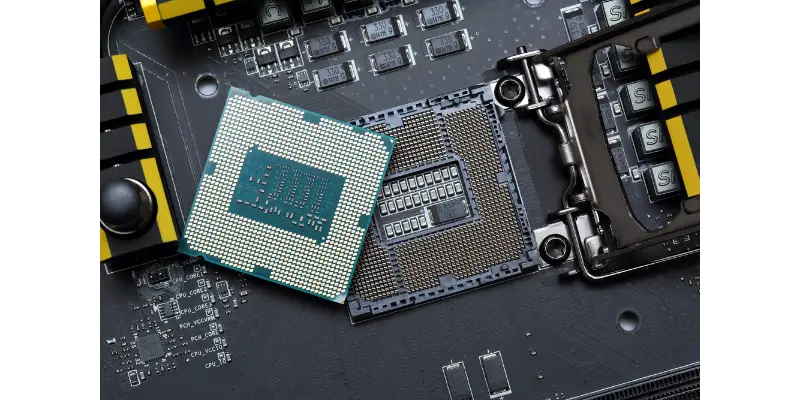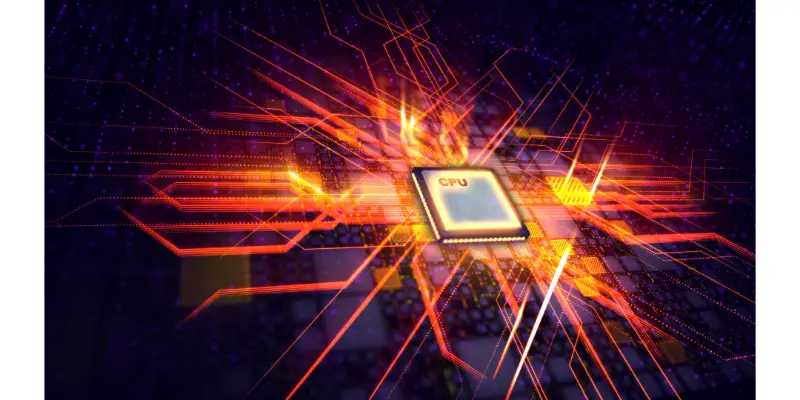Disclaimer: This post may contain affiliate links, meaning we get a small commission if you make a purchase through our links, at no cost to you. For more information, please visit our Disclaimer Page.
Have you ever wondered why your computer processor gets so hot?
Processors constantly send information through electrical signals. This electricity running over the circuit generates heat. When the CPU is performing many tasks, it means that more information is being sent and received, so they’ll get hot. Heat is equal to the electricity running the circuit.
Table of Contents
Why Do CPUs Get Hot?
The processor or CPU (Central Processing Unit) is a chip placed in the motherboard; this is responsible for millions of processes that, in combination with other components, it makes the whole device run.
This small chip processes binary data, executes instructions, input and output operations; and accomplishes other tasks. All the information used to perform all those activities is sent through electric signals in just fractions of a second; because of this, the processors tend to heat up. And while this is completely normal, an excessively higher temperature may damage the processor.
For non-expert eyes, it’s shocking to realize that processors –and many electronic components– are more likely to run around 100 degrees Celsius. This temperature will vary accordingly with the amount of electricity that is processed. A CPU will heat as much information and instruction processes in a specific amount of time; if a simple doc document is being done, the computer shouldn’t heat up; but if someone is playing the ultimate game, the CPU will perform more intensive tasks in the minimal time. As a result, it will get hot.
CPU can also get hot because of cooling system issues. It doesn’t matter which the computer will be used for, the CPU always needs a cooling system. The most traditional cooling system is the air one, and this is composed of heatsinks and fans; then it is always needed to keep the airflow optimal and clean the dirt off from time to time. Moreover, using thermal paste will help to improve the heat transfer.
Do CPUs run hotter as they get older?
When a computer is getting older, it shouldn’t tend to work slower and heat up more often. Basically, an intense use over the years and newer software that the computer can’t support, will slow down its performance, but not severely.
With time, computer components take their toll. The intense use of these components shortens their lives, but years are not the one to blame here. A computer can perfectly run over the years with proper maintenance; and while its performance can slow down because of newer programs that it cannot support. In general terms, computers are made to last. If a 2-years computer is heating up too much and slowing down its general performance, this one was wrongly used; it was demanded to do more than it can.
Computers run hotter over the years because of dust; that is the main reason for their overheating. Dust hampers the airflow, and since most computers use an air-cooling system, this is indeed a big problem. Also, dust reduces the information transferring since this is sent through electrical signals; the dust doesn’t have a great conductivity.
How do I stop my CPU from Overheating?
A computer overheats because of the intensive use of this, and while it is normal that it heats up if it is continuously hot and it runs slower, it is time to check it.
As I said before, computers are made to last, so if the computer is overheating too much, it may need maintenance. The first thing to check if it has dust; this can be removed with a brush or a dry cloth. Second, the thermal paste may need to be changed. Do it carefully and don’t use more than the recommended amount of thermal paste. Last, stop some tasks being done by the computer. Some computers are asked to perform more than they can support, therefore use the computer by its normal features; if someone wants to accomplish even more complicated jobs, then it’s recommended to update it
To prevent overheating keep in optimal conditions the CPU and its cooling systems. Check it from time to time, and make sure that it works correctly.
How Hot Can a CPU Get Before Damage?
Computers are made to run at high temperatures, even those that may cause a small burn in human skin. Though everything has a limit, and when a computer is run too hot for extended periods, the CPU can result in several damages.
CPUs are constantly managing information, this one travels over the circuits through electrical signals, and as a result of the continuous input and output of information, the processor heats up. Even when it is performing intensive tasks, the processor shouldn’t be producing temperatures over 100° – 110° Celsius; if it is an overclocked CPU, the temperature shouldn’t be higher than 90° Celsius.
Nowadays, computers shut down when they reach temperatures higher than they should, so they prevent any damage from overheating. However, computers shouldn’t be run for too long when they have reached a high temperature, even when they shut themselves down. Sometimes, computers are working under the limit of what is considered their maximum value; as a consequence, they won’t shut down, but damage the processor and, in worst of cases, the motherboard as well.
At What Temperature Does a CPU Get Damaged?
Computers can withstand high temperatures and still work smoothly. However, if a computer is being used for long periods when its temperature is high, it will get damaged.
Some computer components can reach temperatures over 100° – 110° Celsius, once they reach these temperature peaks, the computer will shut down. However, computers rarely reach those temperatures, but sometimes they are close to; this is what really damages CPU components when computers are being used for too much time when they are too hot. But it is time to worry if the processor is reaching temperatures close to 120°, this is considered critical and the processor should be checked.
Anyways, it is easy to confuse when a computer is just hot, and when it is overheating. The information on computers travels through electrical signals, and a normal “side effect” of electricity is heat; so, it can be easy for non-expert eyes to confuse the normal heat caused by the electricity flow.
However, there are a few things that will let us know if the computer is close to exceeding the high temperatures. When the computer reaches really high temperatures, programs tend to freeze, the computer “suddenly” starts running slower or shuts down, and the fans are noisier than usual, all this means that the computer may be overheating.
How to prevent CPU overheating?
Even when processors can support temperatures that are high for human touch, there are some ways to prevent overheating as well.
The first thing to take into consideration is the location of the computer. Room temperature affects directly on the device, if the room is too hot, so does the computer. Commonly, computers tend to run at temperatures higher than the ambient room, so if naturally, the room temperature is higher than 30° C, the computer will be affected.
In normal conditions, processors’ temperatures should be higher than 75°, from then until 90° is considered as hot; then, when the temperature is surpassing 110° is considered critical and the device is indeed overheating.
Keep in optimal conditions the cooling system is a must; a constant check to it will help to maintain a stable temperature. Also, keep the computer clean –hardware and software–; dust restrains the electricity transfer; besides, when the device is running with low storage space, its overall performance will slow down and it tends to increase the heat.
Let it rest! If the computer is about to surpass the normal temperature, or it starts running slower, then let it rest and cool down. Close all the programs, and shut it down for a few minutes.
Conclusion
CPUs can run at high temperatures; however, they should normally run at 60° – 75° Celsius. There are many ways to prevent overheating; but keep the computer clean, do regular maintenance, and place it in a room with cold temperatures.