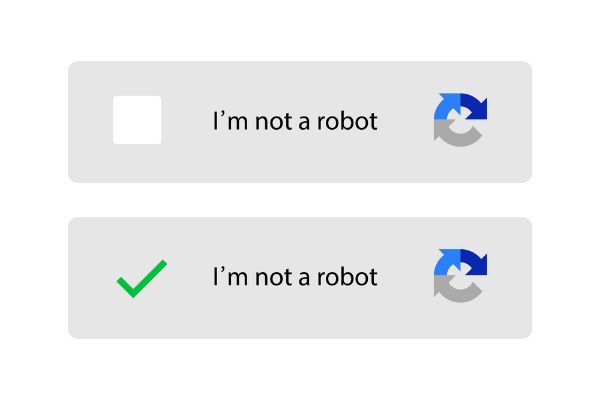Disclaimer: This post may contain affiliate links, meaning we get a small commission if you make a purchase through our links, at no cost to you. For more information, please visit our Disclaimer Page.
Google is an excellent search engine for finding out just about anything you might want to know. With the right words in the search bar, most people can find the answer to a question, an in-depth video, or a how-to tutorial within the first few results displayed.
There’s no denying it is one of the best resources available for figuring things out. However, it can also be a bit bewildering at times, and most people who have been using the internet for the past several years have probably had to pass a “bot check” at least once. In these cases, Google makes you do some clicking to verify that you’re an actual human.
This sort of check can happen far more frequently than one might expect. In rare cases, you might face this kind of verification almost every time you want to access your search results. We’ll check out why Google might think you are a robot, particularly when you’re using the Chrome browser.
Additionally, we’ll go through ways you might get Google to stop asking about it quite so much, and what you might be able to do about similar issues on Android or Apple mobile devices.
Table of Contents
Why Does Google Think I’m a Robot on Google Chrome?
Many users have had to verify that they are not bots when attempting to access various websites or specific pages on said sites. In most cases, this amounts to either checking a reCAPTCHA box that confirms the user is not a bot, but it could also involve selecting appropriate images or shapes as well. Google’s particular approach to this is somewhat different, however.
When you get such a message on Google Chrome, you’ll probably be met with the standard reCAPTCHA box to check. Below that, you should see a few paragraphs of information from Google explaining why the browser might think you are a bot.
In most cases, it would be for a perceived violation of Google’s Terms of Service, but that doesn’t necessarily mean that you’re actually in violation of the terms or are engaged in any suspicious activity. Sometimes, the checks for bots can be overeager and see things that are not there.
Regardless, you would still have to select or solve the reCAPTCHA to be granted access and move forward with your search or web activity. The information Google provides doesn’t tell users much about what they did, nor is it always clear on how they might alleviate this issue in the future. There are a few ways we might get to the bottom of it.
1. You might need to use a virtual private network (VPN) for privacy reasons or as a way to connect to your employer’s network from outside the office. Doing so can trigger Google to check if you are a bot. Proxy servers are somewhat similar, and they can produce the same result.
2. You might have some hidden malware you don’t know about, or certain Google Chrome browser extensions that you have active could cause trouble.
3. In some cases, Google may mark your IP for suspicious activity, which would cause it to be listed as something that produces spam. You would have to go through robot checks frequently if this happened.
These are just a few of the common reasons Google might think you are a robot. Again, this doesn’t necessarily mean there is anything suspicious on the part of the user, and it is possible to get some of these reCAPTCHA queries in error if the system doing the checking is overly sensitive.
Furthermore, these checks are a way to help Google learn more and safeguard the security of websites and data. Although this is useful, it can be frustrating for users who have to go through these checks often.
How Do I Get Google To Stop Asking if I’m a Robot on Chrome?
Before we get into how you might get Google to stop asking if you are a robot, we should note that there isn’t necessarily a way to make sure all sites never ask you if you are a robot.
Even if you manage to lower the number of times Google itself asks whether you are a robot before proceeding with a search, some of the sites you navigate to may still want you to pass a check before accessing information. We will discuss a couple of ways you might deal with this as well, but it is important to know that you just have to pass a check from time to time.
1. Perform searches slower.
If you are searching for a lot of information at once, it can be tempting to access Google, read a few top result headlines that contain information you might want, and perform another search just a few seconds later. This might seem efficient, but it can lead Google to think you are a bot, thus implementing bot checks.
2. VPNs
Although virtual private networks can be good for security, they might interfere with Google’s ability to tell whether or not you’re a human.
If you don’t need your VPN to get access to your remote station at work, consider disabling it and then seeing if your searches without bot checking improve.
3. Cookies
Your Chrome Browser will store things called cookies in a special folder. In most cases, cookies are sent and received every time you visit unique sites, and you can think of them as small packets of data that act as identifiers.
Your browser stores this identifying information for you to make it easier and quicker to access sites in the future. Much of this work happens behind the scenes, but stored cookies could also cause Google to think you’re a bot.
Going into Chrome’s ‘Settings’ and clearing out the cookies stored there could mitigate this issue.
4. Google Chrome Extensions
Check any active Google Chrome extensions to see if they could be the problem. You may have to try deactivating extensions one at a time to see what works. However, Chrome itself will often flag extensions that it identifies as problematic, sometimes blocking them out for you automatically.
Why Does Google Think I’m a Robot on iPhone/Android?
Sometimes, users of mobile devices running Android or iPhone operating systems can also run into the same bot check issues when they want to perform searches away from their laptops or desktops.
The reasons might be similar, but we’re also dealing with different operating systems that operate using protocols that are not necessarily the same as the ones you’d deal with for a traditional computer.
However, you’re still operating a small computer from your iPhone or Android device, and even mobile apps can share some of the same framework as the full browsers you might use on a computer. Google might still detect unusual traffic coming from your phone or other mobile device.
There could also be the problem of performing searches too quickly or in such a way that the system thinks a bot is doing something instead of a human. Sometimes, even the types of searches that you do might have Google asking itself if you’re really a human being.
In short, Google can still think you are a robot on your mobile device for many of the same reasons it does on a desktop or laptop.
How Do I Get Google To Stop Asking if I’m a Robot on iPhone/Android?
The range of solutions to this problem for mobile Android or Apple devices is pretty similar in scope to what you might do for standard devices. We’ve covered them in more detail already, but don’t forget to slow down your searches or check to make sure there isn’t any unusual activity on your network.
Just doing these simple things could solve the problem of being asked about your status quite so much.
You could ease the problem just by force closing whatever browser you’re using on your mobile device. If that doesn’t work, you can try restarting the phone entirely.
Don’t forget to clear the cookies or saved search data, as your phone will store that the same way a computer does. Here’s a link to Google and Apple on how to clear cookies in case you’re unsure.
If none of these options work, you might be able to reset the network settings for your mobile device to see if that helps.
Can I Turn Off reCAPTCHA in Google?
The short answer is no, you can’t really turn off Google’s reCAPTCHA feature.
As we touched on previously, it is a way to enhance the security of most sites, although there is also some learning involved on Google’s part.
We say “not really” here because there are a couple of ways that you might ensure that you rarely get a reCAPTCHA challenge.
If you are a site owner, there are settings you can use to make sure that you don’t have to go through the process of a bot check. However, that is pretty specific to only one type of user, and we’re talking about Google’s search engine here.
For most average people who just want to search Google, registering a Google account and making sure you are logged in whenever you want to search can lower the chances of a bot check.
Since Google accounts are synced, this can work for standard and mobile devices at the same time. Bots can try to access sites without logging in, and they can also try to get into places they shouldn’t, so a genuine account from a human can help Google feel it is safe to allow users access.
Conclusion
We live in an age where information is at our fingertips. Thanks to smartphone technology, we even get to take the magic of Google with us in our pockets.
However, security is still an important issue, and Google’s search engine wants to make sure that unnecessary programs aren’t accessing places or information that they shouldn’t.
If you’re getting bombarded by these reCAPTCHA security measures, you can use some of our tips above to try to solve the problem.