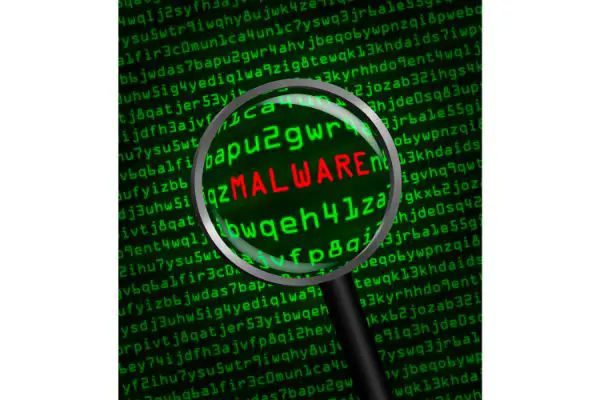Disclaimer: This post may contain affiliate links, meaning we get a small commission if you make a purchase through our links, at no cost to you. For more information, please visit our Disclaimer Page.
You’re at a coffee shop, and you want to check your email. You open your laptop, and before you can even type in your password, you see the network name and password that the shop has provided. When you connect to the network, you check your email.
Suddenly, you get a pop-up window that says all of your files have been encrypted, and unless you pay a ransom in the next 24 hours, they will be deleted forever. This may sound like something out of a movie, but it’s actually something that can happen if you’re not careful about the networks you connect to.
In this blog post, we will discuss Wi-Fi security and how to protect yourself from getting a virus from a Wi-Fi network.
Table of Contents
What is Wi-Fi Security all about?
In simple terms, Wi-Fi security is all about protecting your device from being hacked or infected when you connect to a public WiFi network. There are many ways that hackers can exploit vulnerabilities in public WiFi networks.
We will discuss some of the most common ways that hackers can exploit public Wi-Fi networks:
- Hackers can use malicious software to infect your device when you connect to a public Wi-Fi network.
- Hackers can eavesdrop on your traffic and steal sensitive information like passwords and credit card numbers.
- Hackers can impersonate legitimate websites and trick you into entering your sensitive information on a fake website.
- Hackers can use denial of service attacks to disable the Wi-Fi network and prevent other users from connecting.
Can You Get a Virus From a Wi-Fi Network?
Yes, it is possible to get a virus from a Wi-Fi network. If you connect to a public Wi-Fi network that has been compromised by a hacker, they can use malicious software to infect your device.
Once your device is infected, the hacker can then access your personal information and sensitive data.
This is because public Wi-Fi networks are often not as secure as private ones. When you connect to a public Wi-Fi network, you essentially trust that the network is secure and that the other users on the network will do anything malicious.
So, how can you protect yourself from getting a virus from a Wi-Fi network?
Here are some tips:
Use a VPN: A VPN (virtual private network) encrypts your traffic and protects your privacy when you connect to a public Wi-Fi network.
Be careful what you click: Don’t click on any links or download any files from unknown sources.
Use a firewall: A firewall can help to protect your device from being infected by malicious software.
Keep your software up to date: Make sure that you have the latest security updates and patches for your operating system and applications.
Use a reputable antivirus: An antivirus program can help to protect your device from malware and other threats.
Be careful what you connect to: Avoid connecting to public Wi-Fi networks that are not secure.
Disconnect from the network: If you are not using a VPN, disconnect from the network when you are done using it.
By following these tips, you can help to protect yourself from getting a virus from a Wi-Fi network. Remember, public Wi-Fi networks are not always secure, so it is important to be careful when you connect to one.
Can Ransomware Spread Through Wi-Fi?
Ransomware is a type of malicious software that can encrypt your files and hold them hostage until you pay a ransom. Ransomware can spread through email attachments, downloads, and websites.
While it is possible for ransomware to spread through a Wi-Fi network, it is not very common. This is because most ransomware requires some interaction from the user in order to spread. For example, a user would need to click on a malicious link or download a malicious file in order for the ransomware to infect their device.
What can happen is if a user clicks on a malicious link or downloads a malicious file while connected to the Wi-Fi network, the ransomware can spread to other devices that are also connected to the network.
This is why it’s important to have a strong antivirus and anti-malware program installed on your devices.
If you think your device may be infected with ransomware, you should disconnect it from the Wi-Fi network and run a scan with your antivirus or anti-malware program. You should also avoid clicking on any links or downloading any files until you are sure that your device is clean.
Can Malware Spread Through Wi-Fi?
Malware is a type of malicious software that can infect your devices and spread through your Wi-Fi network. While most antivirus software can detect and remove malware from your devices, it is important to understand how malware can spread through your Wi-Fi network so you can protect your devices and data.
Malware can spread through Wi-Fi networks in a few different ways. One way is if an infected device connects to the network and spreads the malware to other devices on the network. Another way is if a malicious actor gains access to the router and spreads the malware through the network that way.
Malware can also infect a network and disable it or make it difficult to use. It is important to be aware of the dangers of malware and take steps to protect your devices and data. One way to do this is to install antivirus software on your devices and keep it up-to-date.
You should also regularly scan your devices for malware. Another way to protect your network is to use a VPN, which can encrypt your data and help to prevent malware from spreading.
Can Malware Infect a Wi-Fi Network?
Malware can infect any type of computer, including a Wi-Fi network. However, it is important to note that malware cannot usually spread through a Wi-Fi network.
In order for malware to infect a network, it would need to be physically connected to the network. Additionally, most routers have built-in security features that prevent malware from spreading.
While it is possible for malware to infect a Wi-Fi network, it is not very likely. If you are concerned about your Wi-Fi network being infected with malware, there are a few things you can do to protect yourself.
First, make sure that your router has the latest security updates. Second, use a strong password for your Wi-Fi network and change it regularly. Finally, consider using a VPN (virtual private network) to encrypt your traffic and protect your data.
That said, it’s important to note that not all malware is created equal. Some types of malware, like viruses and ransomware, are designed specifically to spread from one computer to another. Other types, like spyware and adware, don’t typically spread themselves but can still cause problems for networks.
The Bottom Line
The bottom line is that it is possible to get a virus from a Wi-Fi network, but it is not very likely. There are ways to protect yourself, such as using a VPN or antivirus software. However, the best defense against viruses and other malware is to be cautious about what you download and open.
If you are unsure about a file, don’t open it. And always remember to back up your important files in case of an infection. With a little care, you can stay safe from viruses and other malware.