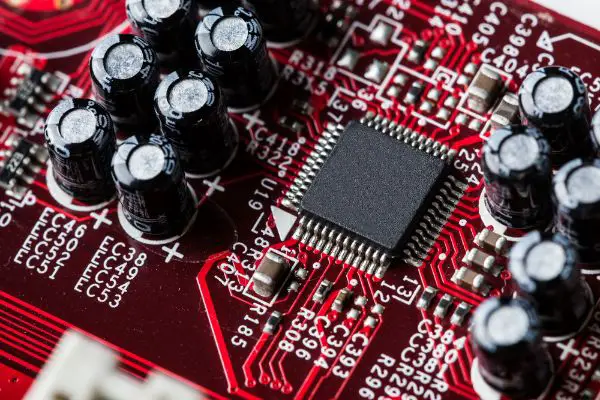Disclaimer: This post may contain affiliate links, meaning we get a small commission if you make a purchase through our links, at no cost to you. For more information, please visit our Disclaimer Page.
If you’ve spent any time researching the basic components of a computer, or if you’ve taken a look inside the casing of your own, you might notice some of the bigger, more important components. The central processor, graphics card, and hard disk drive may seem a bit obvious, but the motherboard is also a critical part of the whole system.
It ties the rest of it together, and it acts as a sort of bridge or translator between the rest of the components. Many of the other things you need inside your computer will connect to the motherboard directly, and these other parts may branch out to give yet more hardware secondary connections, too.
With so many things going on under the surface of this circuit board, many users wonder about some of the things that don’t necessarily relate to its performance or specifications. For this article, we will try to answer some of those questions. As we go along, we’ll talk about whether you can place a motherboard flat on one of its sides, why we often mount these printed boards vertically, and what kinds of noises they might make.
We’ll also go over some even more obscure questions, such as the colors a motherboard can come in, if these palettes make any difference, and the input or output nature of these components.
Table of Contents
Can You Lay a Motherboard Flat?
There are two possible answers to this question, and each one depends on what you would like to do. However, both answers amount to a yes. You can lay a motherboard flat instead of positioning it vertically. The first reason you might want to do this is for testing purposes.
Because the motherboard is responsible for overseeing so many processes, some users like to test new boards they get before they put them inside the case. Although you must take some care not to short anything, you can lay the board on a flat surface in order to do this.
If you hook everything up correctly, you can even just lay it on the box that it comes in carefully. Once you do, you can run the appropriate tests to see if it is working and compatible with your system.
The other reason you might want to put a motherboard in this position is your preference for how you mount things inside the case. Unlike a test run, this is something that you would want to do as a matter of style, and you would want to have it sit like this inside the case after you close everything up.
This is also possible, but the size and form of your case could limit your options here. If you are still going with a standard vertical tower, you’ll need to make sure that you can lay the printed board flat and still secure it properly to the housing of the case.
If anything is able to jostle the board too much, it could cause major problems for your whole computer system. Therefore, we don’t recommend that you lay this component flat unless you can secure it.
However, it may be easier to do things this way if you change what type of case you have for your system. Although the typical tower that you see in a desktop today is the standard for almost every kind of PC, you can still shop around for cases that are longer than they are wide.
These ones will resemble the older flat cases much more closely. As a bonus, you can find modern cases like this that use good materials and quality builds. Swapping things over to this form means that you should have an easier time putting the motherboard in a horizontal position. Additionally, as we touched on earlier, you may have the opportunity to add heavier components to this kind of case, too.
Why Are Motherboards Mounted Vertically?
A big part of this answer has to do with tradition and the original form factors for desktop computers. While you might think of the usual desktop setup as a vertical tower today, they once sat flat on the surface of your desk or workstation.
Because of this, it made sense to mount bigger cards or printed circuit boards flat, too. In fact, many of the add-ins one could use at the time could even be very heavy, because they didn’t need something else to hold them up vertically. In the past, even a full hard disk drive could be a kind of additional card that you could lay horizontally in the case.
However, designers noticed that these form factors took up significant space on an individual’s desk. In order to address this issue, they decided to try building computers that went up instead of out. The result is closer to what you see today, and desktop PCs include full towers that are tall instead of long.
This change in the form of the case necessitated a further change in how we mount cards, circuit boards, and heavier components inside the computer case. With a vertical form factor comes vertical mounting, and cases are narrower on the inside than they used to be.
For the most part, this is the reason we mount many of our motherboards this way today. Of course, we also need to add brackets as support units to take the weight of our components, and we don’t want to mount anything too heavy inside our cases.
Do Motherboards Make Noise?
It is possible for motherboards to make noise, but any modern printed circuit board inside the computer should be pretty much silent. In the past, manufacturers would develop motherboards that could emit different beeps when a person started up their computer.
The beeps were a set of error codes that could tell a user if everything was fine, or they could alert someone to a possible problem with the system. These days, motherboards do not include speakers right on the main part of the board.
Therefore, you should not hear these kinds of beeps when you boot up a more modern PC. However, you could plug a particular BIOS speaker into the specific speaker header that the new board has. If you do, you may be able to hear the system’s beeps.
Alternatively, some coils might vibrate so much inside the board that you may hear a faint yet high whine coming from the board. In this way, a motherboard could make some noise, but it is not common for them to make any sounds at all when they are operating normally.
Similarly, you may hear some ambient fan noise if the board is working hard might be somewhat noticeable.
If you hear noises that seem extremely high in pitch, and you think that they are coming from the motherboard, this could be an indication of hardware failure. As such, we recommend that you contact a professional to see if they can diagnose the problem.
Many noises may be too subtle or high for you to hear, but loose inductors, failing fans, or broken capacitors are just a few of the reasons why you may need to check your motherboard for any irregularities.
Does the Color of a Motherboard Matter?
No, the color of a motherboard does not matter, it does not affect performance. Many motherboards are green. However, you may be able to find motherboards in different colors.
Some people prefer to have aesthetic designs in PCs that they build themselves, and they may choose coordinating or contrasting colors in order to achieve such a look.
Similarly, you will find some color coding on things like RAM slots on the motherboard. However, these colors are only there to indicate the matching slots you would want to use if you plan to install dual channel memory in your system.
Is a Motherboard Input or Output?
Technically, you will come across many people in the world of computers that wouldn’t refer to a motherboard as either input or output. They might instead say that it is just a printed circuit board.
However, it is also true that a motherboard that has all of its standard ports can perform both input and output for the various other devices that might connect to it. For example, the video ports on a motherboard would be output ports only.
In contrast, the PS2 ports on the board would be input ports. You would need to output the video data to a display, and the PS2 ports would allow you the board to input the data it would need for keyboards, mice, and other peripherals that you would use.
Conclusion
Motherboards are intrinsic to the proper functioning of a computer system. With better motherboards, you can open your PC experience to upgrades that can handle stronger, more efficient hardware. However, just knowing about the technical specifications of any motherboard on the market is not all that there is to the subject.
Understanding some of the history of how the motherboard developed, why we mount it the way we do now, what kind of device it is, can help you choose the model and design that works best for your system and personal preferences. Furthermore, there are safe ways to lay it down flat for testing before you install it.