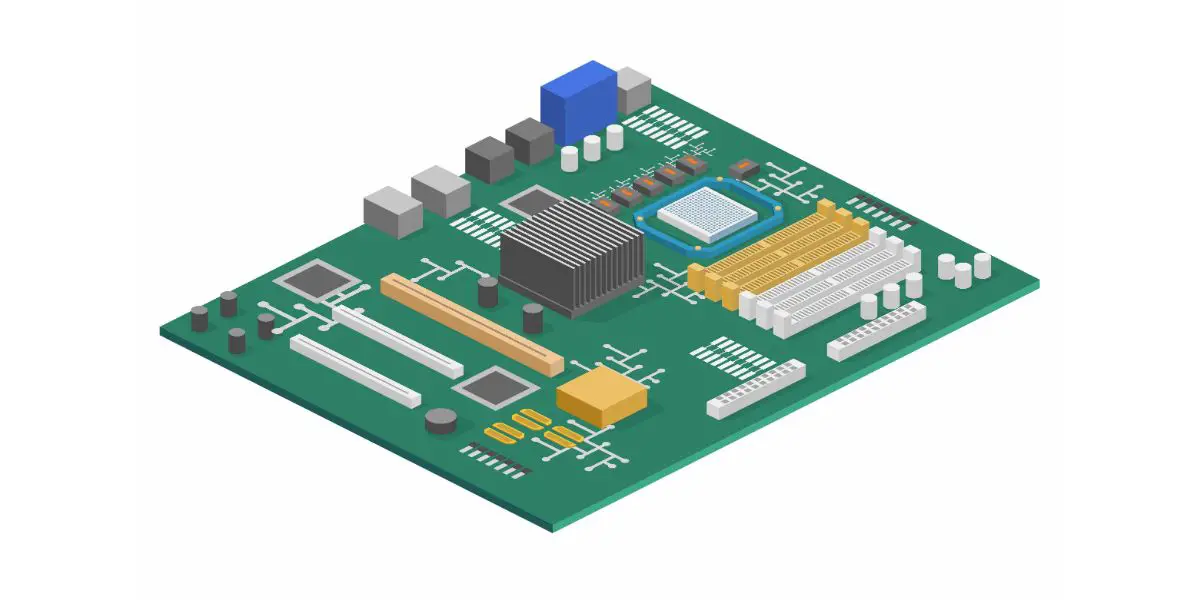Disclaimer: This post may contain affiliate links, meaning we get a small commission if you make a purchase through our links, at no cost to you. For more information, please visit our Disclaimer Page.
Most of the things you do on the computer rely on internet access. You need an internet connection from downloading system updates to sharing important files across a network of machines.
While you can connect a single computer to the web using a specific cable, it is usually easier to allow this connection without wires. To facilitate internet access of this type, many computers use special cards that allow them to link up with a local wireless network.
Whenever a computer wants to get on the internet, it must broadcast certain information to help that network identify it as a unique machine. This process is part of logistics, which ensures that only authorized devices can access certain networks to get data.
An open network for public use may not require such measures, but each computer that gets on it will still need to have some way to broadcast and receive information. In many computers, the thing that allows for this is the Wi-Fi card. We will discuss some basics of these cards below.
Table of Contents
1. Does Every PC Need a Wi-Fi Card?
If you need to access the Internet, you need a way to transmit and receive data. This data will go back and forth from the network to the PC. A Wi-Fi card is one tool that makes it happen.
The common wireless card acts as a receiver and transmitter all in one. It is a component that communicates with internet hardware to give your machine access to the web.
When a wireless network broadcasts a signal, a tiny antenna in the Wi-Fi card picks it up and converts it into code that your computer can read. This is how the computer understands and processes the data.
However, this is not the only way a computer accesses the internet. It might be more accurate to say that any computer that needs internet access has to have some kind of component that acts like a Wi-Fi card. We will discuss all of the common ones here.
The Onboard Card
If you have a very old computer, its motherboard may not have a Wi-Fi access component. Because computers need a way to understand the wireless networks around them, they need network interface cards (NIC).
These NICs are a built-in form of Wi-Fi adapter cards. If your computer is fairly new, the chances are high that its motherboard already has a built-in Wi-Fi card. Thus, your device is ready to get online as soon as you set up or connect to an appropriate network.
A Cable Connection
You can use a cable to connect your computer to the internet if you don’t have an interface card. To do this, plug an ethernet cable into the appropriate ethernet port on your computer. Most desktops or laptops should have at least one port on their cases that will accept an ethernet connection.
Plug one end into the port, and plug the other end directly into a modem or router. Connecting the computer physically to whatever internet hardware you use is another way to get your internet up and running.
Portable Adapters
If you don’t have a network card inside your computer and don’t want to set up a cable connection, try this third option — portable adapters.
Some companies sell special adapters or dongles that connects to your computer. These are small devices you can connect to one of your unit’s universal serial bus ports. It allows you to connect to the internet without installing anything.
The hardware inside the USB dongle acts as a Wi-Fi card. You can then set up wireless access to a network in your area. Unlike a network card, removing this USB device would disconnect you from the internet.
2. Do Wi-Fi Cards Need Heatsinks?
Some wireless cards come with heatsinks. But whether a card needs a heatsink to function properly depends on a few factors.
If the card is near other components that generate heat, it is a necessary part of the card. However, most Wi-Fi adapter cards generate little heat. But they generate heat when they output energy. In truth, the total heat the card adds to your entire system is negligible.
You may find some cards on the market with their sinks. If they do, this particular Wi-Fi card could get too hot during use. Wi-Fi cards can overheat, but the risk of this is much lower than it is with other parts of your computer.
Consider that many companies fit the necessary card components into small USB devices. These units still generate a bit of heat, but you should be able to run them continuously without any fear of melting or burning being major factors here.
Other culprits are more probable if you notice some overheating issues with your rig. Various parts that use high amounts of resources generate a lot of heat, and they will come with their heatsinks and thermal paste applications to offset these temperature changes.
All that said, some of these interface cards may be high-performance pieces designed to get the top speeds out of your Wi-Fi network at all times. Such items may have their heatsinks.
3. Do You Need To Screw In a Wi-Fi Card?
When you get or install your Wi-Fi card, you will see slots for screws. If you do, you can screw the card securely so it firmly stays in the appropriate slot. However, some cards may not have openings for screws.
In these cases, it may be possible to use a small clamp to keep the Wi-Fi card in place. This is probably the best option for anyone who wants to place the card into the slot. It could also work if you are unsure about the screw size.
In general, Wi-Fi cards are very lightweight. This means it is possible to do away with screws, clamps, or other mounting methods.
While some prefer to be on the safe side, most Wi-Fi cards should be okay if they fit into the PCI slot. In a pinch, setting the Wi-Fi card this way is sufficient.
It is always better to ensure the sensitive components inside your computer are secure, so it might be a good idea to use screws or clamps whenever possible.
4. What To Do if Your Wi-Fi Card Doesn’t Fit?
If you’re putting in a new Wi-Fi card yourself, you might have a model that doesn’t seem to fit your motherboard. You could do a few things to fix this situation. But before we dive in, remember that both motherboards and interface cards can be delicate.
Don’t try to force one into the other too hard. Doing so could result in damage to both components. If your motherboard takes too much damage, it may cause the computer to malfunction in various ways.
The first thing to check if you placed the card properly. Sometimes, a card of the correct size might not sit as it should inside the slot.
You may need to adjust the card to get it to slide in properly. If the opening is too small, you can try rearranging some other components nearby to see if you can help the card fit. Otherwise, you may need to get an adapter or a different kind of card.
5. Do Wi-Fi Cards Need Power?
Technically, the Wi-Fi card doesn’t need any power of its own. Rather, it will run off of the power the motherboard uses.
6. Does Any Wi-Fi Card Work With Any Motherboard?
Generally, almost any Wi-Fi card should be able to work with most motherboards. However, there are some limitations that users need to consider.
For one, the card manufacturer must create software with your operating system. If they don’t, the card won’t be able to interface with the said system properly. Your board also needs a slot or connection to mate with the card.
Conclusion
Wi-Fi is one of the primary ways people get on the internet, and cards inside computers represent how the machines can talk to other hardware for this purpose. There are other ways to get your PC or laptop online, but most motherboards come with their cards ready to go. If you’re having any trouble slotting a different kind of card, check our information here for some help.