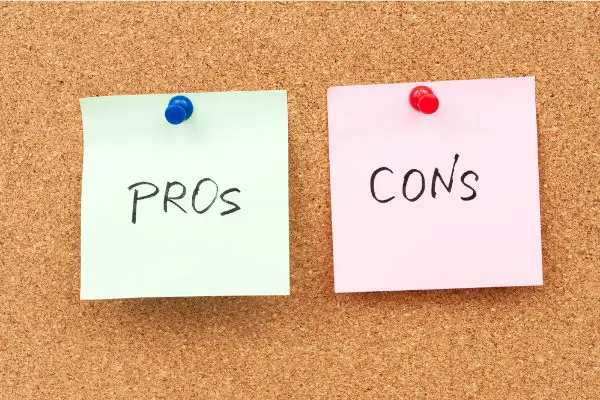Disclaimer: This post may contain affiliate links, meaning we get a small commission if you make a purchase through our links, at no cost to you. For more information, please visit our Disclaimer Page.
If you’ve spent time with electronic devices, you probably have at least a basic understanding of what constitutes an operating system. A machine’s operating system, often shortened to OS, is what drives its processes. It’s the system that helps the hardware and software in your device function appropriately within given parameters while giving you flexibility and control in how you accomplish your tasks.
You might recognize names like Windows, macOS, Linux, and others, and your devices will probably use a version of one of these to handle their processes for daily activities.
There are other systems out there to choose from, and many are custom ones designed to do specific things or deviate from the more conventional OS choices you might make. We’ll discuss custom operating systems, how they can be beneficial, and the possible safety concerns associated with them in our article below.
Table of Contents
What Is a Custom OS?
To some extent, even the major operating systems with which you might be familiar are custom operating systems. They are designed in specific ways that are different from each other, and they might perform similar functions in unique ways. Much of this functionality exists behind the scenes, but there are ways to get into the details of how one OS might differ from another.
Even within the same operating system family, customizable elements can do different things.
For example, the general macOS operating system from Apple is one that you might know. However, an Apple smartwatch might use the watchOS, a different operating system designed to do things in ways specific to watches rather than desktop computers or laptops.
These things are separate from each other, and they are customized, but they aren’t necessarily what we mean when we talk about custom operating systems for the purposes of this article.
True Custom OS Builds
We’re using the term “true” here just to differentiate between the customized operating systems you might find in different versions of Windows, Mac, and many others that create various systems that specialize in running different devices.
Most commonly, when a custom OS is referred to, it means one that isn’t built by one of the “big names” in the industry. Further, it is probably something small one or two people built that. This is a good way to start thinking about custom operating systems.
With sufficient knowledge, you could build a custom operating system in the same way you might build your own house. If you’re doing everything yourself with limited resources, your house might look small compared with other houses on the market.
However, you will have created the house that you want, and it will look the way you want it to look. Above all, you will have created it with a specific purpose in mind, and it will do the tasks you want it to do within the framework you’ve provided.
The same principles hold true for a custom operating system. A custom OS can be as big as you want it to be. However, a big, fancy operating system on par with Windows, for example, will take a lot of time, resources, and labor.
The key thing to remember here is that you can build or use a custom OS for whatever you want if you can devote the energy to giving it the resources it needs. Of course, there are also custom operating systems out there that you can use if you know they can perform the exact and specific functions that you need, and the developer has put them into the public domain.
Are Custom OS Builds Safe?
Our answer to this one is both yes and no. A custom operating system can be either safe or unsafe, depending on how you are using it. We’ll take you through the differences below.
Safety of Custom Systems
One of the major ways a custom operating system could be considered safe or otherwise is in how it is shielded from attacks. As technology grows and expands, so too do the capabilities of malicious actors to try to hack, attack, brick, or otherwise compromise your devices. Sometimes, they can compromise other parts of your life besides just messing with your electronics.
However, to get at your devices, they need to write code that is designed to attack your operating system. This is easier to do if it is an operating system that they know and can study, and it is also one that is used by millions of people.
In short, a standard and known framework can be easier to mess with than a small, custom-built system. We should note here that big, standard operating systems like Windows and macOS are very aware of these problems and implement various security features and continuous updates to keep their users and their data safe.
Still, if you’re using a custom OS,it can make it more difficult for malefactors to get access to or compromise your device. Depending on which custom OS you are using, you could be one of a select few people operating it.
Even if a relatively large number of people uses it, a custom operating system is going to work with a different framework across different parameters than one of the better-known ones. This fact alone can make it harder to gain access to your devices and data. There is still risk here, but it is mitigated by the relative unknowns of a new OS.
Risks of Custom Systems
On the flip side, using a custom operating system can also be risky. Mostly, this relates to how much you know about custom OS builds or how much you understand about the specific custom OS you would like to use.
It is a good idea to read up on the custom system that interests you and learn all you can about it. Even then, it is best to download a custom OS only from trusted sources or those rated highly from knowledgeable communities that develop, share, and discuss them.
Although there is little risk of anything malicious coming with your custom OS, downloading and installing one without knowing how it might interact with your device could cause huge problems in performance or functionality, and it might be hard to get your device back to normal afterward.
Some operating systems may not play well with your device, and you should be aware of that before installing anything. Always keep a backup handy, and get custom OS builds from sources that you trust.
Pros and Cons of a Custom Operating Systems
The specific pros and cons of a custom operating system depend on the ROM, and they can vary. However, we will attempt to provide you with some of the general pros and cons you are likely to find when dealing with your average custom OS.
Custom Operating System Pros
1. Better privacy
Although this can be highly dependent, many custom builds do not necessarily need as much personal data from you as some of the standard operating systems.
You should be able to use programs as you want to without inputting your personal data or handed over access to data that you would prefer to keep private.
Of course, make sure you are using a custom OS with a reasonable user base. Unpopular ones may have security issues or viruses hiding in them.
2. Faster updating
Again, this is general, but using a custom OS means you don’t have to wait or rely upon your device manufacturer to provide you with the latest updates. These updates could be related to security, performance, or many other things.
The benefit of faster updating would only apply to a popular custom OS.
3. More flexibility
Most devices will tie you to a specific brand to get the most out of your electronics because you rely on that brand’s software features and how they work. With a custom OS, you won’t be tied to a specific brand or the way they do things.
This could give you more freedom to use your devices in customized ways that bring you personally a greater benefit rather than only in the ways a manufacturer intends.
Custom Operating System Cons
1. Possible bugs
This could be especially true if you are using an early or beta version of a custom OS. It is a good idea to wait until there is at least one stable release. An early operating system could need some refinement and using it before this is done could result in some bizarre functionality as you are testing things.
2. Loss of features
This isn’t certain, but it is possible that some custom systems won’t be able to communicate with various programs or apps. This means you might lose the functionality of these things until the issue is fixed. In some cases, you may need to switch back to your original OS to restore functions to your device.
3. Bricking
This might be rare, but if you flash ROMs that are incompatible with your device, you risk bricking it in either a hard or soft way. Always make sure that you’re using the appropriate ROM recommended for your device and version.
4. Slow updates
If you choose a custom OS with few users, there’s a good chance that there will either be no updates or updates will be relatively slow. An unpopular custom OS could just be someone’s side project.
Are Custom ROMs Worth It?
Custom ROMs can definitely be worth considering, depending on your needs and the devices you’re using.
1. In many ways, a custom ROM can be a great solution for updating or upgrading old devices in the low or middle range in terms of functionality. A different ROM could give you access to various newer features without needing to buy a new device.
2. Many custom ROMs seek to enhance performance, functionality, and security over the stock ROMs that come with your devices. If a stable version of a different ROM is out there that can do that for your electronics, it may be worth a look.
3. It is easier to make modifications and customize things to your liking with different ROMs. You may not get factory updates, but enhanced flexibility could offset this.
Conclusion
Stock operating systems or ROMs come with many great features that many users enjoy. However, a custom OS can be designed for different specifications, which means you might have more freedom to do things your way on your devices. If you want to take a crack at increased flexibility that could also boost performance or security, it is worth it to at least learn about what ROMs and systems are out there from trusted sources.