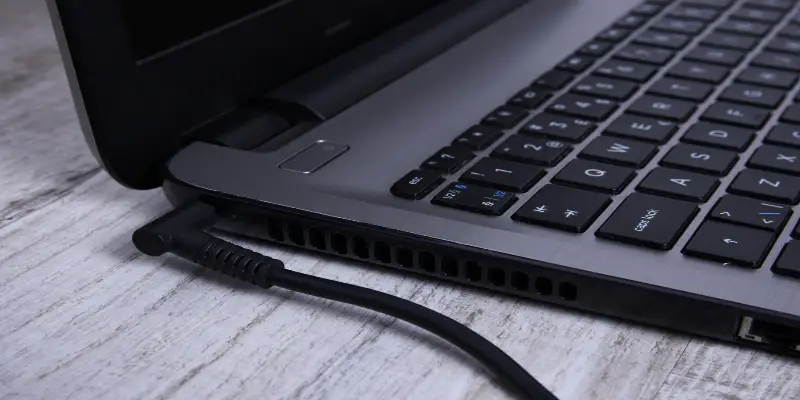Disclaimer: This post may contain affiliate links, meaning we get a small commission if you make a purchase through our links, at no cost to you. For more information, please visit our Disclaimer Page.
If you’re in a rush to charge your laptop, you might be wondering how long it takes to charge a laptop.
Some factors affect the time laptops take to charge. This could be the number of battery cells, was it completely drained before plugging for a charge as well as if it was turned on or not. When it’s turned off, it’s likely for your laptop to take about 1.5 hours to 2.5 hours to charge completely.
Table of Contents
Is it bad to leave your laptop plugged in all the time?
Laptops are the ideal computer gadgets to have since they are portable and convenient for carrying to the workplace, home, and during trips.
Unfortunately, a laptop is only as good as its battery. Proper care for the battery ensures it will be usable for longer hours.
Laptop batteries use lithium-ion or nickel in them. Most modern laptop batteries use lithium-ion in them since they are not affected by discharging and recharging.
When you plug your laptop in for charging and charge to full capacity, it will automatically stop charging.
Leaving the laptop plugged into the charger frequently is not in any way harmful to the lifespan of the battery though there are other factors you will need to consider, such as heat and how to prevent battery damage.
Heat
Leaving a laptop plugged to charge for a long time or all the time does not affect the lifespan of a battery, but excess heat impacts a battery’s lifespan.
Excess heat is caused mainly by running too many programs simultaneously or during gaming as the processor is worked to capacity.
If your laptop starts to heat up and is plugged into a charger, disconnect the charger and leave it for some time to cool. This helps prevent battery damage by heat.
How to prevent battery damage
You can also prevent battery damage by performing a “deep cycle” at least once a month. The deep cycle is where you charge a battery entirely, then unplug from charge, then leave the laptop at hibernation.
Let it stay for approximately 5hours, then charge it to full capacity undisturbed.
Should You Shut Down Your Laptop Every Night?
Computer shut down should be appropriately done where one presses the Windows key and clicks on the power option followed by shutting down if one wants to shut the laptop off completely.
Other means such as maybe pulling the power cable or suddenly long pressing the power button to shut it down will wear out the laptop’s components.
The rate of laptop usage is the one that determines whether you should shut it down or not.
If you frequently use your laptop during the day, it’s preferably best you leave it turned on during the night, but if you rarely use it, shut it down.
Older laptops are usually at risk of damage since every time you turn them on, there is typically a surge of current for everything to spin up. The frequent turning on and off damages the laptop’s components hence shortening its lifespan.
Leaving the laptop on, though, will lead to the generation of excess heat, and heat is an enemy for computers.
Why shut down your laptop?
1. To prevent electricity wastage and reduce on the electricity bill rather than when it’s left on.
2. To improve on laptops performance due to the frequent reboots when you shut down.
3. In case you want to eliminate fan noise as well as notification noise.
Why Not Shut Down Your Laptop?
1. You don’t want to wait up for the startup, which takes some time.
2. You can also leave the laptop on in case you have done a Windows update or you have an activity you wanted to take place when you are away, like a virus scan.
3. Leave the laptop on if you want to access it remotely.
How long does it take to charge a laptop?
As previously mentioned above, the duration for a laptop to charge depends on a couple of factors, such as the number of cells to be charged is the laptop on or off. To find out more, keep reading!
Battery cell number affects the time it takes to charge to capacity. A battery with six cells will charge to capacity faster than a nine cell battery. Another factor that affects the charging duration is the adaptor type. Some adapters are heavy-duty adaptors and will charge at a faster rate.
Battery health is also another consideration that affects the charging time of a laptop’s battery. The charging period can also decrease or increase if the laptop drivers have an issue or if there is a problem with the charging circuit.
With all that in mind, the charging duration varies. Last but not least, the charging time is also affected by whether the laptop is on or off. Charging when the laptop is off and completely drained takes roughly 1.5 hours to 2hours.
For a new laptop or laptop battery, it’s recommended to charge it first for 24 hours and avoid using it until it’s completely drained out of power.
Don’t be afraid of overcharging as modern computers stop charging once the battery is charged to capacity and turn to use AC power.
Charging a new laptop that way helps improve the battery’s lifespan. You should always remember to avoid the laptop from heating as it causes damage to the battery.
If you are planning not to use the battery for some time, it’s advisable to leave it charged to about 50% before storing. For laptops that the battery can be plugged out, it’s recommended to remove the battery and keep it separately from the computer.
Also, when charging and the laptop is charging and starts to heat up, you should remove the power plug and leave it for some time to cool or remove the removable battery and leave it for some time to cool, hence preventing battery cell damage.
When a laptop is turned off, it will charge faster compared to charging a computer, and you are still using it.
How Do You Know When The Laptop Is Fully Charged?
There are two ways to know if your laptop is fully charged. The first method is when the computer is still on. Move the cursor to the bottom right of your display, where a battery icon is visible.
Left-click on that battery icon, and it will show the power percentage. If not at 100%, it’s not yet fully charged.
The other method is used when the laptop is shut down. Next to the power port, some light is usually visible. The light glows amber color for some old laptops when it’s charging; it later turns to white when it’s fully charged.
However, for the second method, new laptops show a white light when charging, then when completely charged, the light turns off. However, there is no harm to the battery for leaving it plugged to power even when it’s fully charged.
Too much heat can cause the battery to show that it’s fully charged while in reality it isn’t charged to capacity; hence when it starts to heat up, remove the power plug and allow it to cool for some time.
Conclusion
In appreciation of the current lithium battery cells plugging the laptop to power for long hours will not destroy the battery life span.
What one should be careful of is excessive heat to the battery as well as using the battery until it’s completely drained, as this destroys the battery.
Once your laptop is charged to total capacity, it turns to use the Ac; hence there is no overcharging of the battery, and unlike smartphones, when a computer is plugged into power, it does not use the cell’s current. Instead, it uses the Ac, especially when the battery is fully charged.