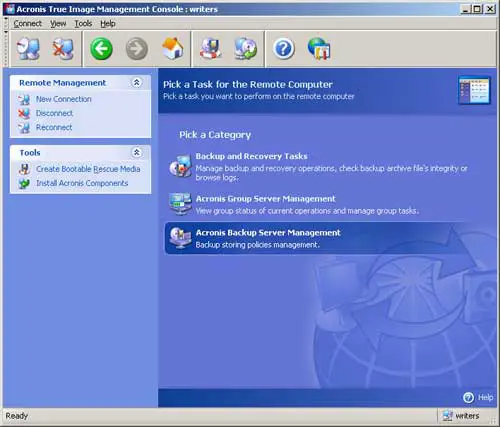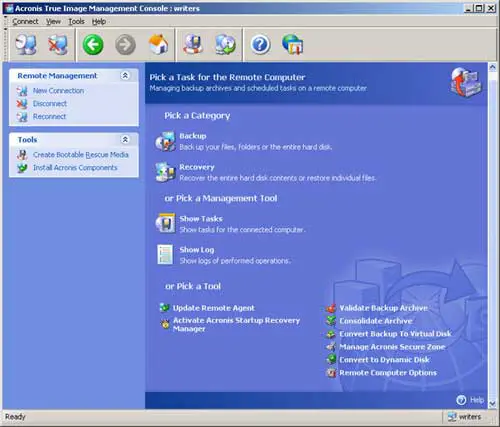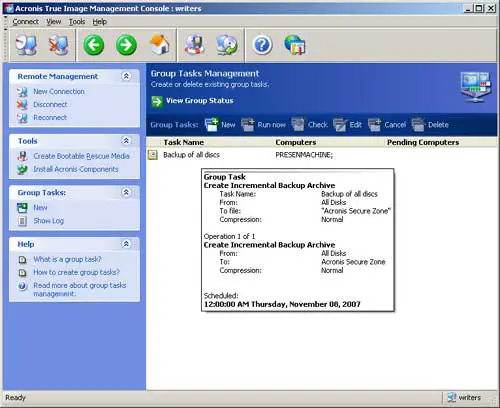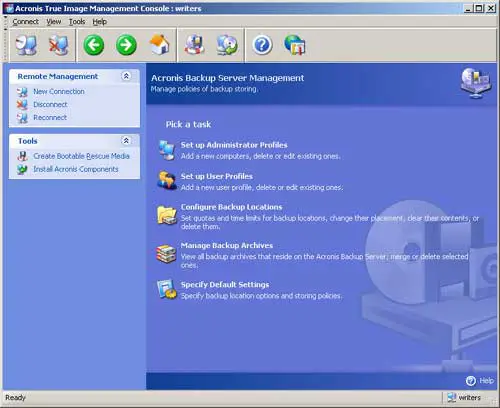Disclaimer: This post may contain affiliate links, meaning we get a small commission if you make a purchase through our links, at no cost to you. For more information, please visit our Disclaimer Page.
Acronis Backup for PC simplifies and automates backup and disaster recovery processes of Windows desktops and laptops across physical and virtual environments, minimizing downtime and increasing user productivity. Based on patented disk imaging and bare metal restore technologies, this product is the next generation of Acronis True Image. It provides small organizations a simple, cost-effective solution to locally manage backup and restore activities on stand-alone Windows workstations.
The Acronis Backup for Workstation is the ideal backup and recovery solution for any size network. Whether you are upgrading workstations, or need to get them up and running fast after an Operating System crash, you will be glad to have Acronis on your side. The Workstation features remote backup and restore of individual files or an entire Operating System. Acronis Backup Workstation even restores any backup image to different hardware. Makes upgrading computers on your network a breeze.
As with any Acronis product, the Workstation has a very easy to use and intuitive management console to perform all of the available operations the program has to offer.
Take a look at this screenshot of the management console. The Acronis management console is where you take care of all the backup and recovery tasks and manage your group server and backup server jobs. It just does not get any simpler than that.
This screenshot of the Acronis Workstation shows you all the tools available to remotely backup and restore any workstation on the network.
The following screen shows the group tasks management console where you can create or delete any existing group tasks.
The following Acronis Workstation screenshot shows the Acronis Backup Server Management console. This screen is where you can pick the different tasks the Acronis program has to offer. From this screen, you can add new computers and user profiles, as well as configure the backup locations and manage all of the backup archives.
The Acronis Backup & Recovery 11.5 Workstation is a truly remotely deployable backup solution, which makes the daunting task of backing up computers over a network an easy task. This backup and recovery solution restores backup images to different hardware, which makes upgrading workstations a snap too. The Acronis Workstation product is definitely worth a look at.
Acronis Backup Advanced for PC creates an exact disk image of your office desktop and allows you to backup key data files and folders. You can run backup jobs on multiple machines simultaneously on both 64-bit Windows and 32-bit Windows systems with the centralized remote management capabilities. Simplifies and automates backup and disaster recovery processes of Windows desktops and laptops across physical and virtual environments, minimizing downtime and increasing user productivity. A review of the Acronis Backup for PCs is coming soon. See our Review of the previous version.
See all of the Acronis Corporate Edition utilities and Coupon Codes here.