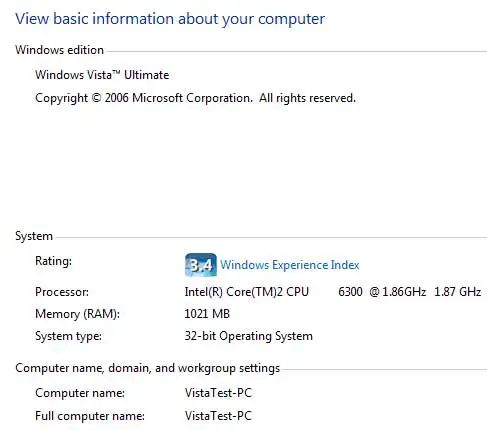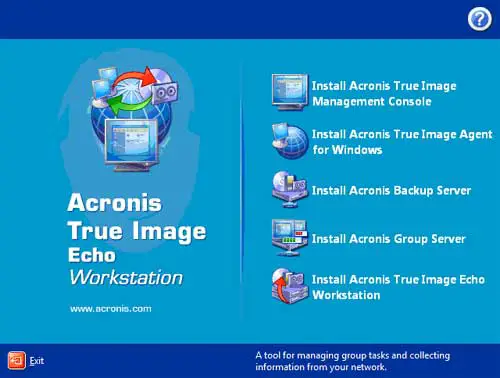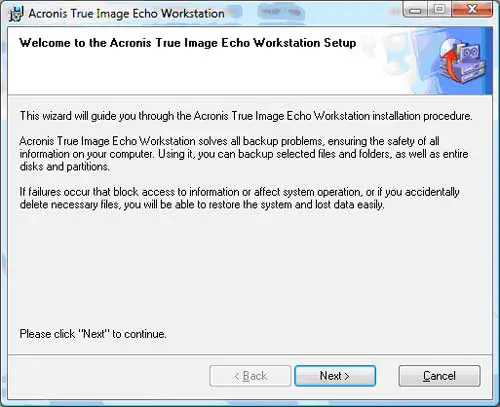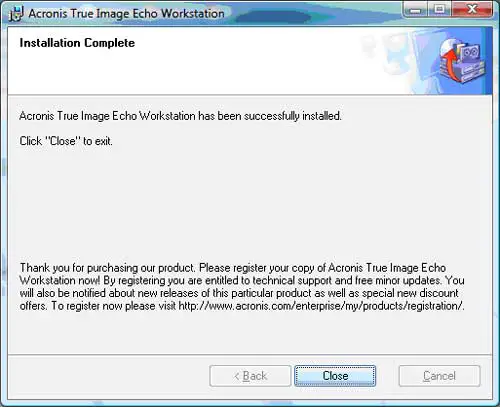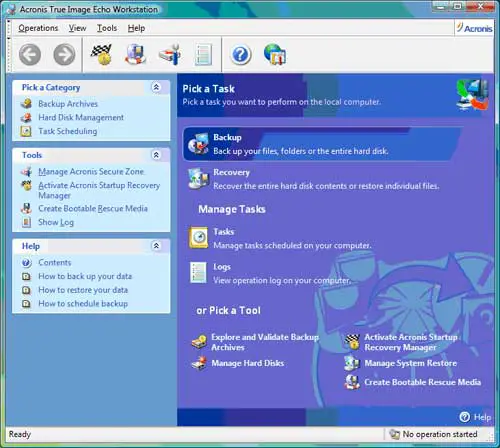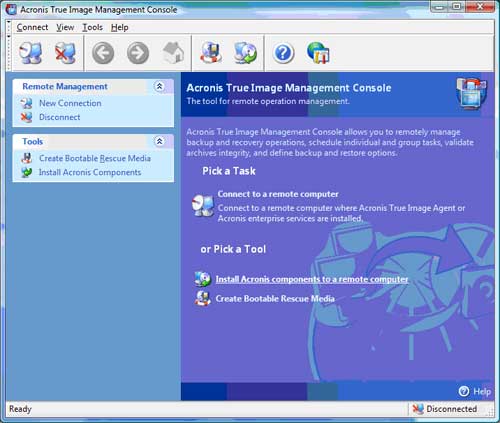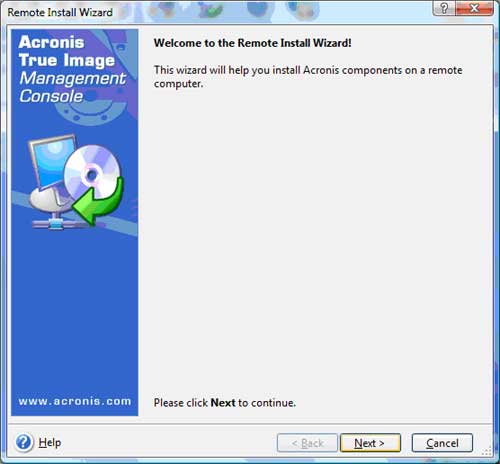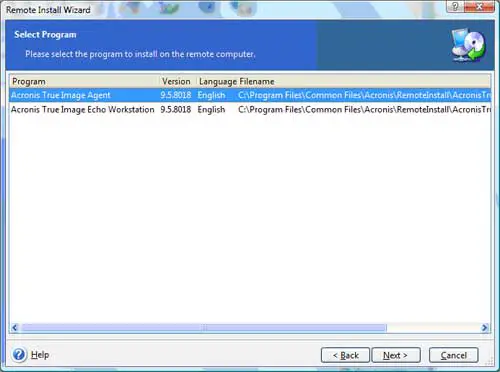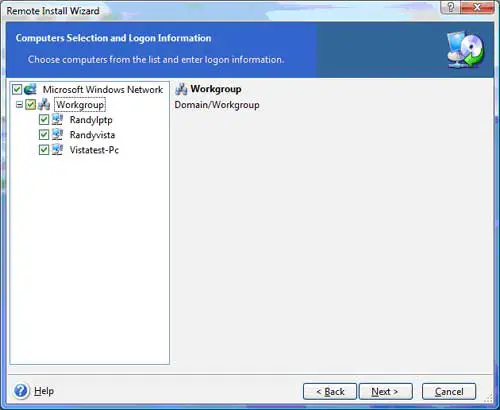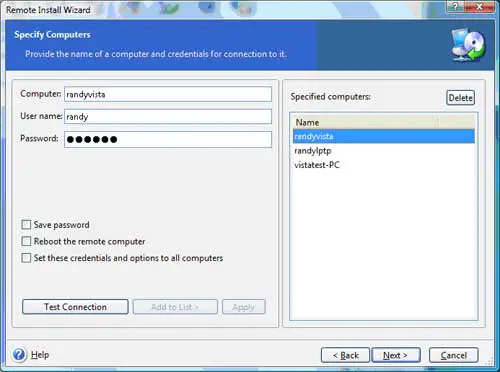Disclaimer: This post may contain affiliate links, meaning we get a small commission if you make a purchase through our links, at no cost to you. For more information, please visit our Disclaimer Page.
Acronis has just released the Acronis Backup for PC. Acronis Backup for PCs and Workstations simplifies and automates backup and disaster recovery processes of Windows desktops and laptops across physical and virtual environments, minimizing downtime and increasing user productivity. Based on patented disk imaging and bare metal restore technologies, this product is the next generation of Acronis True Image. It provides small organizations a simple, cost-effective solution to locally manage backup and restore activities on stand-alone Windows workstations. A review of the Acronis Backup Workstation is coming soon.
The Acronis Workstation is a remotely deployable backup and imaging utility that is just as reliable as all of the Acronis products. The advantages of the Echo Workstation are the remote deployment and the universal restore feature that allows you to restore an image to different hardware. A true lifesaver for any computer technician or network administrator. For this test or review of the Acronis True Image Echo Workstation, the program installation went to a Windows Vista Ultimate computer just to see if there were any problems with the installation to the Vista operating system There were none.
These are the options you are presented with from the initial installation screen of the Acronis True Image Echo Workstation. You can install the True Image Management Console, the Agent for Windows, a backup and group server and the Acronis True Image Echo Workstation. I installed everything for testing purposes.
This is the Acronis True Image Workstation initial setup screen.
The installation was uneventful.
This is a screenshot of the Workstation main interface. This is where you can choose to backup, image and restore your files or an entire operating system. The backup and restore functions of this program are much the same as the Acronis True Image product that we covered here.
The extra features of the Echo Workstation are shown at the Acronis Management Console. The Acronis Management Console allows you to remotely manage backup and recovery operations, schedule individual and group tasks and define backup and restore options. The Management Console is also where you can connect to a remote computer where the Acronis True Image Agent services are installed. If they are not installed yet, you can remotely install Acronis True Image Components to a remote computer from this screen. Let’s see how that option works.
I chose link to install Acronis components to a remote computer. The next screen shows the Acronis Remote Install Wizard.
The next screenshot shows the available programs that are remotely deployable from this workstation. You can choose to install the Acronis True Image Agent or you can remotely deploy the entire Acronis Workstation from this screen. I chose just to remotely deploy the agent.
The Acronis True Image Workstation utility scans the network to look for available computers to remotely deploy the components. This is a test network but it found all of the computers with no problems. There is no need to remember IP addresses or workstation names. Acronis does this for you. Definitely a nice feature to have in a backup and imaging solution.
The remote install wizard allows you to specify the remote computers to install the agent. For this test, there is just a small testing network set up and the Acronis Workstation program found all of the computers. From this screen you can also test the connections and reboot the remote computer if needed.
The remote installation of the Acronis True Image Agent was uneventful. Now the computers are ready to be remotely managed from the Acronis group server that allows you to view and manage backup tasks for all of the systems on the network. These are just a handful of features that are packed into the Acronis Workstation backup and imaging utility. Combine this program with the Acronis Backup for Windows Server and you will have one solid network.
Acronis Backup Advanced for PC creates an exact disk image of your office desktop and allows you to backup key data files and folders. You can run backup jobs on multiple machines simultaneously on both 64-bit Windows and 32-bit Windows systems with the centralized remote management capabilities. Simplifies and automates backup and disaster recovery processes of Windows desktops and laptops across physical and virtual environments, minimizing downtime and increasing user productivity. A review of the Acronis Backup for PCs is coming soon. See our Review of the previous version.
Acronis Backup for Acronis Backup Advanced for Workstation enables policy-based management of all backup and restore operations from a single console anywhere on the network with Enhanced support for virtual environments. The Advanced Workstation simplifies and automates backup and restore processes, while giving an administrator the ability to remotely monitor and manage geographically distributed machines from a single console. The contents of an entire hard drive, including the operating system, applications and data, can be fully recovered in minutes, instead of hours or days. Or recover instantly with the new Acronis Instant Recovery feature.