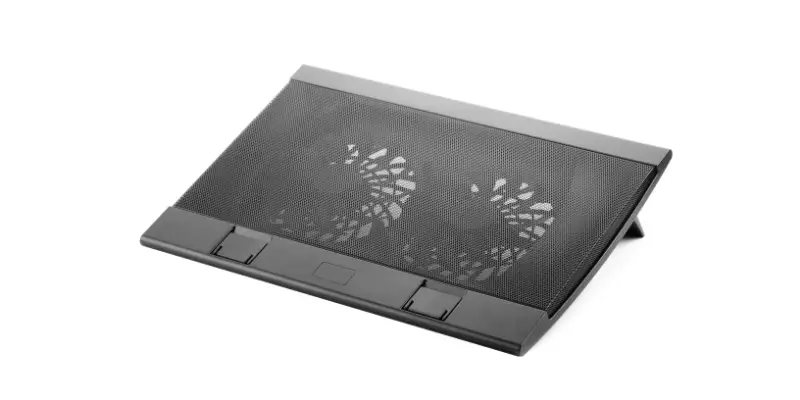Disclaimer: This post may contain affiliate links, meaning we get a small commission if you make a purchase through our links, at no cost to you. For more information, please visit our Disclaimer Page.
Are you looking for a way to cool your overheating laptop? Laptop coolers are what you may need. With just a small investment, these tools offer an instantaneous solution to your heat-related laptop problems. Using the right laptop coolers, don’t only reduce heat build-up inside your laptop. These tools also help to get your laptop to peak performance as well.
Laptop coolers come in handy for laptops with heat-related problems. They help to address overheating problems in a cheap, effective, and reliable manner. These tools even help to boost laptops that have begun to fail due to heating problems.
In the guide below, we’ve shared an in-depth outline of how important laptop coolers are. The guide answers questions such as whether or not they are worth it. How do they work? And why you should or shouldn’t invest in them.
Table of Contents
Are Laptop Coolers Effective?
Using laptop coolers helps to maintain the ideal temperature for your device. This, in turn, ensures peak performance. Generally, laptops feature built-in fans to help cool them. But, depending on their use, the built-in fans might not be enough.
For example, with the intensive use of gaming laptops, they may not survive on their built-in coolers alone. Instead, investing in a laptop cooler to supplement the built-in fans may be the way to go. Some of the best laptop coolers even come with add-on special features. These include features such as adjustable fan speeds and built-in USB hubs may be the way to go.
Ultimately, the effectiveness of laptop coolers depends on how you use your device. You have to think of how often you use the device. Think of how much load you put on it? And what do you use it for? To get a more qualitative solution to your question, you may want to get a bit technical. After all, as mentioned above, laptop coolers prevent overheating.
With less heat, your laptop enjoys peak performance. If you want to measure if laptop coolers are effective or not, you want to think of technical data. The data should relate to the temperature and performance. Think of data such as the change in external and internal temperatures as well as processor performance.
There’s no doubt that cooling enhances the performance of your laptop. However, you have to know to which extent. Thus, adding laptop coolers may either be negative or positive depending on the needs of your laptop. Furthermore, remember that laptop coolers don’t increase the capacity your laptop never had before.
Instead, they only help to maintain the intended performance capacity of your laptop. Nonetheless, they are effective in certain circumstances. A laptop cooler is effective for older laptops prone to overheating. Putting a cooler underneath the laptop will prevent unwanted shutdowns.
The cooler also prevents reboots, hot-to-touch feel, and increases its performance. But, again, in this case, laptop coolers are effective for a short period. You will still have to diagnose the actual cause of the overheating problem.
In most cases, the culprit is always a broken down part or dust build up for a long time. Alternatively, laptop coolers are also effective for overworked laptops. Again, this is a short time solution. As stated above, laptop coolers maintain the intended performance of your laptop.
However, they don’t miraculously increase their capacity. So, you will have to remove the programs that overwork your laptop. Laptop coolers can also be effective based on how you use your laptop.
For example, if you use your laptop on your lap, bed, or on top of pillows, you need laptop cooling pads. This is because built-in laptop coolers are specifically designed for a desk or table. To prevent blocking the air vents, in this situation, cooling pads are a perfect option.
In fact, laptop coolers don’t only provide enough cooling to areas that would be blocked by the bed, lap, or pillows. They also protect your health as direct laptop heat can burn your skin and affect male fertility.
Additionally, you can pair other methods with the right cooling pad to prevent laptop overheating. These include;
- Choosing the right laptop cooling pad (ensure it doesn’t block the vents)
- Avoid using programs that overwork your CPU (stick to the actual capacity of your laptop)
- Store your laptop in a cleaner environment where there’s minimal dust build up
- Make sure your laptop is clean inside (processor and fans) and outside (vents)
- Use a lap desk if you want to use your laptop in bed
- Use and store your laptop in cooler environments
- Change the settings of your laptop to improve its performance
- Shut down the laptop to let it rest if it begins to overheat
Are Laptop Cooling Pads Bad?
As mentioned before, laptop cooling pads function to reduce the operating temperature of your laptop. They come in handy when your device cannot sufficiently cool itself. Cooling pads don’t only prevent the laptop from overheating. They prevent the user from suffering any heat-related problems such as skin burns too.
Nonetheless, laptop cooling pads are not all good. These tools may actually be bad for your laptop components. This is due to the building and functioning design of cooling pads. Cooling pads work by directly blowing cool air into your laptop. This means that if your laptop surroundings are dusty, the pads will inadvertently blow air mixed with dust too.
If the dust lands on the wrong components, such as sensors, you may risk damaging your laptop. Thus, you should use your laptop cooling pads as a short-term solution whilst figuring out a long term solution for your device. After all, overheating of a laptop is usually caused by an underlying problem.
Typically, heat-related laptop problems result from three main factors. These include unchanged thermal paste on the CPU or dust inside the laptop. Poor thermal design of the laptop/faulty fans can also cause overheating. So, you want to focus on fixing these problems so you can eliminate the need to invest in a laptop cooling pad.
How Do Laptop Cooling Pads Work?
Laptop coolers work in two key principles. The working principles exist in two functionalities – active and passive options. An active cooler functions similarly to an electric fan. It generates cool air which is then blown into the interior of the laptop. This, in turn, pushes the heat out of the laptop. You can even find some coolers that draw the heat from the interior of the laptop.
Passive coolers, on the other hand, don’t use any electric power source. Instead, they work naturally. Some work by using natural compounds to absorb the heat from the interior of the laptop. Others simply position the laptop to promote increased airflow within the laptop.
Laptop coolers come in four main designs. The most popular designs are active coolers. Other designs include passive cooling pads, multi-surface cooling pads, and multipurpose cooling pads.
Active Laptop Cooling Pads
Active coolers work by using small fans to generate cool air for the laptop. As the cool air blows into the laptop, it helps to push out the heat. But, you may also come across active laptop coolers that work by pulling heat from under the laptop.
Depending on the size of your laptop, cooling pads feature between 1 to 6 fans. To generate the heat, you will have to connect your laptop cooler to a power source. However, you may find some with built-in USB hubs. Furthermore, depending on the pricing, some active laptop coolers come with extra features. These include blowers with dust filters (instead of fans) adjustable fan speed.
With adjustable speed settings, you can alter the speed manually or automatically. Some high quality active coolers also have seals between the cooler and laptop surface. This helps to prevent hot air from recirculated inside the laptop.
Passive Laptop Cooling Pads
Passive laptop cooling pads, on the other hand, promote cool air circulation in a laptop without needing any power source. A good example of passive coolers is those filled with compounds such as organic salt. The compounds are what provide the cooling function as they absorb the laptop heat. The limitation to such coolers is that they work for a limited amount of time – typically about 6 to 10 hours.
Furthermore, for laptops with fan-based built-in coolers, passive coolers may not be the best option. This is because the cooling pads will block the fans from effectively cooling the device. This, in turn, will lead to overheating or system failure.
These coolers will work best with laptops built with fans and vents on the sides. They also work best when laptops are placed on hard surfaces that allow gaps for heat to escape. Other passive coolers don’t absorb or blow away heat on their own. Instead, they elevate laptops to the surface to improve airflow.
Multi-Surface Laptop Cooling Pads
A multi-surface laptop cooling pad functions as a passive cooler. Additionally, it offers a cooling effect across multiple laptop surfaces. The surfaces include between the base of the laptop and the cooler. Other surfaces include between the base of the cooler and a person’s lap, desk, or uneven/soft surfaces such as beds.
As their functionality suggests, these coolers are ideal for people who want to use their devices on the lap. The coolers also work best for devices designed with base vents as they don’t block the vents.
Multipurpose Laptop Cooling Pads
Like various new computer gadgets, new laptop coolers feature a multipurpose design. These coolers feature a 2-to 3-in-1 design with cooling and memory drive functions. Some of the more popular and functional models are those designed as mini work desks with built-in fans.
This allows you to use your laptop anywhere –even in bed – without compromising air circulation. But, the limitation of these laptop cooler models is their weight. Their weight makes them bulky and troublesome to move around with.
How Much Do Laptop Cooling Pads Lower The Temperature Of Laptop?
No doubt cooling pads lower temperatures to enhance the performance of your laptop. Generally, laptop cooling pads offer varying degrees of cooling temperatures. The cooling effect of your laptop cooler depends on its design, capacity, and size.
Similarly, you have to invest in a laptop cooler that meets the capacity needs of your laptop. Sure, laptop cooling pads lower the internal and external temperatures of the laptop to ensure effective cooling of your laptop. However, you still want to only use your cooling pad for a short period.
After all, even with optimal cooling, cooling pads will still not address the root cause of your laptop’s overheating problem. In general, with the right laptop cooling pad size and capacity, you can lower the temperature of a standard laptop by up to 30 degrees Fahrenheit.
Conclusion
Laptop coolers will not necessarily offer a solution to your overheating problem permanently. Nonetheless, they still offer an effective short-term solution as you diagnose the bigger problem. Even with properly functioning laptops, a laptop cooler offers a supplemental cooling solution. This comes in handy based on your working needs.
For example, if you use your laptop for gaming purposes, you can go wrong with a laptop cooler! Yet, these tools aren’t only effective in ensuring peak laptop performance. They help to keep you safe too. With the right cooler, you don’t have to worry about skin damage or even unhealthy reproductive health for men.