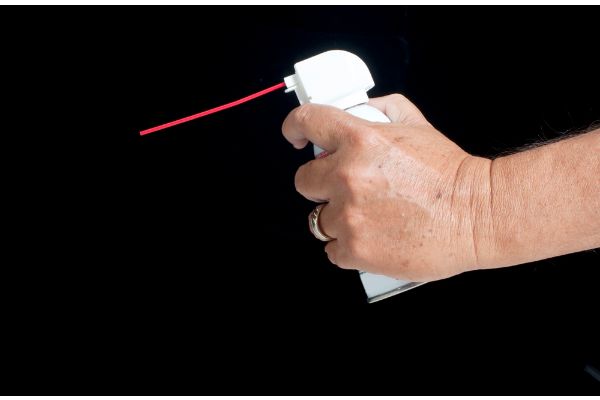Disclaimer: This post may contain affiliate links, meaning we get a small commission if you make a purchase through our links, at no cost to you. For more information, please visit our Disclaimer Page.
A router is a management tool that allows multiple devices to connect to the internet. Not only can you send data to different devices like laptops, but you can also use the router to connect to printers.
It works with the modem in your home, too. While a router can overheat, you can learn what causes this problem and how to prevent it.
Table of Contents
Can a Router Overheat?
When your router overheats, it can block you from accessing the internet or cause your connection to slow down to almost dial-up speeds. Not only can a router overheat, but it can cause many problems that affect your internet.
Before you look at how to cool it down, you should look at the causes of overheating and what might happen next.
How to Tell if Your Router is Too Hot
While there are many signs of an overheating router, one of the best ways to see if your router is too hot is with a simple inspection. The next time you notice some problems, place your hand near the router.
If it is too hot, you should feel some heat coming off of it. You can also place your hand flat on the top of the router to see if it feels hot to the touch.
Turning the router on and off is another easy way to see if it is too hot. At the first sign of any overheating issues, shut down both your router and modem. Leave it off for at least 30 minutes and up to an hour. If your home is hotter than usual, you may need to wait even longer for the router to cool down.
Once the plastic case feels cool to the touch, go ahead and plug the devices back into the outlets. Let them connect to the internet and start using them again. If the router runs normally, you know that it got too hot. This also gives you an idea of what you can do to cool it down when the problems come back.
What Causes a Router to Overheat? (7 Things)
The top brands that make routers design them to run 24 hours a day. You can play games online and send emails or shop and stream videos without worrying about losing your connection. Despite how strong they are, it’s possible for a router to overheat.
One of the more common causes of an overheating router is one or more clogged air vents. You will see these vents on the sides of the plastic covering of the router. The airflow that gets inside functions as passive cooling to keep the router at the right temperature.
Almost anything that blocks the air vents can cause the router to overheat. This includes furniture and decorations that you place too close to it and even setting it too close to your modem.
You should never place a router in a cabinet either. Though this keeps it out of the way, it can also cause the router to get too hot.
1. Outdated Equipment
A big reason why your router overheats is that it’s just too old. You can expect most routers to last around five years. As it nears the end of its life, the router will have a hard time keeping up with your demands. Some of the signs that you need to replace your router include:
- You can no longer download hardware updates that the router needs.
- The router leaves your internet connection vulnerable to hackers and other safety threats.
- No matter what you do, you cannot get the high speeds you had before.
- The company no longer makes or offers support for your router.
2. Wi-Fi Access Points
Your router allows you to set up two more Wi-Fi access points to connect wirelessly to the internet. You may find that it overheats because you have too many of these points.
Using multiple access points will require that the router use more power than it normally does, which can make it run hot and lead to overheating.
3. Faulty Design
It’s helpful to read reviews before you buy a new router because faulty designs can cause these devices to overheat. A big problem is a chip that runs too hot.
The heat that the chip produces can affect other parts of the router and cause it to run too hot. Some routers also overheat because they do not have enough vents.
4. High Temperatures
As uncomfortable as you feel on a hot day, your router likely feels even worse. Routers usually cannot operate well in hot environments. When the temperature is too high, it may stop working because it overheats. This commonly happens in the summer.
It’s just the temperature outside that can affect your router. Electronics and other devices that generate heat can also cause it to overheat. This includes your television and video game console as well as your laptop and small appliances.
5. Dust Buildup
Though some regions are dustier than others, you may have dust buildup that affects your router no matter where you live. This can happen because you place the router too close to your front door as dust flies in from outside. The dust usually builds up around the vents and blocks the air the router needs to stay cool.
Any debris that accumulates around the air vents can cause the router to overheat. If even one person in your home smokes, the nicotine and tobacco they produce can build up around the vents. Not only can the router overheat, but the buildup can cause enough damage that the router dies.
6. Using Multiple Devices
Even if your router has multiple ports in the back, you should not use every one. Using too many devices will cause the router to work harder to run them, which also causes the circuitry to become too hot. The more devices you use with your router, the greater your risk that it will overheat.
7. Wrong Location
Choosing the wrong location for the router can also cause overheating problems. You need to use the router as directed in either a vertical or horizontal position and leave the sides clear to improve airflow.
Setting the router on a shelf with lots of books and other clutter is potentially risky because it blocks the airflow that the router needs.
What Happens When a Router is Too Hot?
Once a router runs too hot, you should see some signs before it overheats. One of the biggest signs of an overheating router is when you lose your internet connection. Though you can blame your ISP, take a look at the router first.
Try shutting it off and waiting 30 to 60 minutes for it to cool down. If the internet works after the router cools down, you know you have an overheating problem.
In addition to the internet failing, you may find that your internet slows down. The router will take more time than it did before to do simple tasks.
Whether you need to send an email or visit a website, you might wait several minutes for the email to go through or the page to load. A router that is too hot can also make it almost impossible for you to stream or download movies and games.
With proper care and use, a router can last for five years or even longer. Unfortunately, a router that often overheats will not last nearly as long.
You might find that it keeps losing its signal or that it has a hard time working with your modem. The hardware problems will only worsen as the router keeps breaking down from running too hot.
Can Your Router Catch Fire?
Though very rare, there is a chance that your router can catch fire when it overheats. This should not cause too much damage to your home or surrounding objects though. In most cases, the fire will remain localized inside the router. As the router can suffer a lot of smoke damage, you need to replace it.
How Can I Cool Down My Router & Prevent It from Overheating? (11 Ways)
You don’t need to replace your router just because it overheats. There are different things you can do to keep it cool and keep it from running too hot. These methods are suitable for use in the middle of winter when you crank up the heat and in the summer when you don’t want to run your AC.
1. Replace Outdated Equipment
Many people don’t want to replace their old routers because they think new ones cost a lot of money. Always check with your ISP as they often have routers for sale that work with your network.
You can also buy a used router, but you need to make sure that the maker still offers support and that it’s not outdated. Many people reach the point where the only way to keep a router from overheating is to replace it.
2. Invest in a Smart Thermostat
A smart thermostat is a small device that allows you to monitor the temperature of your home. It’s also a handy way to prevent your router from overheating. Place the thermostat near the router in a spot that won’t block any of the vents. Set it to a specific temperature like 80 degrees Fahrenheit.
You will also want to download the app that allows you to monitor the thermostat when you’re not there. This app will alert you as the temperature rises and when it hits the maximum degree you set.
When you get the alert, you know that the router is running too hot and may soon overheat. Taking steps like turning off the router will keep it from overheating.
3. Avoid Direct Heat
Your router can overheat simply because it is too close to some type of direct heat. This can include one of the vents that send heat through your home in the winter or a window that leaves the router exposed to direct sunlight.
If you picked one location because it’s the only place in the room with an available outlet, invest in an extension cord that lets you power the router through that outlet but uses it in a different spot.
4. Try a USB Fan
USB fans are handy little devices that help you stay cool when you game or stream. They come with a short plug that works with any type of USB port such as the one on your laptop. You do not need to spend a lot of time setting up the fan because you can use a cell phone charger or a similar device that plugs into an outlet and powers the fan.
Try to keep the fan close to the router while leaving some space between the two devices. You want the fan to push air towards the router but also circulate the air around the router. While you can use the fan for a few hours every day, it’s helpful to run it when the router is hot or the temperature in the room is high.
5. Use a Cooling Mat
The same type of cooling mat you use under your laptop can help your router. Though some cooling mats require an outlet, many work with a USB cable. You can plug the cable into your computer or another device or use it with your phone charge. The cooling mat keeps air moving around the router and helps it stay cool.
You should always make sure the cooling mat works well because there’s a chance it can increase the temperature of your router. This often happens when the mat uses too much power. If the cooling mat feels warm when you run it or you notice that the router doesn’t cool down, try one of the other methods.
6. Contact Your ISP
When you sign up for home internet, your ISP should offer you both a router and a modem. You need to return them back to the company when you move or change to a different ISP or pay for them. If you have an older router that keeps overheating, contact your ISP and let them know.
They should connect you with tech support and an expert who will perform some tests. These tests allow them to see if you have the speed you should have and if all of your equipment works properly. If they find any problem with your router, the ISP should replace it.
7. Turn Off the Router
Do you have a tendency to run your router 24 hours a day and seven days a week? You might hate the idea of unplugging it every night and waiting a few minutes in the morning to access the internet again., this simple method can help.
Unless someone in your house needs the internet every hour of the day, turn off your router at least once a week. You may find that you need to turn it off once a day or even a few times a day to keep it from overheating.
8. Try Compressed Air
Compressed air is a great product to remove crumbs from your keyboard and clear the clogged vents on your computer. It works just as well on your router. Most big box and electronics stores sell cans of compressed air.
You’ll want to turn the router off and unplug it from the wall before removing all the cables and cords. Once it cools down, hold the can at least one inch away from the router’s air vents.
Press down on the trigger gently for no more than two seconds. This will send a compressed stream of air through the vents to remove debris and buildup.
Repeat the process on all the air vents the router has. You can then wipe down the sides with a soft cloth to remove any debris that clings to it, which can cause future clogs.
If you have a handheld vacuum or a vac designed for electronics, you can also use it. Try using compressed air and a vacuum at least once every month.
3 Other Ways to Keep Your Router from Overheating
There are many different ways to keep your router safe and reduce the risk of overheating. If none of the above solutions work for your problem, try some different remedies.
1. Add A Heat Sink
While this project requires some experience and knowledge of circuitry, it keeps the CPU inside the router running at a lower temperature.
2. Take Off The Cover
You can try removing the cover and leaving the inside of the router exposed. While this leaves the circuitry exposed to dust, it can also improve airflow and keep the router cool.
3. Try Ice
If you decide to try this solution, place a few ice cubes in an airtight bag. Place the bag next to the router. As the ice melts, it produces cool air that reaches the router. This solution requires some caution though as the moisture on the outside of the bag can damage the router.
Protect Your Router
Routers can overheat and often do so because they are too old or exposed to some type of heat source. It can also run too hot because you use it with too many devices or you live in a hot environment. A router that is close to overheating will display different symptoms such as reducing your internet speed and feeling hot when you touch it.
Letting a router overheat can damage the circuitry and cause it to stop working. Once you know some of the signs of an overheating router, you can look for the right solutions to keep the problem from occurring. With the right remedies, you can keep your router cool and help it last longer.