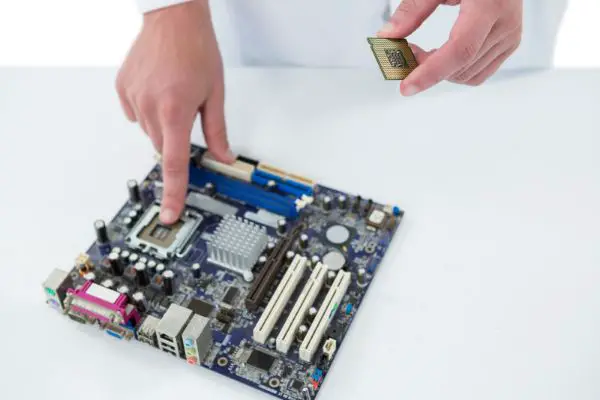Disclaimer: This post may contain affiliate links, meaning we get a small commission if you make a purchase through our links, at no cost to you. For more information, please visit our Disclaimer Page.
There are a lot of things that can go wrong with a computer. One of the most dreaded possibilities is when something goes wrong with the motherboard. This is often an expensive repair, so it’s important to do everything you can to prevent it from happening.
A Broken CPU cannot break a motherboard, as a CPU does not discharge electricity. An electric surge, overheating issues or ESD event could lead to damage to the motherboard and the CPU inturn.
In this blog post, we will explore one possible cause of motherboard failure: a broken CPU.
We’ll also provide some tips on how to prevent this from happening and what you should do if it does happen.
Let’s first understand the common causes of motherboard failure:
Table of Contents
6 Common Causes of Motherboard Failure
There are several things that can go wrong with a motherboard. Some of the most common causes of motherboard failure include:
1. Faulty power supply
A faulty power supply can cause all sorts of problems with a computer, including motherboard failure.
If you’re experiencing strange problems with your computer, it’s worth checking the power supply to see if it’s the issue.
2. Overheating
Overheating is another common problem that can lead to motherboard failure. When a computer gets too hot, components can start to fail. This can include the motherboard, which can lead to a number of different problems.
3. Water damage
Water damage is another common cause of motherboard failure. If your computer gets wet, the motherboard can short out and stop working.
It’s important to keep your computer dry and away from liquids to prevent this from happening.
4. Physical damage
Physical damage is another possible cause of motherboard failure. If the computer is dropped or if something falls on it, the motherboard can be damaged. This can lead to a wide variety of problems, including motherboard failure.
5. Electrostatic discharge (ESD)
ESD is a common problem that can damage computer components. If you don’t have proper protection, touching metal objects can cause an electrostatic discharge, which can damage the motherboard.
6. Software issues
Software issues are another possible cause of motherboard failure. If there’s a problem with the software, it can sometimes cause the motherboard to fail.
Can a Broken CPU Break a Motherboard?
It is highly unlikely that a broken CPU will break a motherboard as a CPU cannot by itself generate or discharge electricity.
One way a broken CPU can damage your motherboard is by creating too much heat. When the CPU gets too hot, it can cause the motherboard to overheat. This can damage or even destroy the motherboard.
A CPU rarely breaks, and if it does, it would more often than not be the motherboard’s fault. Not the other way around. A broken CPU will simply shut off your PC.
In the event that your CPU is not properly seated in its socket, it can cause all sorts of problems, including motherboard failure.
If an ESD event happens and the motherboard is not properly grounded, it will take the brunt of the discharge. This can cause damage to the motherboard and the CPU that may or may not be repairable.
For single CPU PCs, the CPU will often be attached to or mounted along with the motherboard. In such cases, if either of the boards fails, the other will likely have to be replaced as well.
How to Prevent a CPU from Breaking a Motherboard
There are a few things you can do to prevent a CPU from breaking your motherboard:
1. Make sure the CPU is properly seated in its socket
If the CPU isn’t properly seated in its socket, it can easily fall out and damage the motherboard. Make sure to check that the CPU is properly in place before you close the computer case.
2. Use a good quality CPU cooler
A good quality CPU cooler can help keep your CPU from getting too hot. This can prevent motherboard damage from overheating.
3. Keep your computer dry
It’s important to keep your computer dry to prevent water damage. Make sure not to spill any liquids on your computer and keep it away from any sources of water.
4. Use a surge protector
A surge protector can help protect your computer from ESD events. This will help prevent damage to the motherboard caused by an ESD event.
If you’re experiencing problems with your computer, it’s worth checking to see if any of these common causes of motherboard failure are responsible.
If they are, you can take steps to fix them and prevent further damage.
Can a CPU be too Powerful for a Motherboard?
It’s a question that often comes up when people are looking to build or upgrade their computer: can a CPU be too powerful for a motherboard?
The answer, as it turns out, is complicated.
Generally speaking, the answer is yes – a CPU can be too powerful for a motherboard. If the CPU is overclocked too much, it can cause damage to the motherboard. This is because the motherboard is only designed to handle so much stress.
If you’re planning on upgrading your computer, make sure to check the specifications of both the CPU and the motherboard to make sure they are compatible.
Here are a few considerations to keep in mind when choosing a CPU:
1. The socket type
Make sure the CPU is compatible with the motherboard’s socket type.
Not all CPUs are compatible with all motherboards. The socket type is the part of the motherboard that the CPU snaps into.
Make sure the socket type on your motherboard matches the socket type on your CPU. If they don’t match, then you won’t be able to install the CPU.
2. Speed of the Motherboard
You need to check the speed of your motherboard. The speed of your motherboard is measured in megahertz (MHz) or gigahertz (GHz).
Make sure the CPU you buy is compatible with the speed of your motherboard. If it’s not, then your computer will either run very slow or may not even start up.
3. Motherboard Chipset
The chipset is the part of the motherboard that controls all of the other components on the motherboard. Not all CPUs are compatible with every chipset. Make sure to check the compatibility of your CPU and chipset before you buy them.
4. Power Requirements
The power requirements of a CPU are measured in watts (W). Make sure the motherboard has enough power to run your CPU. If it doesn’t, then the computer may not turn on or it may overheat.
5. Motherboard features
Some motherboards have features that are only compatible with certain CPUs. Make sure the features you need are supported by both the CPU and motherboard.
You can check the CPUs compatible with your motherboard at the CPU manufacturer’s website. You can also check the motherboard manufacturer’s website for information about compatible motherboards.
If you’re not sure if your motherboard is powerful enough to run a certain CPU, then you can use a tool called CPU-Z. CPU-Z is a free program that tells you all kinds of information about your CPU and motherboard. You can download it from their developer’s website.
Another good option is to go to https://pcpartpicker.com/. It works for all PC parts, just put all the parts in your PC build and it’ll tell you if you have any incompatible components.
If you’re still not sure if your CPU is compatible with your motherboard, then you can take both of them to a computer store and they will be able to tell you.
So, make sure you check the socket type, speed, power requirements, and chipset before you buy a new CPU.
Final Thoughts
In conclusion, while a CPU can rarely break a motherboard, it’s more likely that another component on the motherboard will fail before the CPU does.
There are many factors that go into determining whether or not a particular CPU is compatible with a given motherboard, so it’s important to do your research beforehand.
If you’re planning to upgrade your CPU, be sure to consult with both your motherboard manufacturer and the retailer where you plan to buy the new processor.