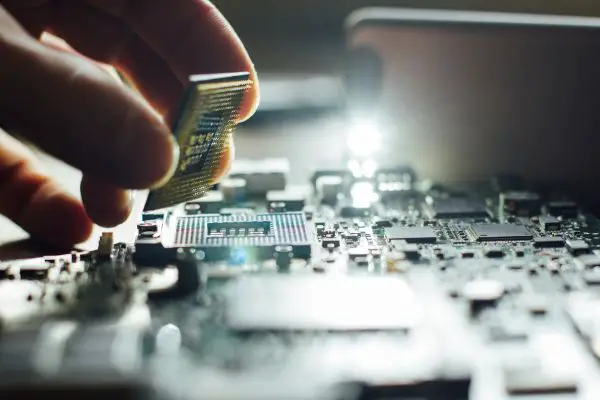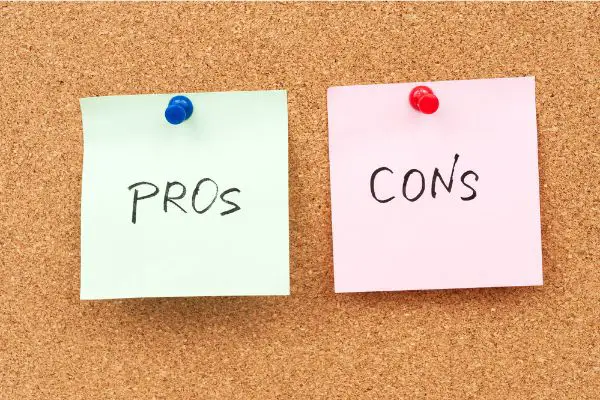Disclaimer: This post may contain affiliate links, meaning we get a small commission if you make a purchase through our links, at no cost to you. For more information, please visit our Disclaimer Page.
With CPUs and GPUs, there is a lot of confusion about what each one does and whether you need both. In this article, we will clear up that confusion and help you decide if you need a CPU with integrated graphics or if a separate GPU is the way to go.
A CPU cannot compensate for a GPU because they have different functions. A CPU handles general system tasks and running applications, while a GPU is specifically designed to handle the graphical demands of games and other intensive graphics-related tasks.
Integrated graphics are a feature of some CPUs that allow them to handle basic graphical tasks without the need for a separate GPU.
A CPU is the “brain” of your computer. It handles all the basic tasks that need to be done in order for your computer to run, such as opening and closing programs, managing files, and communicating with hardware devices.
A GPU is a specialized chip that is designed specifically for handling graphics processing.
Table of Contents
What is the difference between a CPU and a GPU?
A CPU, or central processing unit, is the part of your computer that handles all the basic tasks like opening programs and surfing the web.
A GPU, or graphics processing unit, is responsible for rendering all the graphics on your screen- things like pictures, videos, and games.
So if you’re looking to do any kind of graphics-heavy work or gaming, you’re going to need a good GPU.
What is integrated graphics in a CPU (IGPU)?
Integrated graphics is a feature of some CPUs that allows them to handle basic graphical tasks without the need for a separate GPU.
This can be helpful if you’re looking to save money or space, but it’s not as good for graphics-intensive tasks.
Does it matter if a CPU has integrated graphics?
It depends on what you need the graphics for. If you’re just using it for basic tasks and don’t need any fancy graphics, then an integrated GPU will work fine.
But if you’re looking to do some serious gaming or video editing, you’ll need a good GPU to handle all that graphics processing.
Basic tasks like web browsing and document editing can be done with integrated graphics.
More intensive tasks like gaming and video editing require a separate GPU.
If you’re not sure if you need a CPU with integrated graphics or a separate GPU, ask yourself what kinds of tasks you’ll be using your computer for.
If you’re mostly just doing basic things, then an integrated GPU will be fine. But if you’re looking to do some more intensive graphics work, you’ll need a separate GPU.
5 Reasons You Should Get a GPU (Graphics Card)
Now that we’ve covered the basics of CPUs and GPUs, let’s talk about why you might want to get a GPU. Here are five reasons:
1. You Want to Play Games
If you’re looking to do any kind of gaming on your computer, then you’re going to need a good GPU. Integrated graphics just can’t handle the demanding graphics of modern games.
2. You Want to Edit Videos
Like gaming, video editing is a very graphics-intensive task. Even if you’re just doing some basic editing, you’re going to need a good GPU to get the job done.
3. You Want to do Graphic Design
Graphic design is another task that requires a lot of graphical processing power. If you’re serious about graphic design, then you’re going to need a good GPU.
4. You Want to Use Multiple Monitors
If you want to use more than one monitor with your computer, then you’re going to need a GPU. Integrated graphics can only handle one monitor at a time.
5. You Want to Use Your Computer for Mining
Mining is using your computer to verify and process transactions on the cryptocurrency blockchain. It’s a very intensive process that requires a lot of processing power, so you’re going to need a good GPU to do it.
So there you have it- five reasons why you might want to get a GPU. If you’re looking to do any kind of graphics-heavy work or gaming, then you’re going to need a good GPU.
Integrated graphics just can’t handle the demands of modern games and applications. So if you want the best performance for your computer, make sure you get a good GPU.
Do All CPUs come with Integrated GPUs?
No, not all CPUs come with integrated GPUs. In fact, many high-end processors do not have on-board graphics capabilities.
Not all CPUs come with an IGPU. To check whether your CPU has integrated graphics, check the specs or manufacturer’s website.
You will need to get a dedicated graphics card if you want basic display features.
Without a IGPU or a dedicated GPU, your PC monitor will not turn on.
Pros and Cons of an Integrated GPU (IGPU)
Now that we’ve talked about what integrated graphics are, let’s look at the pros and cons:
Pros:
Inexpensive
Integrated GPUs are often less expensive than dedicated graphics cards. This can be helpful if you’re on a tight budget or if you want to save space in your computer case.
Low power consumption
IGPUs typically use less power than dedicated GPUs, which can be helpful if you’re trying to save on your energy bill.
Smaller form factor
Since IGPUs are integrated into the CPU, they often take up less space than dedicated GPUs. This can be helpful if you’re trying to build a small or compact computer.
Cons:
Lower performance
Integrated GPUs often have lower performance than dedicated graphics cards. This can be a problem if you’re trying to do intensive graphics work or gaming.
Limited features
IGPUs typically have fewer features than dedicated GPUs. This can be a problem if you need certain features, such as support for multiple monitors.
No overclocking
IGPUs cannot be overclocked, which can be a problem if you want to get the most out of your graphics performance.
IGPUs can be a good choice if you’re on a budget or if you want to save space in your computer case. However, they often have lower performance than dedicated GPUs and may not have all the features you need.
Pros and Cons of a Dedicated GPU
Now that we’ve talked about integrated graphics, let’s look at the pros and cons of dedicated GPUs:
Pros:
Higher performance
Dedicated GPUs often have higher performance than integrated GPUs. This can be helpful if you’re doing intensive graphics work or gaming.
More features
Dedicated GPUs typically have more features than integrated GPUs. This can be helpful if you need certain features, such as support for multiple monitors.
Overclocking support
Dedicated GPUs typically have overclocking support, which can be helpful if you want to get the most out of your graphics performance.
Better cooling
Dedicated GPUs often have better cooling than integrated GPUs, which can be helpful if you’re doing intensive graphics work or gaming.
Higher quality
Dedicated GPUs often have higher quality than integrated GPUs, which can be helpful if you’re doing intensive graphics work or gaming.
Cons:
Higher price
Dedicated GPUs tend to be more expensive than integrated GPUs. This can be a problem if you’re on a tight budget.
Larger form factor
Dedicated GPUs often have a larger form factor than integrated GPUs. This can be a problem if you’re trying to build a small or compact computer.
More power consumption
Dedicated GPUs typically use more power than integrated GPUs. This can be a problem if you’re trying to save on your energy bill.
Dedicated GPUs can be a good choice if you’re looking for higher performance or more features. However, they tend to be more expensive and may use more power than integrated GPUs.
The Bottom Line
So, which is better for you? An IGPU or a dedicated GPU? The answer depends on your needs and budget. If you’re on a tight budget, an IGPU can be a good choice.
If you need higher performance or more features, a dedicated GPU may be a better choice. Ultimately, the best choice for you depends on your individual needs.