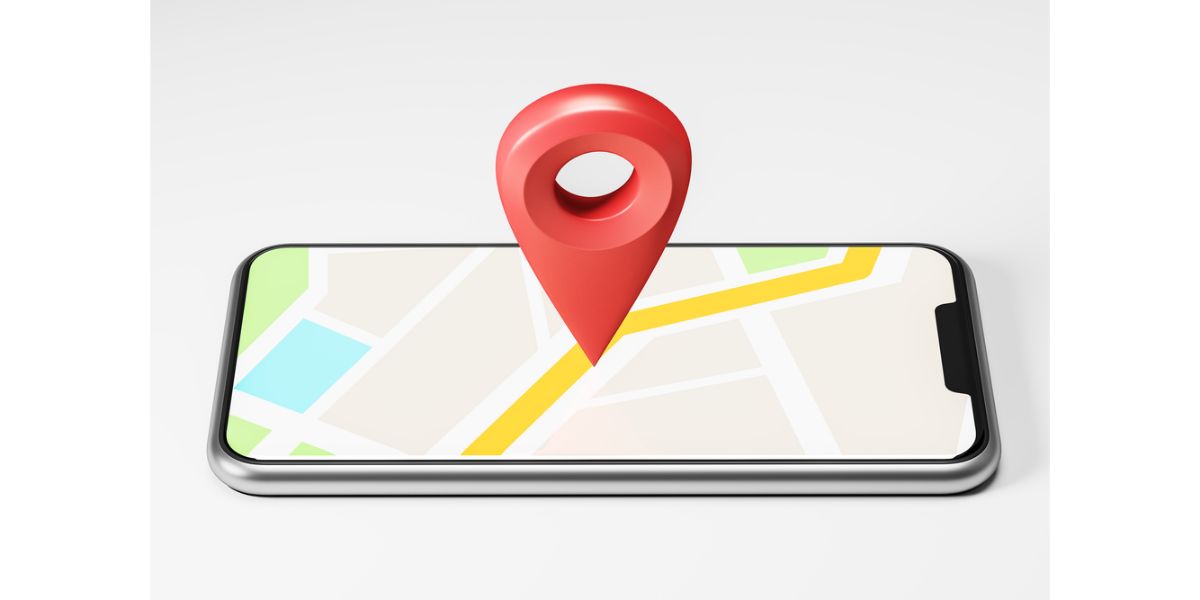Disclaimer: This post may contain affiliate links, meaning we get a small commission if you make a purchase through our links, at no cost to you. For more information, please visit our Disclaimer Page.
Is there anything worse than losing your iPhone? These phones cost quite a bit of money and have tons of information about you saved on them. While you can find a lost iPhone without iCloud, it takes a little more work on your part.
Table of Contents
Can I Find My Phone if iCloud is Off?
When you set up a new iPhone, you connect it to the iCloud. Not only does this create a backup of your phone, but it allows you to use the Find My Phone setting. This setting uses the GPS on your iPhone to find its last known location.
Some users never connect their phones to the cloud though. If you’re one of those users or hadn’t yet synced your phone, you can use some other methods to find it.
1. Use Find My Phone
Even if you don’t have iCloud, you can still use Find My Phone. Apple sends most iPhones out with the app already installed, but you can also snag the app from iTunes. Once you download and install the app, make a note of your settings, especially your password.
When your phone goes missing, you can use any other device to find it. Simply download Find My Phone to that device and log in with your info. It will show you the last location of your phone and its current location.
2. Check Your Apple Watch
If you have both an Apple Watch and an iPhone, you can use the watch to find your missing phone. This only works if you established a connection between the two, which you can do via Bluetooth or Wi-Fi.
Scroll through the settings on your watch and select the Connected Devices. Click on the icon of the iPhone on your screen. Your watch will send an alert to the phone that you can listen for as you look for it.
3. Try Google Maps
As long as you used Google Maps on your iPhone, you can use them to track it. Google uses your location data to recommend new places you might want to visit and encourage you to write reviews. You can only use Google Maps to find a missing iPhone if you enabled the app on your phone.
Use another device to log into Google and view your location data. You can see all the places your iPhone was in the recent past, which can help you track it down.
4. Ask Siri for Help
Hey, Siri is a newer feature from Apple that listens for the sound of your voice. Say, “Hey, Siri” when you believe you are close to your iPhone. Siri will respond back to you. Keep talking and listen for the responses. While this method can take a while, it works. Even if you muted your iPhone, you can still hear Siri. Siri will also respond to others who say the command.
Can You Find a Lost iPhone Without iCloud?
You can also try some other methods to find a lost iPhone without using iCloud such as through Dropbox. Dropbox is an app that acts as a backup for your camera. Every time you take a photo, your iPhone sends a copy of the photo to your Dropbox account as long as it has an internet connection.
If you think that someone stole your phone, log into your Dropbox account and look for any new photos. Those images will give you an idea of the thief’s location. You can do the same thing with Google Photos.
Track Your Unique Number
Every iPhone has an International Mobile Equipment Identity number or IMEI on it. You can take off the back of the phone to find this number, which is usually under the battery. Write down that number and keep it in a safe spot.
When your phone goes missing, visit an IMEI database and add your IMEI number to it. Many systems will share information with each other, which adds your number to other lists. When someone tries to unlock your iPhone or register it with a different carrier, it will come up as a stolen phone.
Using Other Apps
There are quite a few third-party apps that help you locate missing phones. You need to download the app to your iPhone and enable it. The app will then keep track of each location you visit and anything you do with your phone. When you lose your iPhone, open the app on your computer or another device and log in with your details.
Most apps have a setting that lets you view all locations associated with your iPhone. You can quickly see which locations you visited and any that show someone else has your phone.
How Do I Find Someone Else’s Lost iPhone?
Do you have a friend or loved one who recently lost their iPhone? They don’t need to worry about buying a new one or losing all of their data because you can help them find it. Every iPhone has a Share My Location feature. This lets the user drop a pin to show where they are.
They can share the location for as little as an hour up until the end of the day. Apple also lets them keep that pin permanently in place or turn off their sharing. To find a missing iPhone, simply look for the last shared location and head to that spot.
Find My Phone
You can also help someone find a missing iPhone through Find My Phone. Simply ask them to log into the app on one of your devices. It will look through their GPS data and pull up a list of all the places they visited in the recent past. You can then visit those spots and look for the lost phone.
Consider Parental Controls
If you have a child or a teenager with an iPhone, consider adding parental controls. Not only do these apps help you see what your child does with their phone, but they also offer real-time tracking. When the iPhone goes missing, open the app and check for its recent locations.
You can see if your child left the phone at school or on the bus and find out if someone else now has it. With real-time tracking, you know the phone’s location every minute of the day. Many of these apps also have geofencing that allows you to get alerts when the phone leaves the set boundaries.
What Can Thieves Do With Stolen iPhones?
When you leave your iPhone behind at a restaurant or in the middle of a park, don’t be surprised if it’s gone when you come back. Thieves know that these phones are valuable and are not above taking them. A thief can do many different things with a stolen iPhone,
1. Scam Owners
With all the security features you have on your iPhone, thieves may give up on unlocking the phone and simply try to scam you. You might get a text message sent to your Apple Watch or another device that looks authentic.
It tells you that your account is locked and that you need to enter your Apple ID and other information to unlock it. They can also send emails signed by the Apple Support Team with similar content inside. Once you click the link and fill out your info, they can unlock your phone and get access to anything on it.
2. They Go to Apple
Though it’s less common, someone who steals your phone can go to Apple and ask for help. They will often damage the phone in some way, such as slamming the glass screen on the ground to shatter it or pouring water into it. The thief will ask AppleCare for help.
They might claim that they lost their Apple ID and other login details or that they need to fix their child’s phone. If the support team believes them and if the phone is still under warranty, the thief can walk out with a brand-new iPhone.
3. You Lose Your Info
If a thief can gain access to your iPhone, they will usually delete anything they find. They don’t want to risk someone else using the phone and finding the owner. There are quite a few apps and programs that thieves can use to unlock your phone and wipe it.
In some cases, they wipe and sell the phone before you even have a chance to file a report. It’s only when the new owner gets a message that Apple locked the phone that they realize they bought a stolen one.
4. Selling Stolen and Lost Phones
Thieves today use different means to sell stolen and lost phones. Thieves can use websites such as Facebook and Craiglist, which do not have a lot of security measures.
A thief can set up a new Facebook account, sell dozens of stolen phones, and close the account before Facebook can act. They often sell stolen iPhones online as broken or damaged phones and can sell individual parts, too.
Bottom Line
Find My Phone and iCloud help you find a missing iPhone and get it back before anything bad can happen. When you don’t have access to those features though, you can still find your phone. Finding a missing iPhone quickly helps you avoid scammers and get your information back.