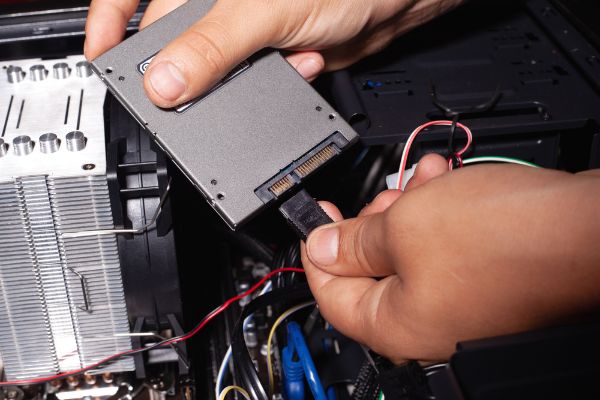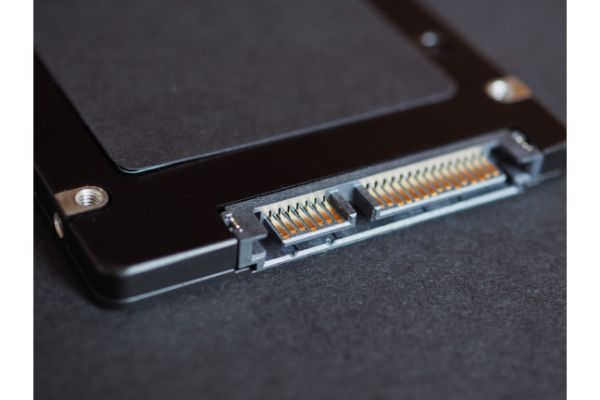Disclaimer: This post may contain affiliate links, meaning we get a small commission if you make a purchase through our links, at no cost to you. For more information, please visit our Disclaimer Page.
Today, A solid-state hard drive (SSD) is an alternative to the more traditional hard disk drives in computers. Hard disk drives have magnetic metal platters, while SSDs use flash memory rather than moving parts to write and rewrite data. Either way, your computer’s drive needs to be installed in your pc tower.
As one of the most important pieces of equipment in your rig, it is vital that the drive has a secure spot to occupy once it is installed. This is where SSD brackets come in.
We will discuss their primary functions and review whether you can install your own SSD without a bracket and still experience the same security once it is done.
Table of Contents
Can You Install an SSD Without a Bracket?
Before we get into installing an SSD without a bracket, let’s quickly go over just what a bracket is in a computer context. Brackets come in slightly different styles or setups, but they are part of your computer tower’s hardware.
You may need a particular bracket style depending on the type of computer case you have or the drive you are attempting to install. However, many brackets will consist of two pieces of hardware attached to the inside of your computer case.
A drive will sit in a bracket that you screw it in once the drive is seated. This will create a stable frame for the drive to rest inside. Additionally, some brackets can connect to others within the tower. In short, you can think of a bracket as a piece of hardware that makes things stable for a hard drive.
With that in mind, can you install a drive without using a bracket?
While extra security is always a good idea if you can achieve it, you should be able to install an SSD without a bracket. The best scenario for this would be if your computer tower sits on the floor or other stable surface and does not move.
If your tower is level, and if you don’t need to move it around, there should be no issue with your SSD sitting in the case without being secured by a bracket. Keep in mind, it is also a good idea to set the tower up in a space where it is unlikely that you will bump or jostle it. Although SSDs are known to be quite robust, you don’t want to hit them or make them fall accidentally.
One benefit of an SSD is that it has no moving parts since it does not rely on a magnetic platter. Because of this, you have some decent options for setting it up without a bracket. You’ll still want to keep it level, but it could even sit at the bottom of your computer tower. Theoretically, if you can create a solid cable connection for your SSD, you can place it wherever you like, within reason.
What’s the Purpose of a Bracket?
We’ve already touched on what brackets are, and you can probably guess what they are for from their description. Brackets are all about providing a secure space to mount drives within a computer tower. In most cases, a bracket for an SSD will look like a thin metal platform with raised sides.
As mentioned, some bracket configurations are different, and the kind that might work best for you will depend on your rig setup. A drive is meant to slide right into the bracket and rest on the platform, supported by the raised walls on either side.
For those who like a dedicated space to place their hard drives and screw them in, a bracket can be the way to go. Since we’re discussing brackets and their purpose, we should mention another type of bracket you might find in a search.
You may come across things that the industry commonly refers to as “mounting brackets.” While the name sounds similar, the purpose of these kinds of brackets is slightly different. A mounting bracket will typically refer to a system you might want to use to mount your actual computer tower in a different configuration.
For example, you can find things like under desks or wall mount brackets. These are designed to keep your computer off the floor or otherwise in a position that might not be the standard one for your setup. They are simply referred to as brackets much of the time and serve a similar function, but they are not the same thing as SSD brackets.
Do I Need a Bracket for My SSD?
Whether you absolutely need a bracket for your SSD will depend on your setup and preferences.
As we touched on earlier, often, you may just be able to sit the drive flat and stable on a surface and leave it. It should run fine if the cables are connected properly and securely and don’t get nudged or jostled.
However, there are potential scenarios where you may need to add brackets to ensure the best functionality.
What Happens if You Don’t Mount a SSD?
Your SSD should be usable if you have the cables necessary to make the connections to the dedicated power supply and your computer’s motherboard. If so, the drive should work just fine for your purposes.
Because an SSD doesn’t have any moving parts, your options for making it stable are expanded beyond what they might be when dealing with a more traditional HDD.
However, you should still take basic precautions to ensure that the drive is safe and stays out of harm’s way.
If you have a physical setup that allows the SSD to have secure connections and to remain on a stable surface, nothing should happen if you don’t mount the drive in the usual way using brackets.
Is It Okay To Not Mount an SSD?
In most cases, yes, it should be fine not to mount an SSD. Simply follow some of the tips that we’ve outlined above. Of course, you need to make sure all the connections the SSD needs can be made securely.
This part is sometimes best done with brackets, but if you can do so without them, there should be no issue. The only thing you’ll have to keep in mind is your computer’s setup. Sometimes, your tower might not be configured in a way that makes it easy for you to just hook up an SSD and place it anywhere.
If you find it challenging to connect the SSD appropriately, you may wish to consider using adapter brackets to solve the issue.
Do SSDs Come With Mounting Brackets?
Most SSDs will at least come with screws you can use for mounting purposes. Some will come with a caddy, which is a sort of enclosure that surrounds the whole drive.
Otherwise, different cases from various manufacturers also come with brackets that are designed to accept SSDs installed. Some manufacturers may bundle mounting equipment with the drives when you buy them, but it could also depend on what equipment came with your case when you bought it.
However, it is not uncommon for SSDs not to come with bracket hardware. In most cases, this is done as a cost-saving measure, and it allows users to decide how they might want to mount their drives. Bracket hardware is relatively inexpensive and ubiquitous, but other options exist.
We will mention here that the robust nature of a typical SSD lends itself to mounting methods that might not be standard for most rigs. For example, you could mount the drive using materials like Velcro strips instead of more traditional brackets.
In theory, any attaching materials of sufficient strength or quality can help you find ways to mount your solid-state drive. If it is secure, you should be fine. Some users prefer to find their own ways and means of mounting their drives for aesthetic purposes.
Conclusion
The brackets inside computer towers provide a convenient and relatively easy way to install and hook up extra drives. However, because of their robust nature and the different ways you can seat them, you don’t necessarily need brackets for SSDs.
You can use brackets if you find that you’re not able to make solid cable connections for your drive or as an added bit of security if you’d like to screw it in, but either option should work for most tower setups.