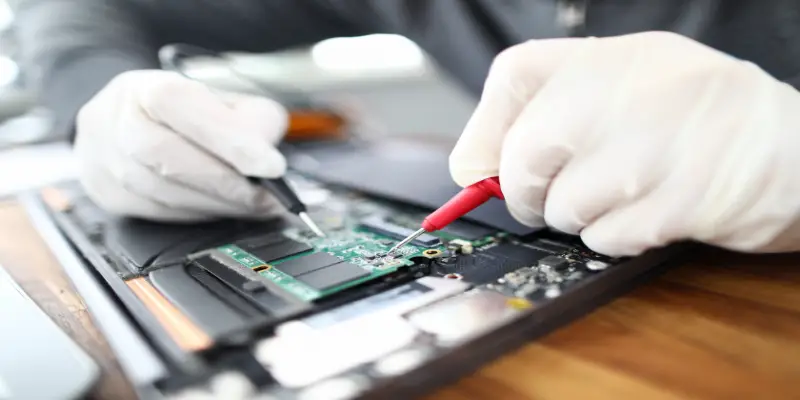Disclaimer: This post may contain affiliate links, meaning we get a small commission if you make a purchase through our links, at no cost to you. For more information, please visit our Disclaimer Page.
Protecting your laptop against damage will significantly minimize the repair costs incurred whenever an accident happens and the laptop breaks. Many people tend to ignore these types of cover protections for their devices, not knowing that the advantages outweigh the disadvantages.
The Lenovo accidental damage protection is still worth it in 2021. The protection cover is, in most cases, not included with the standard warranty of electronics. However, you will significantly save on repair costs in case of an accident once you’ve protected your machine with the Lenovo ADP cover.
In this article, I’ll be tackling the topic of whether the Lenovo Accidental Damage Protection cover is still worth it or not and reasons as to why you should or shouldn’t use it. Therefore, stick and keep on reading.
Table of Contents
Does LENOVO Extended The Accidental Damage Warranty Cover?
The short answer, Yes, they do.
In a more detailed explanation, Lenovo extends the accidental damage warranty cover, provided you’ve purchased the plan before the standard warranty expires, which can easily get bought when obtaining the laptop.
If you are the kind of person who drops their laptop frequently, spills water on the keyboard, or breaks the LCD repeatedly, the Lenovo accidental damage protection is something you need to consider.
In my own experience, I’ve had laptops from Lenovo, Hp, Dell, and Samsung.
Still, one thing for sure, I’ve damaged almost all of them, and were it not for getting myself an accidental damage protection cover, then the repair costs would have taken a toll on me.
I tend to use these protection covers such as the one offered by Lenovo to avoid any of that nuisance.
Nevertheless, you should note that Lenovo offers different covers for your laptop and not just the accidental damage protection cover I’m discussing today.
Other protection covers offered by the company include;
- Standard warranty extensions
- Standard warranty upgrades
- Sealed battery warranty
- Damage protection warranty(The one we are discussing through this article)
- Online data backup
- International warranty for people that travel a lot
- Keep your drive warranty and protect your sensitive data
What Does LENOVO Accidental Damage Protection Cover?
Now that we’ve seen that Lenovo has some different warranty covers for our laptops, let’s look at what precisely they cover in their protection plans.
Electrical Surges
Laptops can only take in a certain amount of voltage, and if that amount gets surpassed, an electrical surge will occur. The damages vary depending upon how long the voltage takes place and how high it is when the electric shock happens.
If you asked anyone, this is one of the worst things that could happen to your laptop, especially if the voltage is too high and enough to fry your computer’s components. In that case, the motherboard would completely get spoilt and unrecoverable.
However, you are protected with the Lenovo damage protection cover if an electrical surge occurs and damages your laptop. At a small fee, your computer should easily get fixed or replaced.
One thing to be sure of is that your laptop gets inspected by industry-leading technology to identify any hidden damages and gets fixed by their in-house engineers, saving you from any unplanned expenses.
Damage To The Integrated-LCD-Screen
The integrated LCD screen is fundamentally your laptop’s monitor. The screen you look through to operate your computer.
These screens are prone to break and once that happens, replacing them might cost you more than you can imagine because they tend to be expensive to repair.
Nonetheless, the prices will heavily vary from laptop to laptop, whereby an expensive notebook will cost you more to replace than a non-expensive one. In that case, I find accidental damage protection cover offered by Lenovo a savior of both time and money.
Always make sure that there are no large dust particles or any object on top of your keyboard when closing the lid.
That way, you’ll extend your computer’s screen life further by avoiding damage.
Accidental Drops, Bumps, And Spills
For those that find themselves dropping their laptops more than often, then this accidental damage protection cover might interest you.
When you drop your laptop, sometimes the fix is as easy as pushing back the hard disk or ram to their respective places, and in other times, more severe damages appear that might require professional insight.
Lenovo’s professional team promises to intensively examine your machine and fix any problem that might not be quickly noticeable by the naked eye.
They pride themselves on utilizing comprehensive diagnostic tools to recognize any damages that might be contrarily disregarded.
Furthermore, the same tools are used when you’ve spilled a drink on the laptop’s keyboard, causing it to stop working. However, to avoid such scenarios, always make sure to place drinks away from your computer.
Is LENOVO Accidental Damage Protection Worth It?
Yes, the accidental damage protection is worth it, and if you can afford it, I’d highly recommend you take it.
They also have a three-tier cover packaging depending upon your needs which includes;
- A standard accidental damage protection package
- An incidental damage protection one
- And finally, an international warranty upgrade
According to several of Lenovo’s accidental damage protection users, the experience has been primarily positive with little to no disappointments. Nevertheless, there are things you, as the end-user, should look out for in times of upgrading, extending, or purchasing an accidental damage protection warranty from any electronics company.
Follow through the tips below, and you should be ready to purchase your Accidental Damage Protection (ADP) cover from Lenovo;
Carefully Read Through The Fine Print
In most cases, the warranty may not be clear and thorough on what is being covered hence the need to be careful when reading through the fine print. Don’t assume something you don’t understand.
Ask questions where necessary and ensure that “damage protection” is included in the clause because some companies won’t state anything to do with accidental damage protection.
Once you break your laptop, there’s no way your warranty covers you in such a scenario. However, Lenovo details what they’ll be covering, so people prefer them to the other companies with the same damage protection services.
Again, do read through and calculate the cost of repairing your damaged laptop because getting the protection does not mean you’ll get a free repair.
There’s a fee you’ll incur. Nevertheless, compared to paying without the accidental damage protection cover, the initial cost will be way above the cost of repairing a laptop that’s covered by the warranty.
Understand The Warranty Before Making The Purchase
It’s good to understand what you are reading before making any decision.
Federal law requires any company to provide a clearly stated warranty document reflecting what shall transpire once an accident occurs to the electronic device. Will they refund if they fail to fix the laptop, or will it get replaced by another one?
Many people who purchase accidental damage protection cover read through the warranty document but fail to understand what is being covered and what’s not. Form a habit of reading through the text and understanding it.
Lenovo’s accidental damage protection cover document is pretty tiny and took me less than 20 minutes to go through and to understand everything that’s being covered.
I just downloaded the document’s pdf from their official website and went through it word by word.
Check Whether You’ve Already Got The Cover Through Your Credit Card Issuer.
Sometimes credit issuers will extend your accidental damage protection warranty if you purchased the laptop through your credit card.
Remember that not all credit card issuers have such a fantastic perk.
If you are not sure, it’s best to call them and confirm whether they offer such a package because it would be pointless to purchase another accidental damage protection cover when you’ve already got one.
Conclusion
To conclude, Lenovo’s accidental damage protection cover is among the best as far as customer experience is concerned. I’ve used their extended warranty protection back when I owned a Lenovo laptop, and that’s a decision I’ve never regretted.