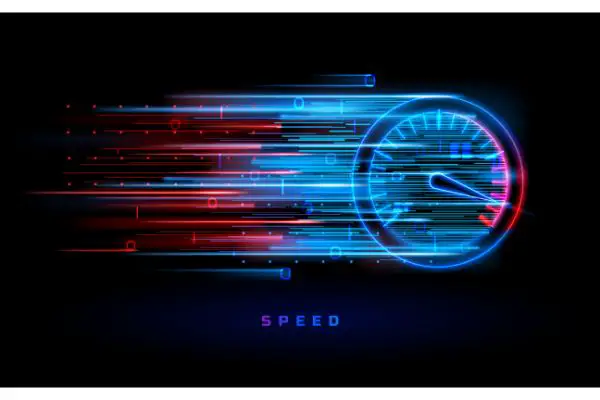Disclaimer: This post may contain affiliate links, meaning we get a small commission if you make a purchase through our links, at no cost to you. For more information, please visit our Disclaimer Page.
Yes; you can always play Xbox games without the disc after installation. However, this is only possible if you bought a digital copy from the Microsoft store. Installation of disc game will only allow you to run the game smoother. It won’t allow you to play without a disc-like a digital copy.

(Attribution: ©miglagoa/123RF.COM)
Table of Contents
Does every game on Xbox One have to be installed?
The Xbox One is the successor to the Xbox 360 and the third base video games console in the Xbox series. This device was released in November 2012.
The Xbox One gaming console was introduced with tons of amazing features at the time of its release. One of them is that the gaming system can play Blu-ray discs and DVDs.
The Xbox One gaming console is available in three different models, but only two of them – the Xbox One S and the Xbox One X can play Blu-ray discs and DVDs. The backward compatibility of this console is another reason why I love it.
Regarding the question of whether or not every game on Xbox One has to be installed; here’s what you need to know below:
Irrespective of the type of Xbox games that you buy for your Xbox One gaming console, you’ll be required to install them before you can play them. Yes; even if what you have is an optical disk-based game, you’ll still need to have it installed before playing the game.
So, why exactly do you have to install Xbox games before playing them? For digital Xbox One games, when you buy them from the Microsoft store, it’s normal to have them installed on your console before playing them. But why exactly do you have to install Xbox One game discs before playing them?
The simple reason, as mentioned on the Xbox Support Page, is that optical disc drives, which come with the Xbox One S and the Xbox One X consoles, can’t read data quickly. This is especially true if the games you’re looking to play on them are modern ones.
As such, to get the best gaming experience when playing your Xbox One games, you need to have them installed first on the console regardless of whether they are digital games or disk-based.
Can Xbox One games be played without the disc after installation?
One of the many questions that Xbox One players ask is whether it’s possible to play the games without a disc after installation? The straightforward answer to this question is No.
Here’s the thing; as soon as you buy a new Xbox One disc, before playing it, you’ll be required to install it on the console. Of course, you already know the reason why installing the game is important.
Furthermore, as soon as you have the game installed on your console, it means you now have the digital copy of the Xbox One game. However, you need to understand that this digital copy is different from the one you buy directly from the Microsoft store. Instead of allowing you to play the game without a disc, it’ll only make the game run smoother when you play with the disc.
The bottom line is that you can’t play a disc-based Xbox One game without a disc even after you’ve successfully installed the game on the console. The installation process for a disc Xbox One game is only a requirement that enabled you to enjoy a better gaming experience.
Here’s how to install your Xbox One games faster
You already know that installing your Xbox One games is important, irrespective of whether they are digital versions or disk-based. However, before installing your new games, you need to understand that the installation process on Xbox One gaming consoles often takes a longer time.
One reason Xbox One installations take too long is that all available patches and updates for the game download simultaneously when you’re connected online.
However, there’s a way you can speed up the process, without having to wait forever. The best way to do that is by bypassing the update and patch downloads for the Xbox One games. This, of course, will require you to disconnect your console from the internet.
To disconnect your Xbox One console from the internet, follow these simple steps:
- First, you need to press the start button on your Xbox One controller.
- After that, open the Settings app and navigate to Network.
- On the Network page, choose “Offline” as your preferred option.
By going offline, an installation process that mostly takes forever will be reduced greatly to about 15 to 20 minutes. When you return online after the installation process, the available patches and updates will continue downloading.
Why do you have to download disc games on Xbox one
As earlier mentioned, one requirement that you need to fulfill before playing your Xbox One games is that you need to get them installed on your console. Of course, this requirement is general for all types of Xbox One games, including the disk-based types.
There are a couple of reasons why you need to download disc games on Xbox One. One of them is because it’ll provide you with a better gaming experience.
As previously mentioned, two of the Xbox One gaming consoles come with optical disc drives. According to the Xbox Support page, it’s essential to download and install disc games on Xbox One console because the optical disc drives don’t read data quickly. Since you’re buying modern games, for you to achieve a better playing experience, you need to get your discs installed.
Here’s what the Xbox Support Page says regarding it in the FAQ section:
“Optical disc drives can’t read data quickly enough to keep up with modern games, so you get the best gaming experience when you install the game from a disc on your Xbox console.”
What is Instant On and what exactly does it do?
The Xbox Instant On feature is an advanced solution that lets you do several different things with your Xbox gaming console. For instance, with this feature, you’ll be able to start up your Xbox faster.
That’s not all; the Instant On feature will also enable you to wake your gaming console, using your voice. However, you need to understand that not all Xbox can work with the voice-control feature. Furthermore, the Instant On feature on Xbox consoles also helps to switch on TV and cable with your gaming console.
Here’s how you can set up the instant-on feature on your Xbox console:
- The first step requires you to press the Xbox button on your controller to open the guide.
- After that, locate and choose “Profile & system.” After that, you need to navigate to “Settings.”
- On the Settings app, locate and select “General” and then “Power mode & start-up.”
- The “Power mode & start-up” option has a drop-down menu, which will allow you to change your settings to instant-on.
That said, you can check here to learn more about how the Instant On feature can be used on your console.