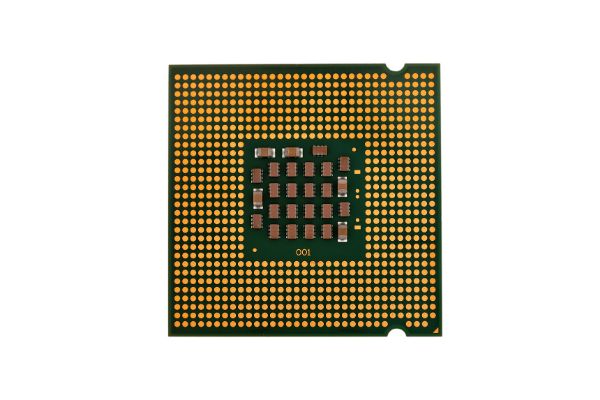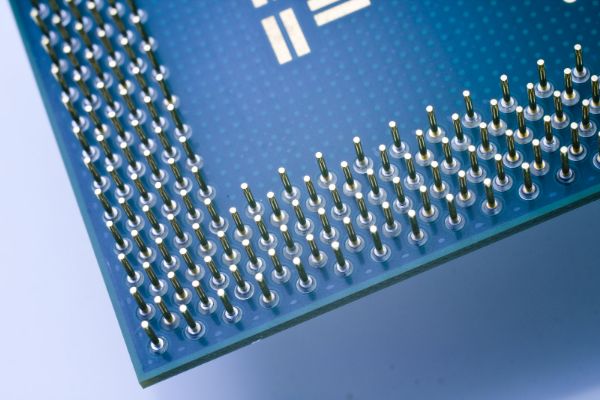Disclaimer: This post may contain affiliate links, meaning we get a small commission if you make a purchase through our links, at no cost to you. For more information, please visit our Disclaimer Page.
There are many important components inside a computer. The CPU, or central processing unit, is one of the most important. This is the part of the computer that actually processes the information that you input.
If your CPU is broken, can you still use your computer? In this article, we will explore what happens when your CPU is not working and whether or not you can still use your PC without it.
A computer will not turn on without a CPU as a CPU is required for booting up the system, accessing the RAM, operating various drivers such as the graphics card and hard drive, and accessing BIOS or UEFI.
These systems are essential for starting up a PC, without which, your computer cannot operate.
Table of Contents
What Is a CPU and What Does It Do?
A CPU is the central processing unit of your computer.
The best way to think about it would be like this: without your heart pumping blood through veins, arteries, and capillaries – everything else in the body wouldn’t function properly either so if there was any damage to this important organ than many other organs would fail too because they wouldn’t get enough oxygenated blood.
The CPU is an integrated circuit that processes information based on instructions given by software programs running on it and performs mathematical calculations (arithmetic logic unit).
It controls input/output devices such as keyboards, mice or printers, and also internal components such as the system clock, random access memory (RAM), and hard disk storage.
5 Reasons Why a Computer Will Not Start Without a CPU
There are many reasons why a computer will not start without a CPU. Some of these are:
1. The computer cannot boot up without a CPU
This is because the BIOS, or basic input/output system, which is responsible for starting up your computer and loading the operating system, is located on the motherboard and it needs the CPU to function.
2. The computer cannot access any of its data without a CPU
This is because the CPU is responsible for controlling and communicating with all other components in the system.
3. The computer cannot load any software or applications without a CPU.
This is because the operating system, which runs your programs and applications, needs information from the CPU in order to function properly.
The CPUs are responsible for all of these tasks because they have an integrated circuit chip that acts as both a processor and controller.
The CPU is one of the most important parts of any computer because it controls all other components and communicates with them through an electrical signal called a bus.
It sends information to these different components so they know what to do next; for example, if you type something on your keyboard then this gets sent over as well before being displayed on the screen.
4. The computer cannot generate any video or audio without a CPU
This is because the CPU is responsible for processing all of the information that goes into making these things work – including images, sounds, and videos.
5. The computer cannot connect to the internet without a CPU
This is because the CPU is responsible for handling all of the communication between your computer and the various servers that make up the internet.
In short, if your CPU is broken then you won’t be able to use any of these things. However, there are some exceptions; we’ll explore those next!
Can a Computer Boot Without a CPU?
The answer is no. A computer cannot boot without a CPU because the BIOS, or basic input/output system, needs this component to function properly and load the operating system onto your PC.
This process of loading up an OS from scratch is called initialization – which happens before any other programs can run on it (like browsers).
The CPU also manages all data flow between devices such as keyboards, mice, or printers so if there’s any damage done this could prevent your PC from running properly too.
The CPU is also required for running the essential drivers that allow components like the graphics card and audio card to work.
Will a Motherboard POST Without a CPU?
POST is an acronym for Power On Self Test and it’s the process that a motherboard goes through when you first turn on your computer.
This checks to make sure all of the different components are working correctly, including the CPU, before loading up the BIOS.
A motherboard will not POST without a CPU because this is one of the essential components that is needed for the POST process to work.
It will most probably give an error code or message if you try to turn it on without a CPU – something like “No Processor Found” or “CPU Not Installed”. This is usually by way of LED indicators.
However, there are a few exceptions to this rule. For example, some motherboards from ASUS and some industrial motherboards will give you the option of flashing your BIOS without needing a CPU.
However, this is a rare scenario and not something that the average motherboard will be able to do.
Can You Use a Computer Without a GPU?
A GPU is required for rendering graphics on a computer monitor. Without a GPU, you will only see the text that is currently being typed and any changes that are made to it.
You cannot use a computer without a built-in or add-on GPU as it is required for basic video rendering. Without some sort of a GPU, you will not be able to see anything on the monitor.
Most CPUs available today come with an integrated GPU or iGPU that takes care of basic graphics without the need for a separate graphics card.
If you’re using an older computer and it doesn’t have a GPU, you can add one by purchasing a graphics card and installing it into your motherboard.
Be sure to check your computer’s specifications before making a purchase to ensure that the card is compatible.
If you need a display of any sort, you will need a GPU.
The Bottom Line
We’ve seen that a computer cannot run without a CPU. This is because the BIOS, drivers, and other essential components need this component to function properly.
A CPU is essential for the computer to turn on. If it is not working, the motherboard will not post and the system will be unable to start up.
In some cases, you may be able to turn on the motherboard without a CPU for updating your BIOS.
However, this is not always possible and depends on the model of computer that you have. Be sure to check with the manufacturer before attempting this.
We hope this article has been helpful in understanding the importance of a CPU and what to do if it is not working properly.