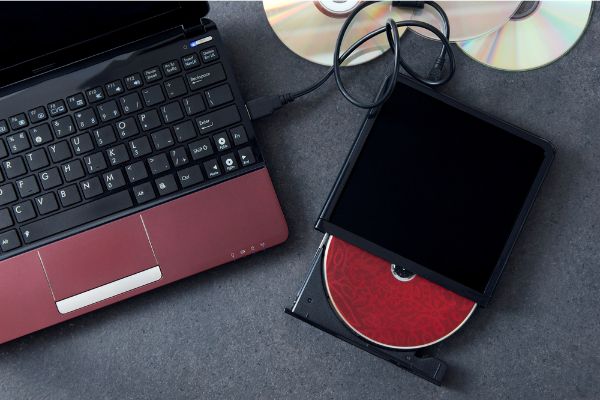Disclaimer: This post may contain affiliate links, meaning we get a small commission if you make a purchase through our links, at no cost to you. For more information, please visit our Disclaimer Page.
Many desktop computers of the past used to have optical disc or DVD drives that came as a standard part of the system. A DVD drive was something that could read discs formatting for modern home viewing, but it often had the capability to read other types of compact discs as well, doubling as a general optical drive.
Before DVD drives, many computers still had optical drives that could read the standard CD-R or CD-RW formats. Nowadays, it is less common to find desktop systems that have optical drives as built-in parts of the computer itself, leaving many to wonder if they might face any situations where such a component would be useful.
We will ponder the answer to this question in our article below. As we do, we’ll take readers through the finer points of what DVD or optical drives are meant to do, talk about some of the reasons why most of the modern systems you find probably don’t have such a drive anymore, and go through some pros and cons of buying a standalone disc drive for yourself.
As a way to wrap things up, we can also discuss how you might still be able to use your CDs or DVD discs even with a computer that doesn’t have a component to read them natively.
Table of Contents
What Does a DVD/Optical Drive Do on My Desktop/Laptop?
Optical drives use a laser in combination with a spinning platter to read data from a compact disc. The computer will then display the information from that data in one of the many apps you have on the system.
This laser can also write data to the disc, but you need to use ones that have a particular format that developers manufacture for both reading and writing purposes. In the past, some computers may have even sported more than one optical disc drive for your needs.
Although they are becoming increasingly rare in modern systems, specialized technology still uses disc drives as the main way to read and display data for users.
You can store almost any type of file on a disc for retrieval later, but it is quite common to store audio or visual media on this type of device. This is why both DVD and Blu-ray players read special discs of their own. You should also be able to put a music disc in the drive and have it read the audio data. The system should move it to a select music app on your computer that you can use to play it.
Although these kinds of drives aren’t as common in computers anymore, you might be fortunate enough to find a system that has one here or there. Additionally, special equipment like dedicated DVD players should still read these kinds of discs. Modern game consoles for home entertainment also use the optical disc drive to read data.
To continue with the theme of gaming, some users prefer to have systems that include at least one optical disc drive. If they do not have such components by default, many gamers may wish to upgrade or modify their systems to be able to include one. Part of the reason for this goes back to earlier computer gaming. Just like films, series, or music, many older games used these discs to store the information players needed in order to enjoy the story.
While you can still purchase physical discs for computer games today, it is not necessarily your only option. For older systems, the optical disc drive was the only way to use media for all the types of entertainment we’ve discussed already.
Businesses would also store vital information on discs for their employees. Disc information could consist of confidential or proprietary files for the company, or they could include installers for programs that all employees needed to have on their computers at the time.
Because floppy discs, the predecessors to the modern compact discs, had such limited space, the latter quickly became the physical media of choice to store larger, more complex file types. Therefore, for both business and leisure, optical drives were an integral part of most major computer systems in the past.
Why Do Modern PCs Not Have DVD Drives?
There is no single answer as to why contemporary desktops don’t have optical disc drives, but we can go over some of the most likely reasons.
While our focus is on desktop PCs, we should note that new laptops are not immune to these changes in disc drive availability, either.
One of the primary reasons for this has to do with space, and it is something that affects both form factors. Manufacturers are building smaller computers than ever, and this is true even as the systems inside the cases seem to get more powerful each year. As a consequence of these size considerations, companies that build computers have to decide what to do with the room they have.
Optical drives on both desktops and laptops were one of the first things to go, but this decision may have been the effect of others that came before it. The drives themselves tended to be around five inches when you measured their diameters.
This sounds like a small number, but it gets bigger when you look at the small yet powerful laptops you can buy today. Even with the desktop, traditionally a much more modular unit, some people would prefer to save that space for different kinds of upgrades.
The storage size of the discs is one of the big reasons that people decided to move away from them in favor of other things. A typical compact disc would hold less than one gigabyte. DVDs increased this size somewhat, but they only did so by a few gigabytes.
Consumers saw the biggest jump when Blu-ray discs hit the market, and these discs could hold almost 200 gigabytes at once.
Each of these discs had relatively large storage capacity considerations for their time, but it didn’t take long for one format to eclipse the previous one.
Furthermore, USB hard drives increased in their capacities quite rapidly, offering users new ways to swap out very large peripherals with just one USB cord. With so much extra space on one small drive, the need for storing or using many discs tended to dwindle.
The different formats between the kinds of discs one could buy did not help matters. For a time, HD-DVD discs battled against Blu-ray discs for the top format spot among consumers. The latter won out eventually, leaving old HD-DVD titles behind as the popularity of Blu-ray surged.
Additionally, Blu-ray itself went through many format updates as a way to make the data more secure, meaning that some older players cannot handle the most modern Blu-ray discs.
Finally, computer users don’t buy as much physical media. There are many ways to stream content that you want online through various services. For content you want to keep, or for data that isn’t something you can stream, you have the option to purchase it and store it in a cloud.
This eliminates your need for any physical storage at all. You can also put it on one of the swappable hard drives that we mentioned earlier.
What Are Some Reasons To Buy & Not Buy?
We’ve touched on some of this already, but here is a list of reasons why some people may wish to purchase an optical disc drive, even in today’s market. We will follow that with a few reasons against such a decision, and this may help some people make the right choice for their needs.
Pros
- You can play older media using an optical disc drive. Even if you want to transfer this media to another storage device, you’ll probably need a drive that is able to read the data on the disc first.
- Buying an optical drive today gives you an inexpensive way to write to blank discs as a form of media storage. While you have other options, CD backups are always a good plan.
- If you need to put an operating system on your computer, using a disc is one of the simplest ways to go about it.
- Similarly, techs who build computers may appreciate being able to install necessary drivers for system functions right from a disc. Some computers might need network drivers this way before they get on the internet for further downloads.
Cons
- Both CDs and DVDs are phasing out of the market, and this is particularly true of the former.
- Some old games on discs might not run on modern operating systems.
- Some users feel that optical drives on the front of a computer tower don’t look appealing.
- Drives are cheap, but hardware costs continue to rise, and you may wish to put that money toward a better system.
How Can I Use CDs and DVDs on a Computer With No Disc Drive?
If your computer doesn’t have a drive, there are still a few things you can do:
- Purchase an external drive that plugs into your computer’s USB port easily.
- Create .ISO files from discs that you can run in virtual partitions or drives.
- Transfer the files on a CD over to a different kind of storage.
- Share disc files over a network, much like how you might store the other files you’ve purchased in a cloud space.
Conclusion
Optical drives might be on their way out for many people, but they can still have niche uses today. You don’t necessarily need one on a smaller computer, and space may be a concern to you.
If so, you can still read discs externally through a drive you attach to the system, and there are other types of storage media that can read the same information with ease, too.